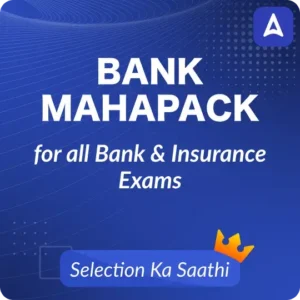Table of Contents
The SSC CHSL 2025 application process is now over for 3131 vacancies. SSC is giving candidates a final chance to review and correct any mistakes in their application form. If you made any errors while filling out your details, don’t worry, the correction window will be open for two days. This is your chance to make sure everything is accurate before the exam process moves forward. Also, note that you can only submit the modified form only two times. Check the application correction fee and other details below.
SSC CHSL Application Correction Window 2025
SSC has revised the application correction dates, and the new dates are 25th and 26th July 2025. During this time, candidates who have made any mistakes in their SSC CHSL 2025 application form will get a chance to correct them. It’s a one-time opportunity to fix errors in details like name, date of birth, category, exam centre, etc. So, if you’ve filled out the form and noticed something wrong, make sure to log in on these dates and update the correct information. After the correction window closes, no changes will be allowed.
SSC CHSL Application Correction Link 2025
The SSC CHSL Application Correction Link will be activated on 25th July 2025 for candidates who need to make changes in their submitted application forms. The link can be accessed on the official website of SSC. It’s important to use this opportunity carefully, as no changes will be allowed after the correction window closes.
SSC CHSL Application Correction Fee
You can pay only online using: BHIM UPI, Net Banking, Visa, Mastercard, Maestro, or RuPay Debit Cards
- Rs. 200/- for the first correction and resubmission.
- Rs. 500/- for the second correction and resubmission.
SSC CHSL 2025 Registration Date
| Events | Dates |
| Start of SSC CHSL Online Form Fill Up | 23rd June 2025 |
| Last Date to Apply Online |
18th July 2025 (till 11:00 pm)
|
| Last Date for Online Fee Payment |
19th July 2025 (till 11:00 pm)
|
| Application Form Correction Window |
25th and 26th July 2025
|
SSC CHSL Application Fee 2025
Candidates can pay the application fee through online mode. The fee for submitting the application form is Rs.. 100 per candidate and SC/ST/PwD/Female candidates are exempted from the fee.
| Category | Application Fee |
Mode of Payment
|
| General / OBC | Rs. 100 |
Online (Net Banking, UPI, Credit/Debit Card)
|
| SC / ST / PwD / Women | Exempted (Rs 0) | – |
How to Apply Online for SSC CHSL 2025: Step-by-Step Guide
If you have just started to apply for the SSC CHSL 2025 Exam, here’s a simple and clear breakdown of the online application process to help you complete it without any hassle:
Step 1: Visit the Official Website
Go to the official SSC portal: www.ssc.gov.in or use the direct application link (if provided). On the homepage, click on the Apply Online Button, and then click on “Combined Higher Secondary Level (10+2) Examination, 2025“.
Step 2: Start Registration
If you have registered before, then just fill out the details and login, but if you have not already then Click on “New User” or “Register Now” to begin your registration in a new tab or window.
Step 3: SSC CHSL 2025 Registration Steps
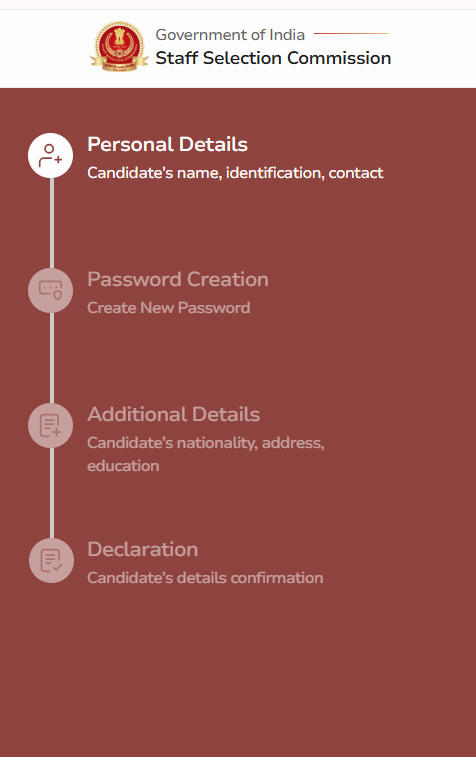
Step 4: Enter Basic Information
Fill in your details carefully, including:
- Full Name
- Parent’s Name
- Date of Birth
- Email ID
- Mobile Number
Note: Double-check all the information before moving ahead.
Step 5: Submit Registration Form
Click Submit after reviewing your details. Once done, you’ll receive a unique Registration ID.
Note: Save your Registration ID, Password, and Date of Birth. You’ll need these to log in and complete the application.
Step 6: Upload Photo & Signature
Upload your live photograph and signature as per the specified dimensions and size mentioned by SSC.
| Document | Dimensions | File Size |
Additional Instructions
|
| Photograph | 3.5 cm (W) x 4.5 cm (H) | 20–50 KB |
No glasses, masks, or caps
|
| Signature | 4.0 cm (W) x 2.0 cm (H) | 10–20 KB |
In blue or black ink on white paper
|
Step 7: Log In to Fill the Application
Use your Registration ID and Password to log in and complete Part II of the application form.
Step 8: Preview the Form
Check all the details you’ve entered. If you spot any mistakes, correct them before submitting.
Step 9: Pay the Application Fee
Choose a convenient payment option like: Net Banking, Debit/Credit Card, BHIM/UPI, and Pay the required application fee as mentioned.
Step 10: Final Submission
After successful payment and final review, click Final Submit to complete your application.


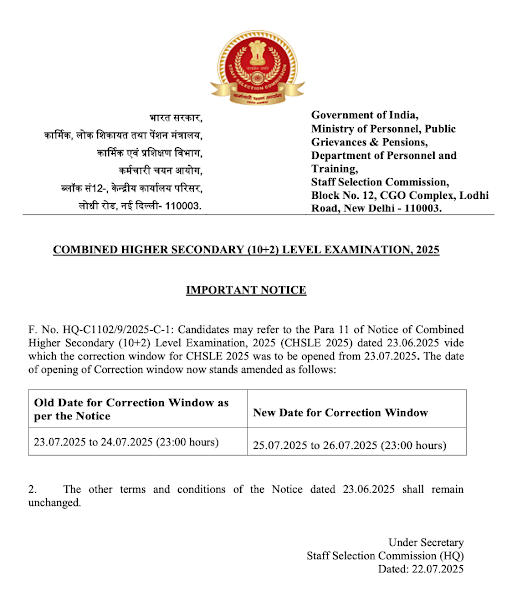
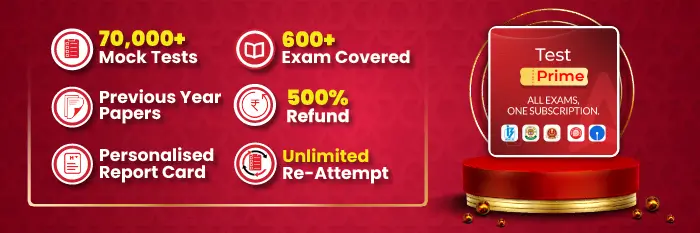
 SSC MTS Apply Online 2025 Last Date, Fin...
SSC MTS Apply Online 2025 Last Date, Fin...
 IBPS PO Apply Online 2025 Last Date Exte...
IBPS PO Apply Online 2025 Last Date Exte...
 IBPS SO Apply Online 2025, Last Date Ext...
IBPS SO Apply Online 2025, Last Date Ext...