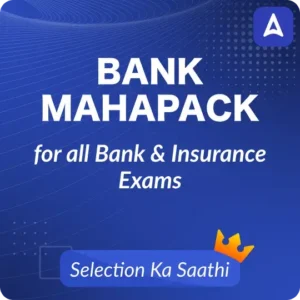Table of Contents
The Institute of Banking Personnel Selection has released the IBPS PO Final Result 2025 for the Interview round conducted for CRP-PO/MTs-XIV. Candidates who appeared in the interview round can now check their qualifying status using the direct link shared here. Those who successfully qualify for all the IBPS PO 2025 examination stages will now move forward to the appointment and document verification process. Here, we have shared the candidates’ IBPS PO Result Download Link.
IBPS PO Final Result 2025 Out
The Interview is the last stage of the IBPS PO Examination, conducted successfully across all centers. The IBPS PO Interview Result 2025 is released to announce the names of all qualified candidates for the Probationary Officer vacancy (CRP-PO/MTs-XIV) for the year 2024-25. Also, the IBPS PO Final Vacancy 2025 now stands at 6344 which was earlier 3955.
IBPS PO Exam Final Result 2025 Highlights
The IBPS PO Final Result 2025 is based on the marks obtained by the candidates in the mains and the interview round. To download the results, the candidates will need their registration number and password or date of birth. Candidates who are qualified will receive the appointment letter by the banks.
| IBPS PO Exam Result 2025 | |
| Conducting Authority | Institute of Banking Personnel Selection Board |
| Exam | IBPS PO |
| Recruitment | CPR-PO/MTs-XIV |
| Vacancy | 6344 (Revised) |
| Result Status | Released |
| IBPS PO Final Result 2025 Date | 1st April 2025 |
| IBPS PO Score Card 2025 | Released |
| IBPS PO Cut Off 2025 |
Released |
| Last Date to Check the PO Final Result | 30th April 2025 |
| Selection Process |
|
| Official Website | ibps.in |
IBPS PO 2025 Final Result Download Link
To download the IBPS PO Result 2025 for Phase 3, the candidates can get the official link here. The candidates will have to click on the link, enter their login details, and download the results for the interview round. The download link has been mentioned below.
IBPS PO Final Result 2025 Download Link – Click to Download
Note: This is the combined Mains and Interview Results, according to IBPS, and the link to check the IBPS PO Final Result 2025 is active 30th April 2025.
How to Download IBPS PO Final Result 2025?
Follow these steps to download the result from the official website of the Institute of Banking Personnel Selection.
Step 1: Go to the official IBPS Website i.e., www.ibps.in and click on “CRP PO Common Recruitment Process for Probationary Officer.”
Step 2: On the next page check your qualifying status for the interview round.
Step 3: Enter your credentials like Roll Number/ Date of Birth.
Step 4: Verify the captcha code and your result will be displayed on your screen.
Step 5: Download the IBPS PO Result 2025 and save it for further reference.
Credentials Required to Download IBPS PO Interview Result 2025
To check your IBPS PO Result, you will need to log your details. Candidates must have to enter the following details.
- Roll Number/Registration Number
- Password/Date of Birth
Details Mentioned on the IBPS PO 2025 Final Result
The following details/information is mentioned on the IBPS PO Result 2025 Final. To ensure fairness, candidates must check these details and report if any discrepancy is found:
- Name, Roll Number, Registration Number of the Candidate
- Photo of the Candidate
- Category of the candidate
- Exam Name
- Post Name
- Qualifying Status (whether qualified or not)
- Next step after result announcement
IBPS PO Final Cut Off and Score Card 2025
Along with the results, the Institute of Banking Personnel Selection has also released the IBPS PO Final Cut Off 2025 marks and the scorecards for all the candidates. It is going to help them know their marks and also, the minimum marks they need to qualify for the examination.
IBPS PO Final Score card 2025- Click to Check
Revised Vacancy for IBPS Probationary Officer Posts
The IBPS PO (CRP – PO/MTs-XIV) vacancies have been increasing from 3955 to 6344. The recruitment authority has increased the number of vacancies for several categories in several banks. Let’s take a look at the vacancies to be filled this year.
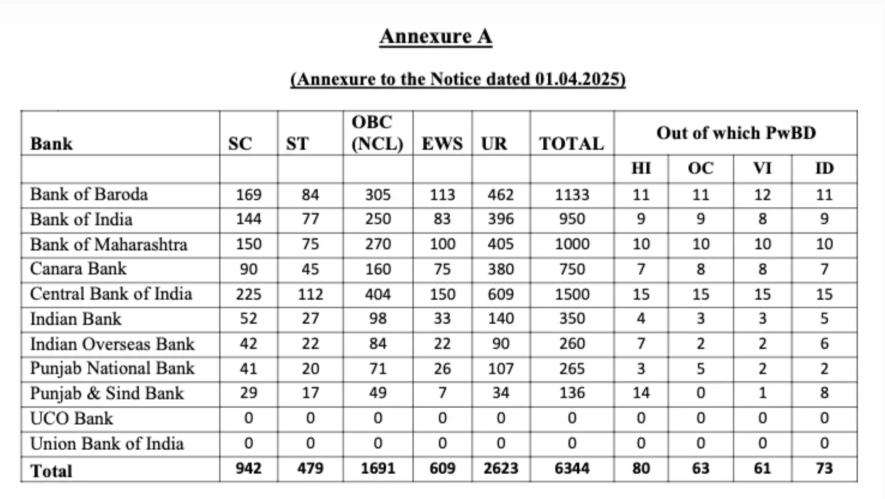
What’s Next After IBPS PO Final Result 2025 is Out?
As the IBPS PO Final Result 2025 is now released, the candidates who qualified must be wondering what is going to happen next. We have mentioned the details of the events going to happen next.
- The candidates who qualified for the examination will receive an appointment letter from the allotted banks. It will include the joining details, date, place, and other important instructions.
- The results are announced to determine the qualifying status of the candidates and those who qualify will have to complete the joining formalities.
- Also, the candidates will have to go through a document verification process where they will have to present the original required documents.
- After joining, the candidates will be on probation where their performance will be evaluated. Once the probation and training are concluded, the candidates will be assigned to a department or branch in the bank.

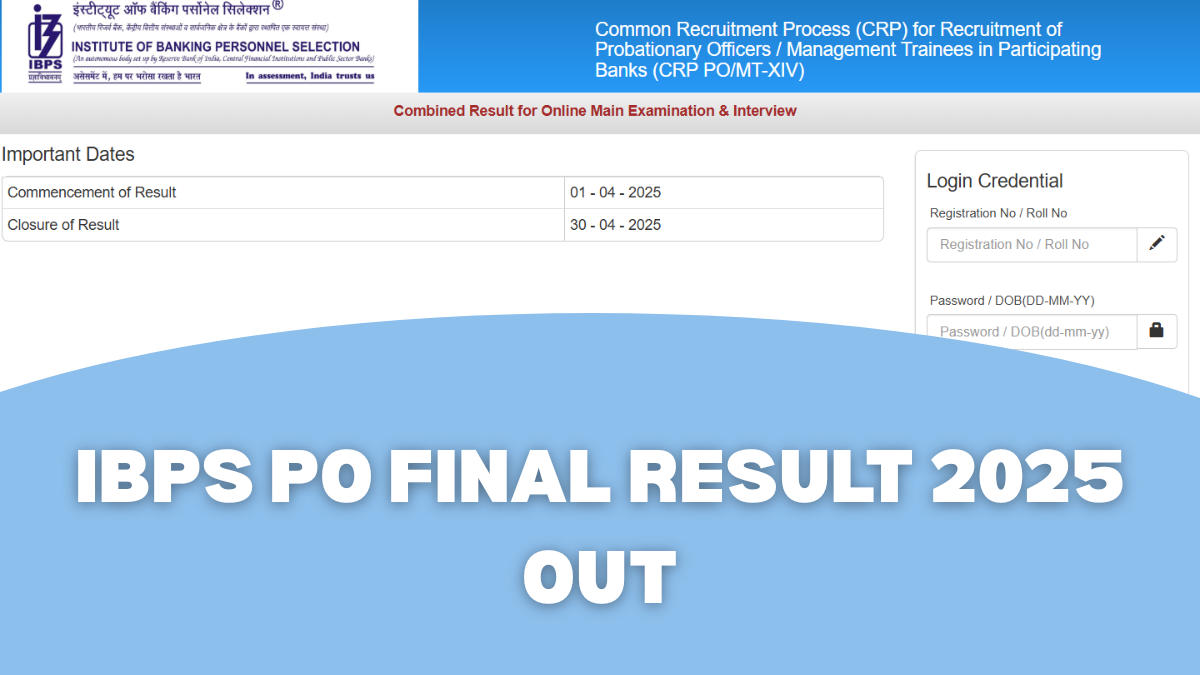
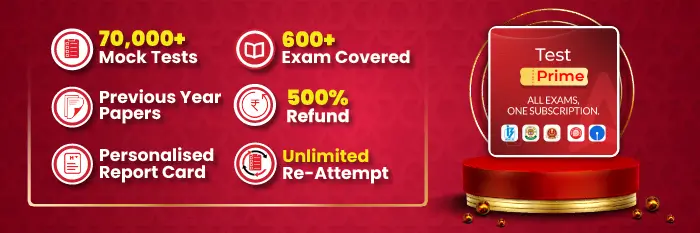
 NPS Trust Marks 2025 Out, Check Score Fo...
NPS Trust Marks 2025 Out, Check Score Fo...
 RRB NTPC Result 2025, Date and Download ...
RRB NTPC Result 2025, Date and Download ...
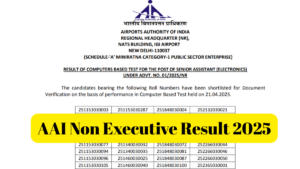 AAI Non Executive Result 2025 Out, Downl...
AAI Non Executive Result 2025 Out, Downl...