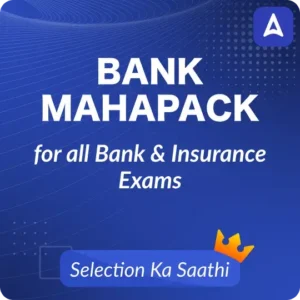Table of Contents
E Shram Card
E-Shram Card Download: The employees who want to download the E-Shram Card can visit the official website of e-Shram and register themselves through the online portal. The employees can register themselves for the E Shram Card with the help of their Aadhaar card number, Bank account number, and mobile number.
The E Shram Card was launched by the Ministry of Labour and Employment for employees working in the unorganized sector that doesn’t belong to EPFO or ESIC. An employee can avail of the E Shram Card if he/she is under the age of 16 to 59.
E Shram Card Download
The E Shram portal was launched by the Union Minister of employment Bhupendra Yadav. The online registration of the E Shram Card will create a national database of 38 crore employees of the unorganized sector. This will help to connect domestic workers, street sellers, and laborers.
The employees can enter their name, address, skill set, education, family information, and other requirements on the site. The E Shram Card avails several benefits for the workers and each worker will receive a 12-digit E Shram Card that is acceptable all over the country.
E Shram Card Download Overview
The employees can visit the official website and enter the required details in the portal to register themselves for the E Shram Card. Interested employees can go through the important details about the E Shram Card given below.
|
E Shram Card Download Overview |
|
| Card | E-Shram Card |
| Beneficiary | Labors and Workers under the unorganized sectors |
| Ministry | Ministry of Labour and Employment |
| Application | Online |
| Website | eshram.gov.in |
E Shram Card Download 2023
The employees can go through the E Shram portal to register themselves for more benefits provided by the government. The applicant who registers themselves for the E Shram Card will receive accident insurance of up to ₹2 Lakh. The E Shram portal was launched by the Ministry of Labour and Employment under the Government of India. It also aims to avail social security payments to unorganized workers in the future.
The applicant can visit the official of E Shram, eshram.gov.in. The portal has been released to ensure maximum benefits for laborers or workers in the unorganized sector. The E Shram Card will hold them during emergencies and needs.
E Shram Card Apply Online
The Ministry of Labour and Employment is a significant Ministry under the Government of India. The Ministry of Labour and Employment has launched the E Shram Card and the online portal for E Shram Card. The initiative of E Shram is one of the first in India which ties up the laborers of unorganized sectors together. The E Shram Card provides maximum benefits and support for the workers of the unorganized sector of India. The Ministry of Labour and Employment ensures the safeguarding of the rights of employees and this is a big step to prove that.
The applicant needs a few important documents including an Aadhar card. An applicant won’t be able to register if he/she doesn’t have an Adhaar card. The E Shram cards are distributed among the workers in consent with the Pradhan Mantri Suraksha Bima Yojana. The Adhaar card number used by the applicant will be linked with the E Shram Card to make sure that it can be used throughout the nation. The applicant can visit the official website and register without any fees or charges.
How to download E Shram Card by Phone Number?
Step 1: Visit the official website of E Shram, eshram.gov.in.
Step 2: On the homepage, click on the UPDATE option.
Step 3: On the page, enter the required details including your UAN card number, birth date, and the captcha given at the end.
Step 4: Enter the required details and generate the OTP.
Step 5: Enter the OTP obtained on your registered phone number.
Step 6: Click on the link that says eSHRAM Card Download by mobile number.
Step 7: Click on the Download UAN Card and the eSHRAM Card will be downloaded in PDF.
Step 8: Download and save the eSHRAM Card and take a printout for future uses.
How to download E Shram Card by Aadhar card?
Step 1: Visit the official website of E Shram, eshram.gov.in.
Step 2: On the homepage, click on the UPDATE option.
Step 3: On the page, enter the required details including your UAN card number, birth date, and the captcha given at the end.
Step 4: Enter the required details and generate the OTP.
Step 5: Enter the OTP obtained on your registered phone number through your Aadhar card.
Step 6: Enter the 12-digit Aadhar card number and mark a tick on the I Agree the box.
Step 7: Submit the details and there will be two alternatives ‘Refresh Profile UAN Card Download’ and ‘UAN Card Download’
Step 8: Download and save the eSHRAM Card by clicking on the UAN Card Download and take a printout for future uses.
FAQs Related to E Shram Card
Q1. What is E-Shram card?
Ans. The E-Shram Card was launched by the Ministry of Labour and Employment. It is a One Nation One Card which avails the workers and labors under the unorganized sectors to get government benefits.
Q2. How to get UAN number for E-Shram card?
Ans. The applicants can download the E-Shram card from the official site using their phone number and UAN Number.
Q3. How to download E shram card?
Ans. Applicants can download the E Shram card from online portal. The steps to download the E Shram card with phone number and UAN number has been mentioned in the above article.

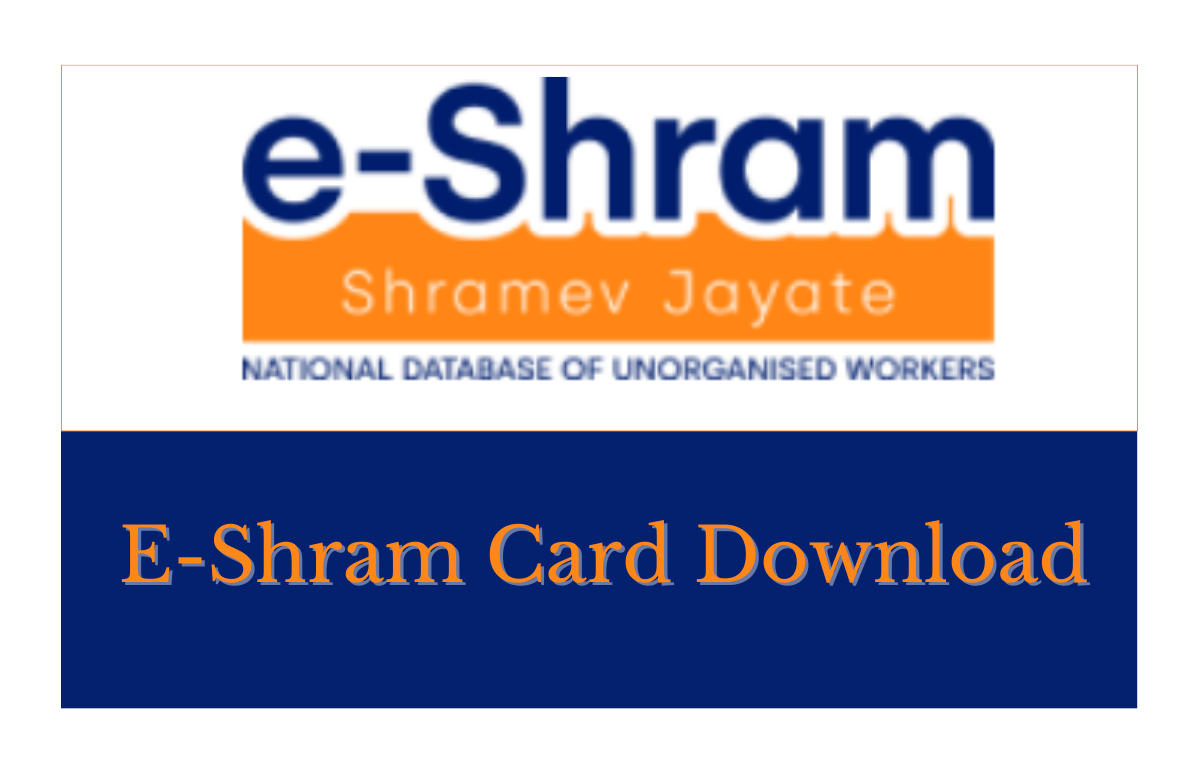
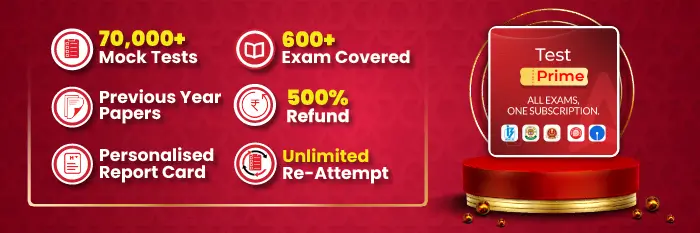
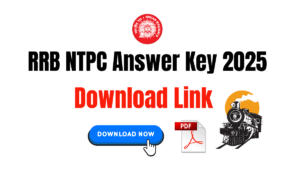 RRB NTPC Graduate Level Answer Key 2025 ...
RRB NTPC Graduate Level Answer Key 2025 ...
 RRB NTPC Undergraduate Admit Card 2025, ...
RRB NTPC Undergraduate Admit Card 2025, ...
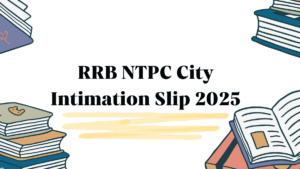 RRB NTPC Undergraduate City Intimation 2...
RRB NTPC Undergraduate City Intimation 2...