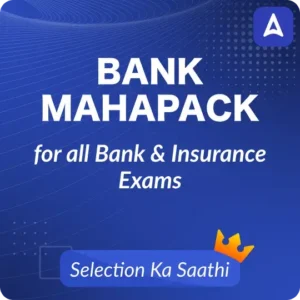Table of Contents
The Union Public Service Commission (UPSC) has published the CDS 1 Admit Card 2025 for candidates appearing in the Combined Defence Services Examination (I), which is scheduled for 13th April 2025. To access the CDS hall ticket, candidates can log in using their registration ID and password through the direct link provided below. Check important details like shift timings and steps to download the admit card.
CDS 1 Admit Card 2025 Out
The admit card is a crucial document that candidates must bring to the UPSC CDS exam center, as it will be used for verification purposes. It includes important details such as the exam center address, exam timing, shift duration, and reporting time. Candidates can download their hall ticket using either their Registration ID or Roll Number.
CDS 1 Hall Ticket 2025 Highlights
UPSC is conducting the Combined Defense Services Exam to select eligible candidates for Indian Naval Academy (INA), Indian Military Academy (IMA), Air Force Academy (AFA), and Officers’ Training Academy (OTA). The exam will be conducted in 3 shifts from 9 to 11 AM, 12:30 to 2:30 PM and 4 to 6 PM. Check the highlights and important dates below.
| CDS 1 Hall Ticket 2025 Highlights | |
| Name of Organization | Union Public Service Commission (UPSC) |
| Vacancy | 457 |
| Exam Date | 13th April 2025 |
| Shift No. | 3 |
| Shift Timings |
|
| Documents to Carry | Admit Card, Valid Photo ID, Passport-size photograph |
CDS 1 Admit Card 2025 Download Link
The official link for CDS 1 Admit Card download is shared below. This is the login link through which candidates can login with their IDs and Password to download the CDS 1 Hall Ticket 2025. Click on the link below.
UPSC CDS 1 Admit Card 2025 Download Link-Active
Steps to Download CDS 1 Admit Card 2025
Follow these simple steps below to download the UPSC Combined Defence Services Admit Card 2025:
- Visit the official website of the Union Public Service Commission (UPSC) at https://upsconline.nic.in/.
- On the homepage, locate the “What’s New” section and click on the link titled “e-Admit Cards: UPSC Combined Defence Service Examination (I), 2025.”
- Choose a login method by selecting either “By Registration Number” or “By Roll Number.”
- Enter your registration number or roll number (based on the selected option) along with your date of birth.
- Complete the captcha verification and click on the “Submit” button.
- Your CDS 1 Hall ticket 2025 will be displayed on the screen.
- Download the admit card and print a copy to bring to the examination center.
Details Mentioned on UPSC CDS Admit Card 2025
Once candidates download the admit card, they should carefully verify all the details mentioned on it to ensure there are no errors, as any discrepancies may result in disqualification on the exam day.
- Details of Candidates: Name, Roll Number, Registration Number, Category, Date of Birth, Signature, Photo.
- Father’s Name
- Exam Date: 13th April 2025
- Exam Details: Shift Time and Reporting time
CDS 1 Exam Schedule and Shift Timing 2025
The CDS 1 Exam Schedule and Shift Timing 2025 has been officially announced by the Union Public Service Commission (UPSC). The Combined Defence Services Examination (CDS) 1 will take place on 13th April 2025, and it will be held in three shifts throughout the day. The exam timings are as follows: Shift 1 from 9:00 AM to 11:00 AM, Shift 2 from 12:30 PM to 2:30 PM, and Shift 3 from 4:00 PM to 6:00 PM.
Important Instructions for the UPSC CDS Exam Day
Some important instructions for candidates appearing for the CDS 1 Exam 2025 on exam day:
- Arrive at least 30–45 minutes before the reporting time mentioned on your admit card to avoid last-minute rush.
- It is mandatory to bring a printed copy of your CDS 1 Admit Card 2025 along with a valid photo ID proof (Aadhar card, Voter ID, Passport, etc.).
- Mobile phones, smartwatches, Bluetooth devices, calculators, and any electronic gadgets are strictly prohibited inside the exam hall.
- Do not engage in any unfair means or malpractices during the exam. Any misconduct can lead to disqualification.
- Follow all guidelines provided by the invigilator inside the exam hall and remain seated until you are told to leave.

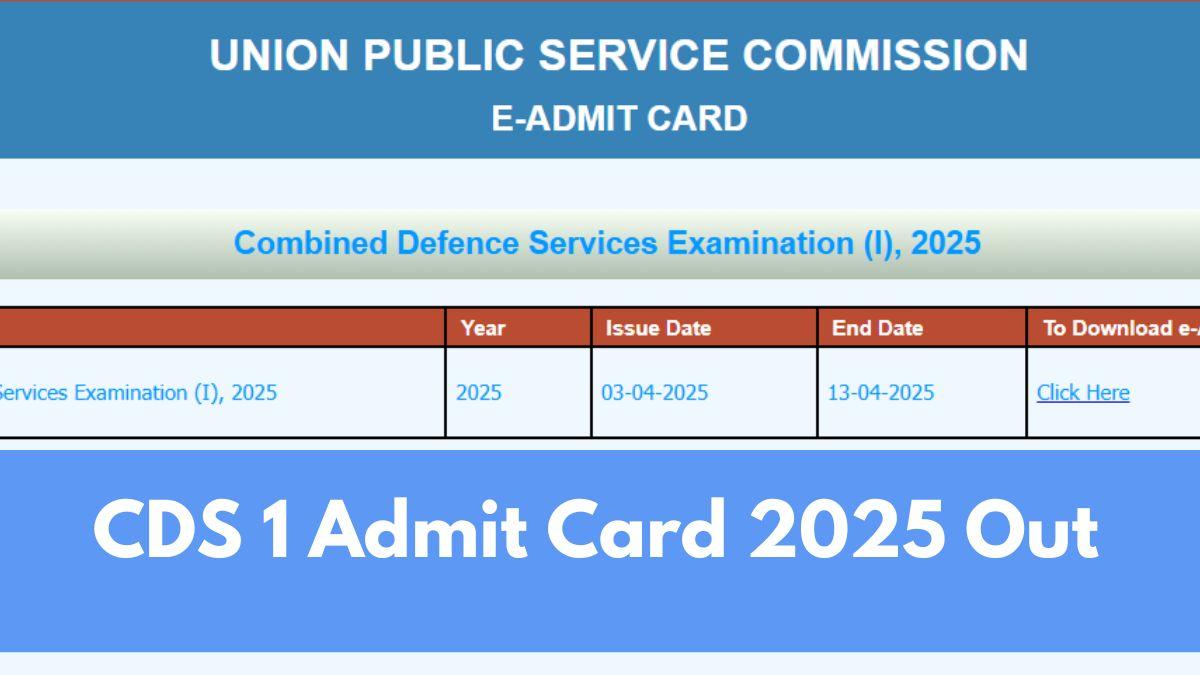
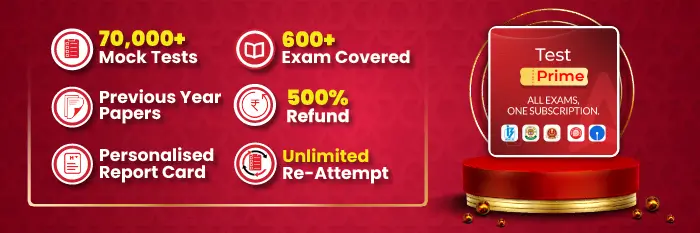
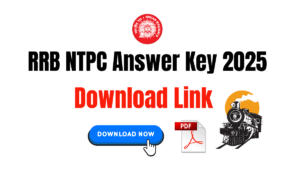 RRB NTPC Graduate Level Answer Key 2025 ...
RRB NTPC Graduate Level Answer Key 2025 ...
 RRB Technician Salary 2025, Job Profile,...
RRB Technician Salary 2025, Job Profile,...
 RRB NTPC Result 2025, Date and Download ...
RRB NTPC Result 2025, Date and Download ...