Table of Contents
The Navodaya Vidyalaya Samiti (NVS) conducted the NVS Non-Teaching Exam 2025 from May 14 to 19, aiming to fill 1,377 Group B and C vacancies. The NVS Non-Teaching Answer Key 2025 is expected to be released shortly on the official website. It will help candidates estimate their scores ahead of the final results. If any discrepancies are found in the answer key, candidates will have the opportunity to raise objections within the specified timeframe. Scroll down for full details.
NVS Non Teaching Answer Key 2025
The NVS Non-Teaching Answer Key 2025 serves as a valuable resource for candidates who appeared for the Navodaya Vidyalaya Samiti Non-Teaching Exam. Once released, it will allow candidates to verify their responses and assess their performance. Keep checking the official NVS website for the latest updates and to download the answer key as soon as it becomes available.
| NVS Non Teaching Answer Key 2025 | |
| Name of Organization | Navodaya Vidyalaya Samiti (NVS) |
| Exam Name | NVS Non-Teaching Exam 2025 |
| Total Vacancies | 1377 |
| NVS Non-Teaching Exam Date 2025 |
May 14 to 19, 2025
|
| Category |
Answer Key
|
| Status | Expected Soon |
| Result Release Date |
Expected in June 2025
|
| Selection Process |
CBT, Skill Test/Interview, Document Verification
|
| Official Website |
https://navodaya.gov.in
|
NVS Non Teaching Answer Key 2025 Link
The official link to download the NVS Non-Teaching Answer Key 2025 is yet to be released. Once it becomes available, candidates will be able to access it through the official Navodaya Vidyalaya Samiti (NVS) website at https://navodaya.gov.in, or they can use the direct link that will be shared below for quick and easy access.
Steps to Download NVS Non Teaching Answer Key 2025
Candidates can follow the step-by-step guide to download the NVS Non-Teaching Answer Key. Once the answer key is published, you can download it by following these instructions:
- Step 1: Follow these steps to download the answer key:
- Step 2: Visit the official website at https://navodaya.gov.in
- Step 3: Navigate to the “Recruitment” section and click on “Answer Key”
- Step 4: Log in using your Application Number and Password
- Step 5: Choose your respective post and download the answer key PDF


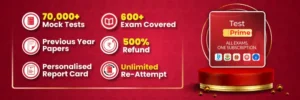
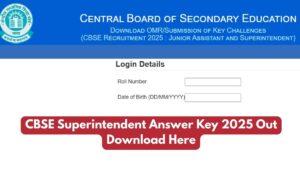 CBSE Superintendent Final Answer Key 202...
CBSE Superintendent Final Answer Key 202...
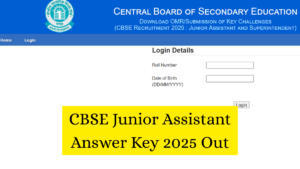 CBSE Junior Assistant Final Answer Key 2...
CBSE Junior Assistant Final Answer Key 2...
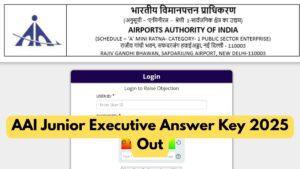 AAI Junior Executive Answer Key 2025 Out...
AAI Junior Executive Answer Key 2025 Out...
