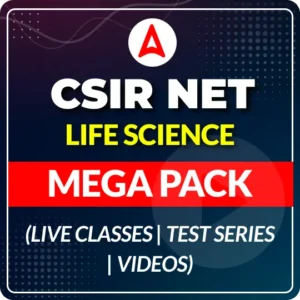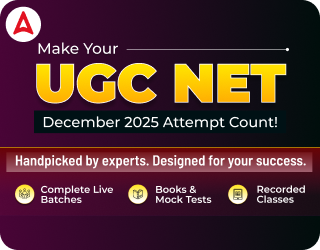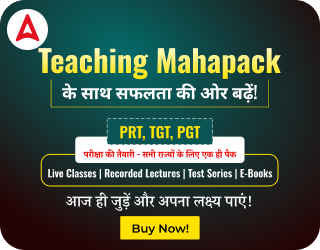Table of Contents
The CTET 2025 Certificate is now available on the DigiLocker app. Following the release of the CTET Result 2025 for the December session on 9th January 2025, qualified candidates can now access their E-certificate. The certificate, which is valid for a lifetime, has been issued digitally by CBSE and is available for download from DigiLocker’s official website. Candidates can find and download their CTET Certificate directly from their DigiLocker account. For instructions on how to download the CTET exam certificate using DigiLocker, continue reading.
CTET Certificate 2025 Out
With the CTET Result 2025 released on 9 January 2025, the CTET Certificate has been accessible on the DigiLocker app, provided by CBSE. The Central Teacher Eligibility Test (CTET) is a national-level exam conducted twice a year by the Central Board of Secondary Education. It is designed to evaluate the qualifications of prospective teachers seeking employment in government schools across India.
DigiLocker is a secure, government-developed cloud platform that enables the storage, sharing, and verification of various certificates and documents. This digital wallet allows individuals, including CTET qualifiers, to receive and store their CTET Certificates electronically, offering convenient access and sharing options.
CTET Certificate 2025 From Digi Locker
The CTET 2025 Certificate has been accessible through DigiLocker, enabling eligible candidates to retrieve and download it. This certificate, granted with lifetime validity to those who pass the CTET exam, is issued digitally by CBSE via the DigiLocker app. The certificate is now available in the candidate’s DigiLocker account.
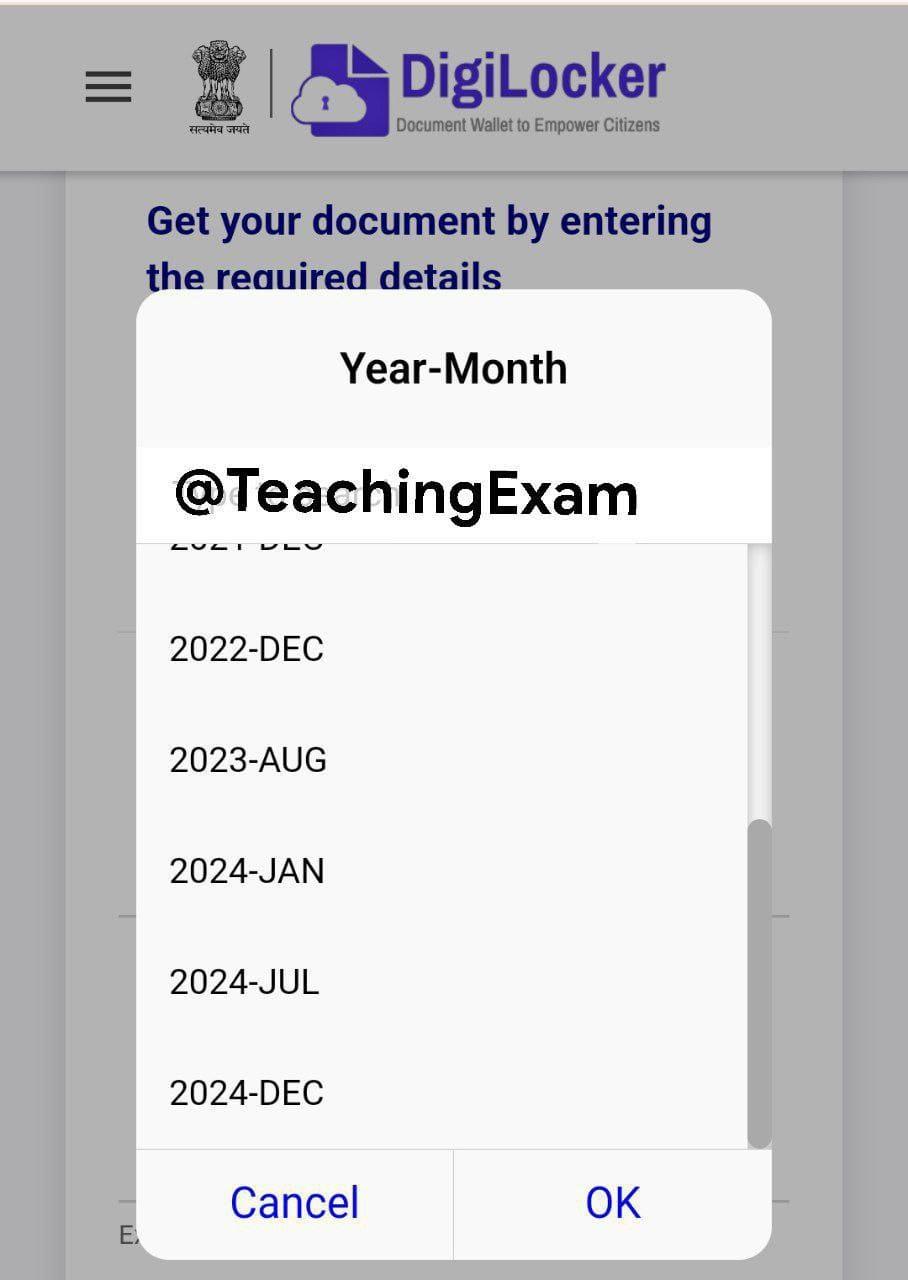
Direct Link to Download CTET Certificate
To download your CTET (Central Teacher Eligibility Test) certificate, visit the official website of the Central Board of Secondary Education (CBSE), which administers the CTET exam. Go to the “CTET” section and find the “Certificate” or “CTET Certificate” option.
Log in using your registration credentials or other required details. After logging in, follow the provided instructions to download your CTET certificate. Make sure to review all the details on the certificate for accuracy. The direct link to download the CTET Certificate 2025 has been provided below. Qualified candidates can access their CTET 2025 certificate by entering their login details via the link below.
CTET Certificate Download Link (Active)
How to Download the CTET Certificate?
Candidates can easily download their CTET Exam Certificate from DigiLocker by following these simple steps. CBSE will send DigiLocker credentials (username and password) via SMS to the registered mobile number of each candidate. These credentials will enable candidates to access their CTET Exam Certificate on DigiLocker. Below are the step-by-step instructions for retrieving and accessing your CTET Exam Certificate from DigiLocker:
- Download the DigiLocker App from the Google Play Store.
- For first-time users, the account password will be the mother’s first name in lowercase followed by the last four digits of the roll number. Alternatively, candidates can log in by verifying their Aadhar Number.
- Open the DigiLocker app and click on the “Sign in” button. After logging in, you will see the DigiLocker homepage on your screen.
- Log in using the credentials provided by CBSE.
- First-time users need to log in with their registered mobile number and other details.
- Enter your Aadhaar Card number. You will receive an OTP on your registered mobile number for verification.
- Click on the “Issue Documents” button.
- On this page, click on “Get More Now.”
- After clicking “Get More Now,” the Central Board of Secondary Education (CBSE) logo will appear.
- Click on “Central Board of Secondary Education (CBSE).”
- On the next page, click on the “Central Board of Secondary Education, Delhi” button.
- There will be two options for CTET 2025: “Teacher Eligibility Test Certificate” and “Teacher Eligibility Test Mark Sheet.”
- For the CTET Eligibility Certificate, click on “Teacher Eligibility Test Certificate.”
- For the CTET Mark Sheet, click on “Teacher Eligibility Test Mark Sheet.”
- Select the CTET certificate you need.
- Enter your CTET Roll No., Year, and Month, then click on “Get Document.”
- View and download your CTET “Teacher Eligibility Test Certificate” or “Teacher Eligibility Test Mark Sheet.”
- Enter the default 6-digit security PIN, which is your birth date in the format DDMMYY. For example, if your birth date is 19/08/1995, your security PIN will be 190895.
- Download the CTET Certificate for future reference.
What to do in Case of a Digit Locker Login issue?
If candidates encounter issues accessing DigiLocker, they can seek assistance by emailing support@digitallocker.gov.in. They should include their registered mobile number and CTET Roll Number in the email. If candidates have not received their login details from CBSE or have lost access to their registered mobile number, they can still retrieve their certificates from DigiLocker by using their Aadhar Card Number to log in.
How to Get a CTET Duplicate Certificate?
CBSE has announced that candidates must now apply online to obtain a duplicate CTET certificate. According to the notification, those seeking duplicate certificates and mark sheets for the years 2011 to 2016 must submit their applications online.
Applications submitted offline, along with any associated demand drafts (DD), will not be accepted by the Board. Below, candidates will find the direct link to apply online for the CTET duplicate certificate and mark sheet.
CTET Duplicate Certificate and Mark Sheet Direct Link


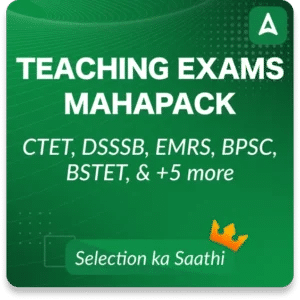
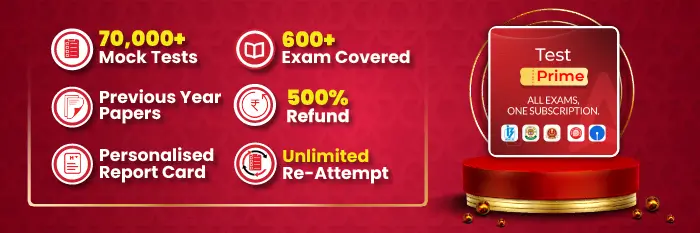
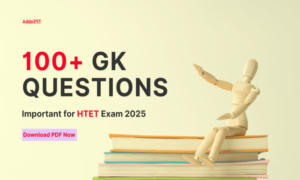 100+ Important GK Questions for HTET Exa...
100+ Important GK Questions for HTET Exa...
 Rajasthan PTET College List 2025, List o...
Rajasthan PTET College List 2025, List o...
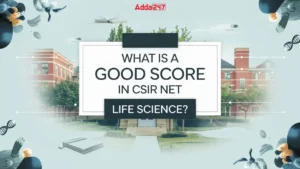 What Is A Good Score In CSIR NET Life Sc...
What Is A Good Score In CSIR NET Life Sc...