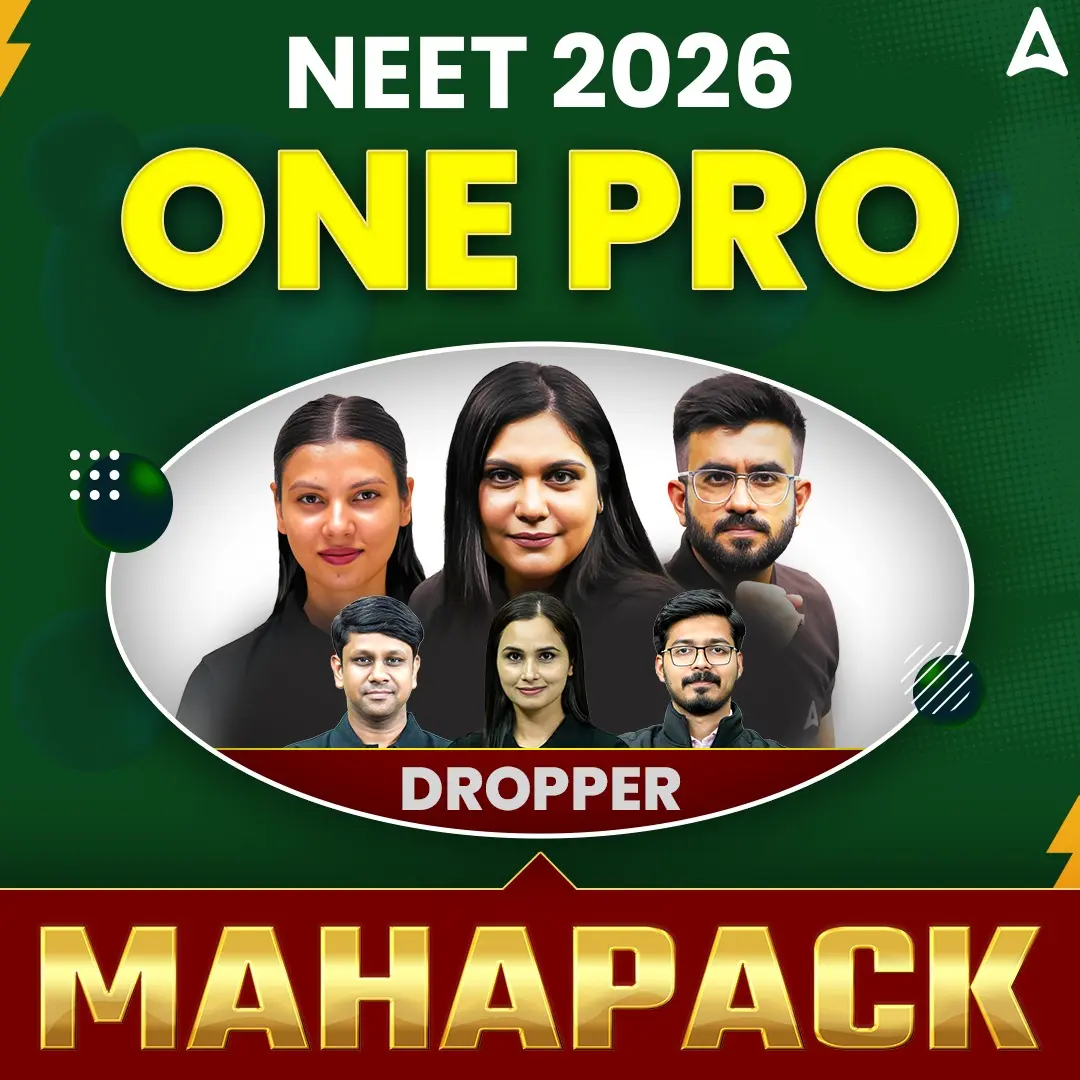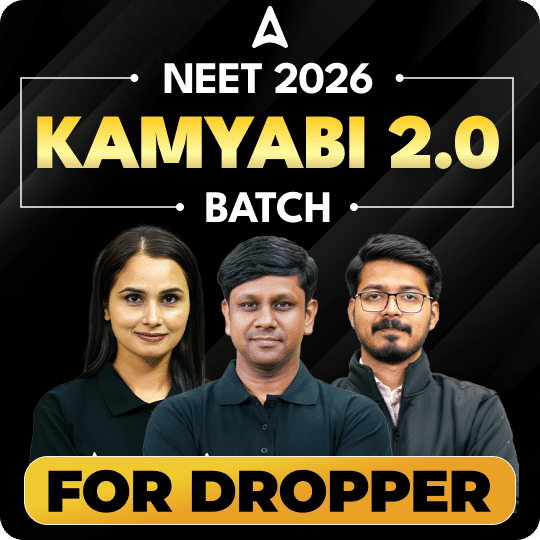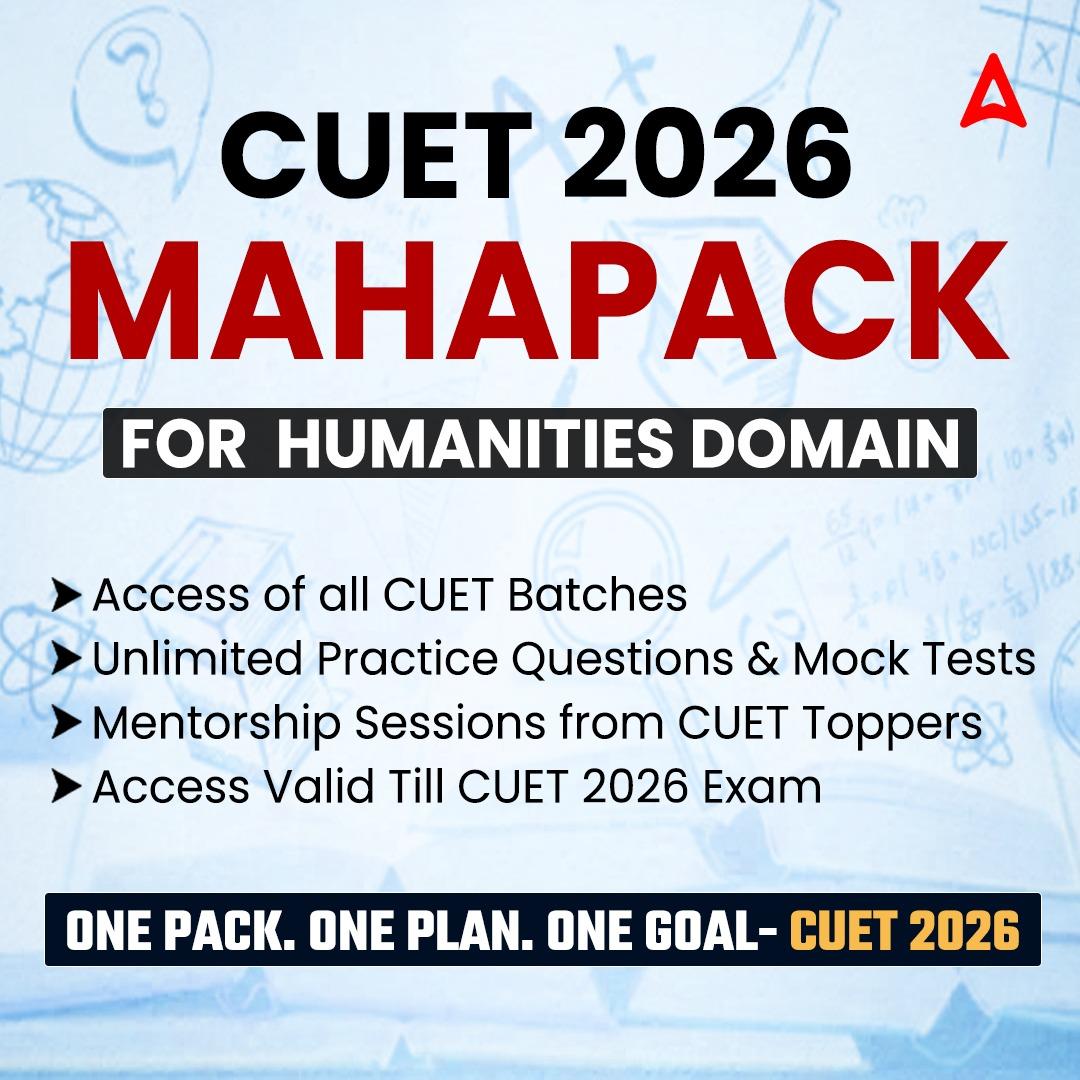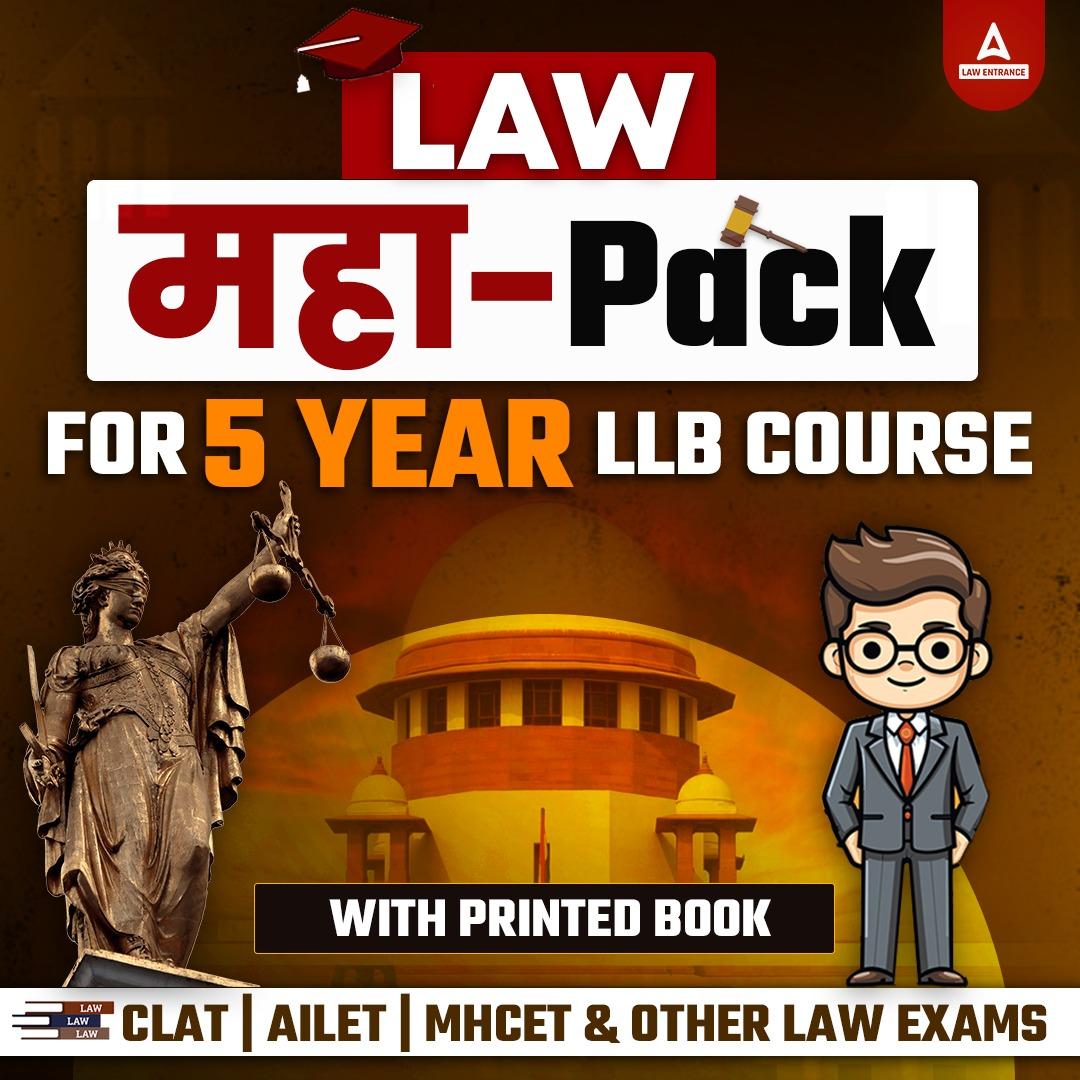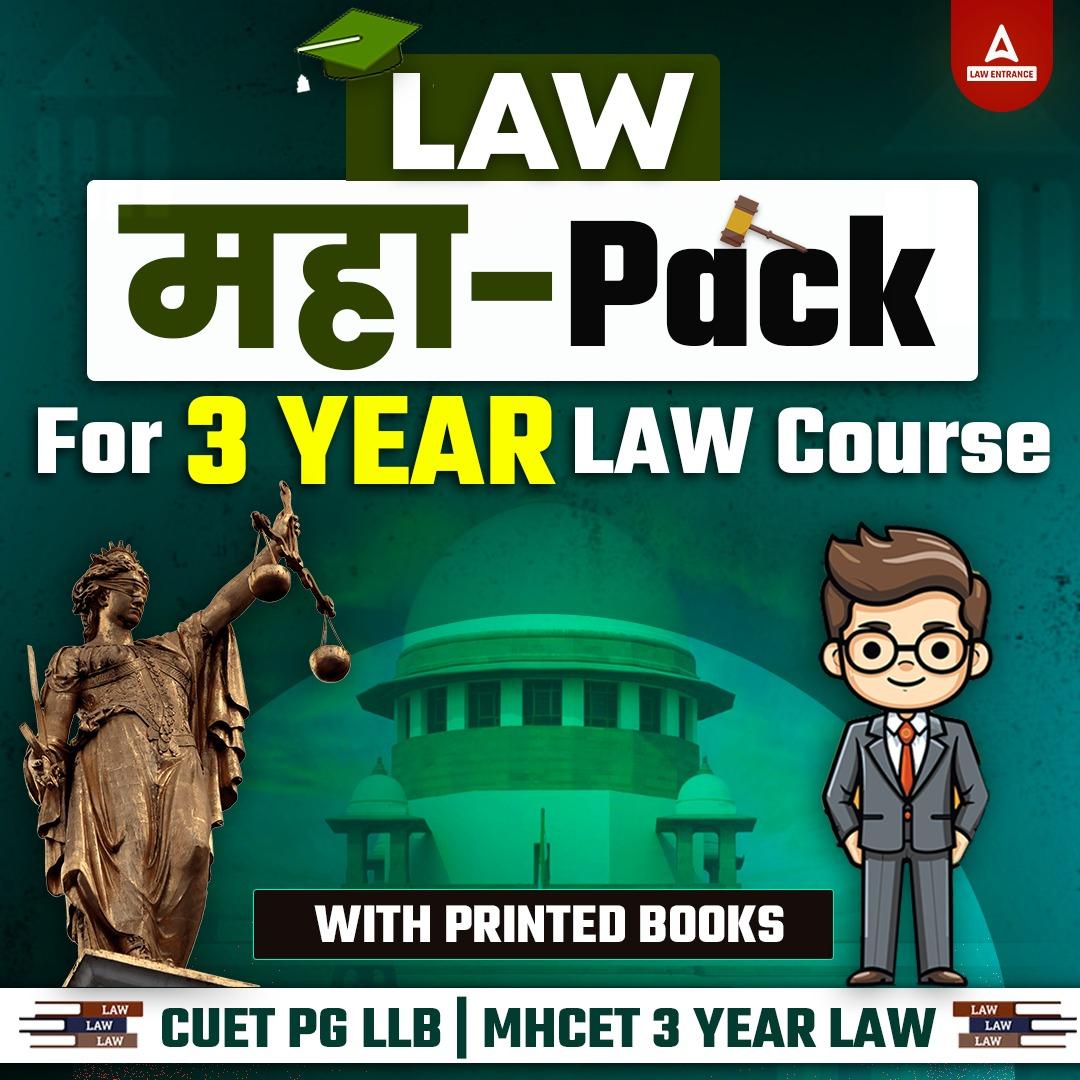Uidai
UIDAI stands for the Unique Identification Authority of India. It is a government agency in India responsible for implementing the Aadhaar project, which is the world’s largest biometric identification system. Aadhaar is a 12-digit unique identity number issued to Indian residents based on their biometric and demographic data. The UIDAI’s primary goal is to provide a unique identification number to every resident of India, which can be used for various government and private sector services, including social welfare programs, financial transactions, and identity verification. Aadhaar is linked to an individual’s biometric data, such as fingerprints and iris scans, to ensure accuracy and uniqueness.
uidai gov.in
To do an Aadhaar Update from uidai gov.in you have to read this article. The Unique Identification Authority of India abbreviated as UIDAI is a statutory body of the Government of India. The purpose to create UIDAI is to issue Unique Identification Numbers (UID) also known as Aadhar Numbers to all the citizens of India. Aadhar number is a 12 digit number, every individual is issued a unique identification number by the Unique Identification Authority of India. The goal of UIDAI is to Eliminate identity duplication and Identity verification and authentication at a low cost. In this article, we have given all the details regarding UIDAI. Readers can bookmark this page to get the latest news from UIDAI updates on uidai gov.in.
Check Out: PM Kisan Subsidy New List
uidai.gov.in Status
To check the status of your Aadhar card or any other related information, I recommend visiting the official UIDAI website at uidai.gov.in and using their online services or contacting their customer support for assistance. They should be able to provide you with the most up-to-date information on your Aadhar status.
uidai.gov.in Aadhaar Updates
uidai.gov.in is the official website for Aadhaar. The main objective of UIDAI is mentioned on uidai.gov.in is to issue a 12-digit unique identification number (UID) to each individual in order to:
- Do away with duplication of identities
- Verify and authenticate identity in a cost-effective manner
UIDAI- Get my Aadhar @uidai.gov.in
UIDAI- Get my aadhar form uidai gov.in we have to know about UIDAI. Earlier, UIDAI was part of the Planning Commission, which has become NITI Ayog on 1st January 2015. UIDAI served as a branch of the NITI Aayog before becoming a statutory body. However, in 2015, the government modified the ‘Allocation of Business Rules’ in its gazette announcement to tie the UIDAI to the Ministry of Electronics and Information Technology(MeitY). The Government of India on 12 July 2016 under the terms of the Aadhaar Act, 2016, under the Ministry of Electronics and Information Technology (MeitY) created the Unique Identification Authority of India(UIDAI) as a statutory authority. The UID number, also known as Aadhaar number, was granted for the first time to a person living in Nandurbar, Maharashtra in 2010. The UIDAI is currently in charge of all stages of the Aadhaar Card life cycle, including enrolment, authentication, and administration. Below we have given brief information about UIDAI which is mention on uidai gov.in.
| Full form of UIDAI: | Unique Identification Authority of India |
| Establishing Date: | 12 July 2016 |
| Status | Statutory Body |
| Under Ministry: | Ministry of Electronics and Information Technology (MeitY) |
| Purpose | Identity verification and authentication(Generate Aadhar Number(UID) for the citizens of India) |
| CEO of UIDAI: | Shri Pankaj Kumar |
| UIDAI Headquarters: | Delhi |
uidai.gov.in UP- Services Provided
UIDAI Services provided on myaadhar.uidai.gov.in portal are discussed in the paragraph.The government of India is mandating the linkage of all identification cards such as driving licence, PAN, voter ID, passport and accounts i.e. bank accounts, cellphone numbers, etc. with Aadhaar. for citizens of India, linking the PAN card and bank account to the Aadhaar is required. The UIDAI offers Aadhar-related services both online and offline. The following services offered by UIDAI @ uidai gov.in are given below:
Enrollment Services By uidai.gov.in for aadhaar
- Updation of the registered person’s information to data rectification
- Aadhaar Status Verification
- Request a reprint
- Finding an Enrollment Center
- Obtaining an Aadhaar Retrieval of UID(Unique Identification Numbers)
Updating Details By uidai.gov.in Aadhaar
- Online data are being updated.
- Requesting a letter of address validation
- Posting an update
- Examining the ‘update status’
- View the history of updates
- The enrolling centre has been updated.
- Status of online address update
Other Services By uidai .gov.in My Aadhaar Portal
- Aadhaar number verification
- Check the status of your Aadhaar and bank account links.
- Verification of phone number and email address
- Biometrics locking and unlocking
- Examining the status of a complaint
- Complaints are recorded.
- Creating and retrieving virtual IDs
- e-KYC and SMS services
Read More About:
uidai.gov.in Regional Offices for Aadhar card Update and download Complaints
The regional offices of UIDAI are headed by a Deputy Director-General. Each regional office of UIDAI is made up of the Assistant Section Officers, Deputy Directors, Section Officers, Accountants Assistant Directors General, Support Staff, and Senior Accounts Officer. Have a look at the list of regional offices of UIDAI spread across the country in different states which is mentioned on uidai gov.in portal.
| Regional offices of UIDAI | States or Union Territories covered under the regional offices of UIDAI |
| UIDAI RO at Guwahati Covers | Nagaland, Manipur, Meghalaya, Tripura and Sikkim, Mizoram, Arunachal Pradesh and Assam |
| UIDAI RO at Delhi Covers | Delhi, Uttarakhand, Madhya Pradesh, and Rajasthan |
| UIDAI RO at Lucknow Covers | Uttar Pradesh |
| UIDAI RO at Bengaluru Covers | Pondicherry, Kerala, Tamil Naidu, Lakshadweep and Karnataka |
| UIDAI RO at Chandigarh Covers | Punjab, Haryana, Chandigarh, Jammu & Kashmir, and Himachal Pradesh |
| UIDAI RO at Mumbai Covers | Goa, Dadar & Nagar Haveli, Gujarat, Maharashtra, Daman & Diu |
| UIDAI RO at Ranchi Covers | Jharkhand, West Bengal, Bihar |
| UIDAI RO at Hyderabad Covers | Orissa, Telangana, Andaman and Nicobar, Chhattisgarh, Andhra Pradesh |
UIDAI Aadhaar Govt Act 2016 @uidai.gov.in
Uidai- Aadhar Govt Act 2016 mentioned on uidai gov.in portal is discussed here. The government of India passes the Aadhaar Act 2016 on 25 March 2016. As per the Aadhaar Act 2016, all Indian citizens are eligible to receive a 12-digit Aadhaar number by UIDAI. The government developed Aadhaar with the intention of establishing a comprehensive system to eradicate duplicate/fake identities in a cost-effective manner, supported by verification and authentication. The UIDAI is a Central Government-established Authority tasked with supervising responsibilities mandated by the Aadhar Act 2016. Some of the highlights of the Aadhar Act 2016 are mentioned on uidai gov.in
- Aadhaar is a 12 digit unique identification number that will be distributed to all Indian citizens by UIDAI
- The Unique Identification Authority of India(UIDAI) is responsible for Aadhaar enrolment and authentication under the Aadhar Act 2016, including the operation and management of all stages of the Aadhaar life cycle.
- Once UIDAI issues an Aadhaar number, the same Aadhar number cannot be reissued to anybody else.
- All the authenticated data including biometric information and Aadhaar number are submitted to the Central Identities Data Repository for verification.
UIDAI Ecosystem @aadhar.uidai.gov.in
UIDAI Ecosystem at Enrolment agencies and registrars are involved in the enrollment process. The UIDAI recognises Registrars and appoints Enrollment Agencies to assist in the collection of biometric and demographic information.
Enrollment Agencies: Enrollment firms set up enrolment centres where citizens may enrol for Aadhar in collaboration with registrars. Multiple UIDAI-certified fingerprint scanners, iris scanners, and cameras are installed and linked to the UIDAI-designed standard Application Programming Interface (API). A registrar is a person or organisation that has been authorised or recognised by UIDAI to enrol individuals. Enrolling agencies are selected by registrars and are in charge of gathering demographic and biometric information from individuals throughout the enrolment process via the use of trained operators/supervisors.
Authentication: The UIDAI has established a scalable technique for fast resident authentication. The Aadhar authentication ecosystem can handle tens of millions of authentications per day and can be expanded even further as per the needs. Several Authentication User Agencies and Authentication Service Agencies from various private or government organisations have been appointed by the Unique Identification Authority of India(UIDAI).
UIDAI EAadhar- Grievances Redressal Updates @uidai gov.in
UIDAI Regional Center @uidai gov.in
UIDAI has established a Centre to handle questions and complaints about Aadhaar enrolment, updates, and other services. When a person approaches an enrolling centre, the operator issues a written receipt for the complaint to be registered. The person can request the status of the complaint or any further updates by citing the number mentioned on the acknowledgement slip.
Complaints filed by post @uidai gov.in
Individuals can file complaints to the Unique Identification Authority of India(UIDAI) headquarters or regional offices. The concerns are investigated and then sent in hardcopy to the appropriate public grievance officer at UIDAI. The appropriate regional office/section resolves the dispute by responding directly to the complaint after informing the UIDAI grievance cell.
Complaint filed by Email @uidai gov.in
Many times, the UIDAI officials get the grievance by e-mail. These emails are reviewed and delivered to the appropriate officers. The implicated officer resolves the grievance by responding to the complaint by e-mail and notifying the grievance cell.
UIDAI: m-Aadhaar @uidai gov.in
The Unique Identification Authority of India (UIDAI) has released the mAadhaar application on the google play store and on uidai gov.in. mAadhaar App is available for IOS and Android users. This mAadhaar app provides the following services to users:
- Create Profile on mAadhaar: The user can create an Aadhaar profile if they have a registered mobile number
- On the mAadhaar app, users can lock and unlock their biometrics information
- mAadhaar generates a Virtual ID of the user.
Steps to create a profile on the mAadhaar App
Step 1: Firstly fill in your 12-digit Aadhaar number.
Step 2: Click on verify, the user must have an active mobile connection to create a profile on the mAadhaar App.
Step 3: A OTP(One time password) will be sent to your registered mobile number. Enter OTP and click on submit. Your profile will be created on the mAadhaar App.
Steps to generate virtual ID on the m-Aadhaar app
Here we have given steps to create a virtual ID on the m-Aadhaar app:
Step 1: From the side menu, the ‘VID Generation’ button.
Step 2:Create a VID or use one that already exists.
Step 3: The user can see the VID on their system screen
The mAadhaar app also offers the following advantages:
- Aadhaar cardholders have the ability to lock and unlock their biometric identification services whenever they want.
- A holder can directly share his eKYC by message or email.
- One may now use the mAadhaar app’s time-based OTP feature, which is only valid for 30 seconds.
- This programme allows users to communicate information by scanning a QR code, which avoids data leaking.
- A cardholder can order a newly printed Aadhar card using the mAadhaar app by entering Aadhaar data for verification and paying a required amount.
uidai gov.in- Roles in India
In addition to providing services on uidai gov.in, the UIDAI is responsible for guaranteeing confidentiality, good governance, and developing techniques to build a more resilient system. The UIDAI is important in the following areas:
- To maintain the security and confidentiality of people’s identities, information, and authentication records.
- To guarantee that all persons and organisations comply with the Aadhaar Act.
- To provide a policy, procedure, and system for issuing Aadhaar numbers to persons who request them by submitting demographic and biometric information throughout the enrolment process.
- To assure the IT infrastructure’s availability, scalability, and resilience.
- To develop regulations and rules in accordance with the Aadhaar Act in order to carry out the requirements of the Aadhaar Act.
UIDAI Aadhar Update Form @uidai gov.in – Do’s and Don’ts
- Only attach papers that support the needed upgrade.
- Incorrect information and a lack of supporting documentation will result in the application being denied.
- Fill out the form in English and the local language used for Adhar enrollment.
- Names must not include salutations such as Ms/ Dr./ Mr/ Mrs ensure that the entire and complete address is entered since the Aadhar card will be delivered to that location.
- The form must be filled out entirely in capital characters.
- Complete all of the fields for updating.
- Any changes must include a mobile phone number.
- When self-attesting supporting papers, enter your name properly, along with your signature or thumbprint.
Related Post:
- MBBS Full Form In English And Hindi
- NCC Full Form In Army, School, And College
- Uses Of The Internet In Education


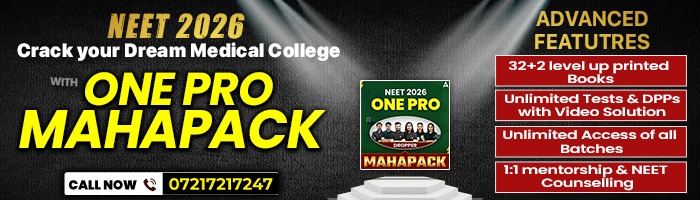






 Madras University Result 2025 OUT at uno...
Madras University Result 2025 OUT at uno...
 CUET Geography Important Topics 2026 | B...
CUET Geography Important Topics 2026 | B...
 BCECE LE 2025 Counselling Dates Out, Che...
BCECE LE 2025 Counselling Dates Out, Che...