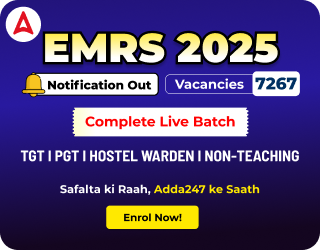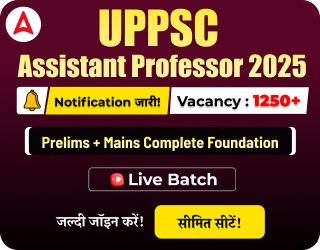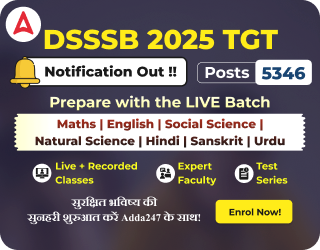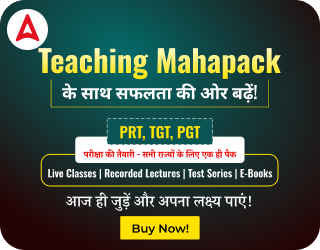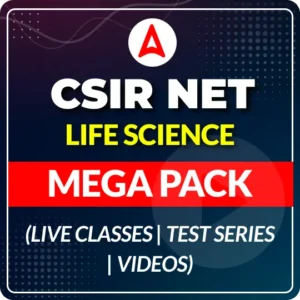Table of Contents
Rajasthan University has officially released the UNIRAJ Admit Card 2025 on its official website at uniraj. ac. in. All candidates appearing for the UNIRAJ UG Exams 2025 can now download their hall tickets online. This includes regular, former, and self-study students enrolled in BA, BSc, BCom, BBA, BCA, and other undergraduate courses in the first, second, and third years. It is mandatory to carry the admit card to the exam centre. To learn how to download the Rajasthan University Call Letter 2025 and check important details, read the full article below carefully.
UNIRAJ Admit Card 2025 Out
The UNIRAJ Admit Card 2025 is now available for download on the official Rajasthan University website- uniraj.ac.in. Candidates must log in using their User ID and Password to access their hall ticket. It is mandatory to carry two printed copies of the admit card on the exam day, as both will be required at the examination centre. Rajasthan University has clearly stated that admit cards will not be sent via post or any other offline method, so downloading them online is the only option. Additionally, both copies of the admit card must have a recent passport-sized photograph. If the photo is not printed on the admit card, candidates must paste one and get it attested by the principal of their college before arriving at the exam centre.
UNIRAJ 2025 Admit Card Download Link
Candidates appearing for the Rajasthan University Exams can now download their UNIRAJ Admit Card 2025 using the direct link given below. To access the hall ticket, students must click on the download link, log in to their dashboard using their User ID and Password, and download the admit card from the login panel. It is advised to check all details carefully and take a printout immediately for exam day use.
UNIRAJ Admit Card 2025 Download Link
How to Download Rajasthan University Admit Card 2025?
Candidates are advised to follow the steps below to easily and accurately download their UNIRAJ Admit Card 2025. By carefully reading these instructions, students can conveniently access their hall ticket either from the official website or directly through the link provided above.
- Visit the Official Website: Go to the Rajasthan University official website at uniraj.ac.in.
- Find the Admit Card Link: Look for the “UNIRAJ Admit Card 2025” link on the homepage and click on it.
- Enter Login Credentials: Enter your User ID and Password as issued at the time of registration.
- Access the Admit Card: After logging in, your admit card will be displayed on the screen.
- Download and Print: Click on the download button and print two copies of the admit card, as both copies are mandatory for the examination.
Information Printed on UNIRAJ Hall Ticket 2025
The UNIRAJ Admit Card 2025 contains important information related to the candidate and the examination. Students must carefully verify all the details mentioned on the admit card and strictly follow the instructions provided to avoid any issues on the exam day.
- Candidate’s Name
- Roll Number
- Registration Number
- Date of Birth
- Photograph and Signature
- Exam Date and Time
- Exam Center Name and Address
- Instructions for Candidates
Important Instructions for UNIRAJ Exam 2025 Candidates
All candidates appearing for the UNIRAJ Exam 2025 are strongly advised to check their admit cards thoroughly well in advance of the exam date to ensure a smooth and hassle-free examination experience. To avoid any last-minute issues, students must follow the important guidelines listed below:
- Carry Two Printed Copies of the Admit Card: It is mandatory to bring two printed copies of the UNIRAJ Admit Card 2025 to the exam center.
- Verify Personal Details: Check that your name, father’s name, and mother’s name are accurately listed on the admit card.
- Report Discrepancies Immediately: If you find any errors or discrepancies in your admit card, contact your college authorities immediately for corrections.
- Adhere to Exam Guidelines: Follow all the instructions mentioned on the admit card and adhere to the exam center rules to avoid any issues during the exam.

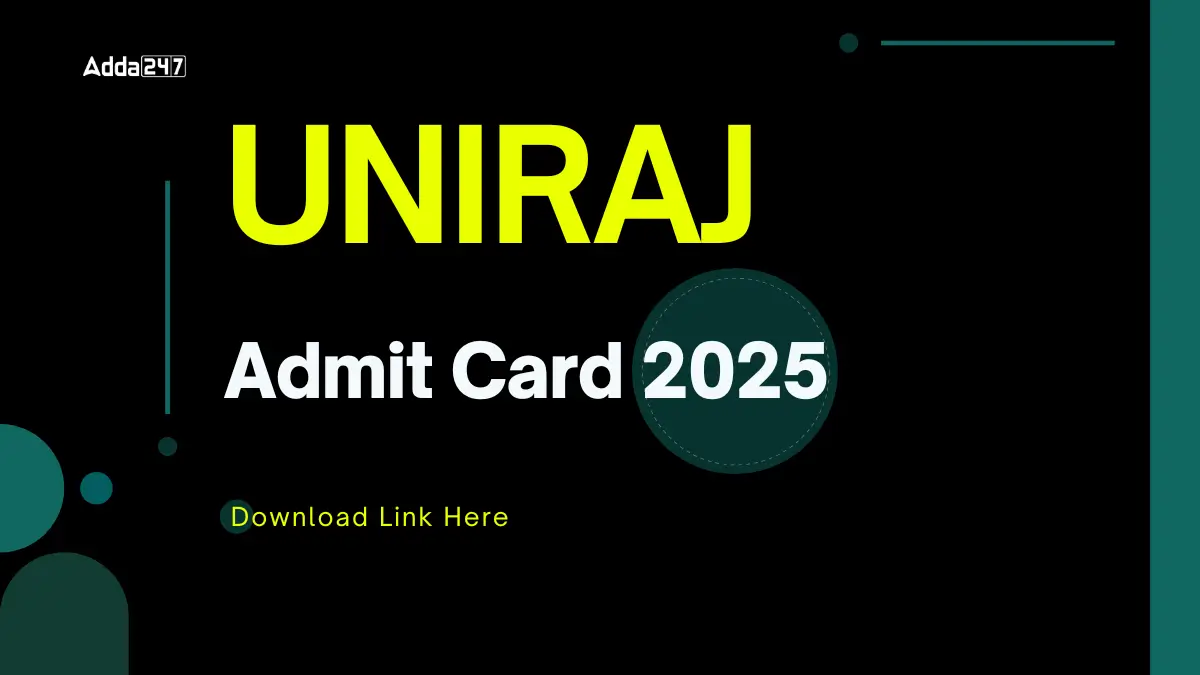
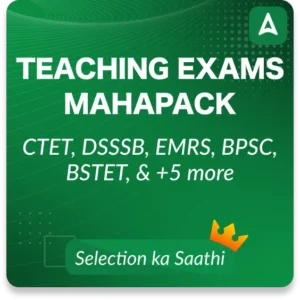
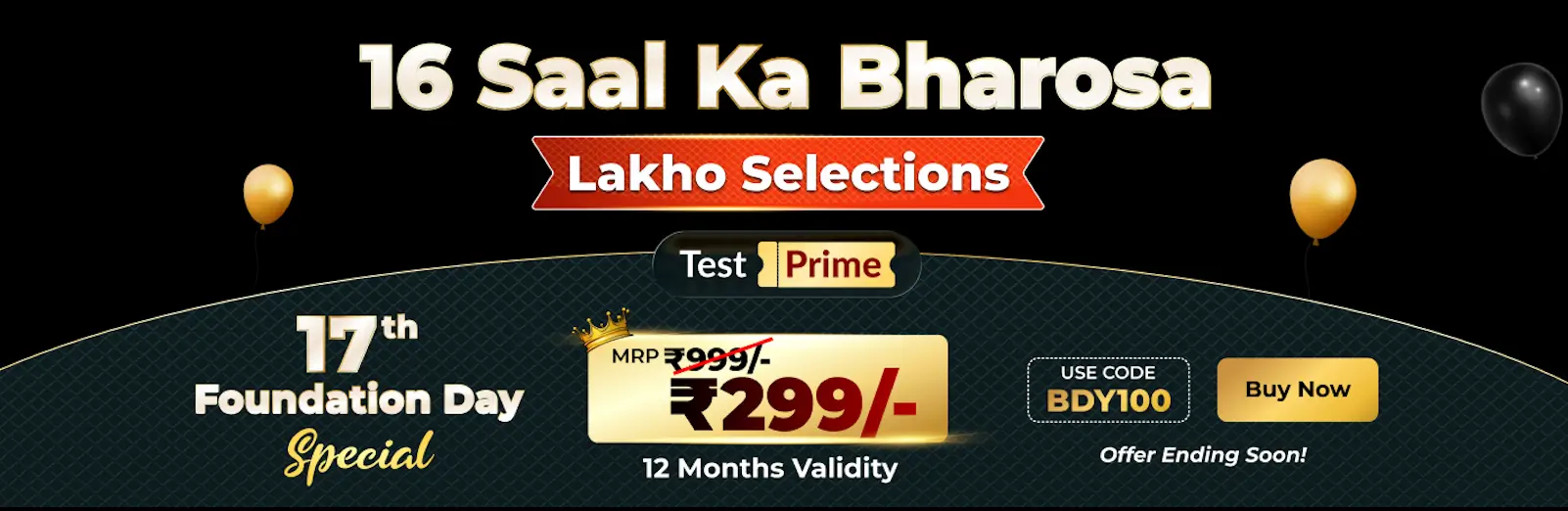
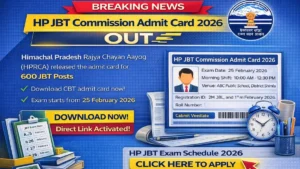 HP JBT Commission Admit Card 2026 Out @h...
HP JBT Commission Admit Card 2026 Out @h...
 KTET Hall Ticket 2026 Out, Download Link...
KTET Hall Ticket 2026 Out, Download Link...
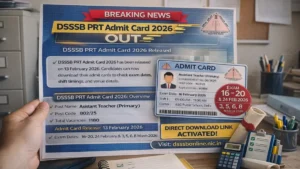 DSSSB Admit Card 2026 Out @dsssb.delhi.g...
DSSSB Admit Card 2026 Out @dsssb.delhi.g...