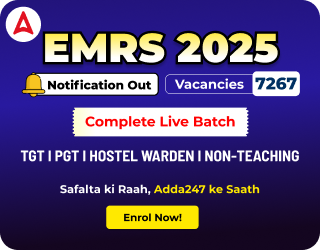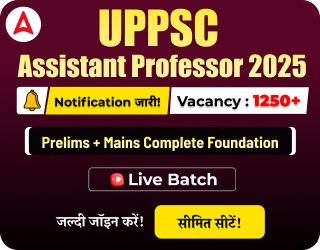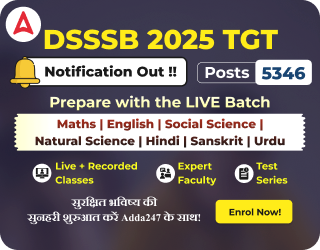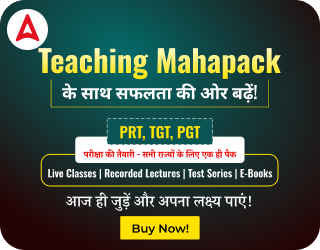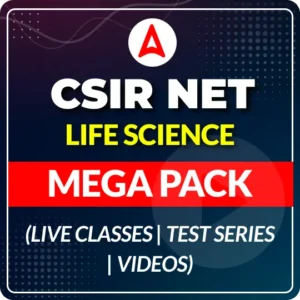Table of Contents
Aspiring researchers and academicians, mark your calendars. The National Testing Agency has officially opened the registration window for the Joint CSIR UGC NET December 2025 examination. CSIR NET Exam serves as the gateway to Junior Research Fellowships, eligibility for Assistant Professor positions, and admission to PhD programs across India. The online application process for CSIR NET Application Form has been till today i.e. 27 October 2025. This article provides a detailed, step-by-step guide to ensure your CSIR NET application process is smooth and error-free.
CSIR NET Application Form 2025, Last date Today
Before diving into the application procedure, it’s essential to understand the key details of the CSIR NET 2025 exam. Here is a quick overview for your reference.
| Particulars | Details |
|---|---|
| Conducting Body | National Testing Agency (NTA) |
| Exam Name | Joint CSIR NET December 2025 |
| Purpose | JRF & Assistant Professor Eligibility, PhD Admission |
| Subjects | Chemical Sciences, Earth, Atmospheric, Ocean & Planetary Sciences, Life Sciences, Mathematical Sciences, Physical Sciences |
| Last date Extended Notice | Check Here |
| Last Date to Apply Online | October 27, 2025 (until 11:50 PM) (Last Date Reminder) |
| Last Date for Fee Payment | October 28, 2025 (until 11:50 PM) |
| Correction Window | October 30 to November 1, 2025 (until 11:50 PM) |
Link to Apply for CSIR NET Application Form 2025
Candidates must apply exclusively in online mode for CSIR NET Application Form 2025. The NTA will not accept any applications sent via post, fax, or email. The official website to access and submit your CSIR NET Application Form 2025 is:
Apply for CSIR NET Application Form 2025 (Last Date Reminder)
Steps to Apply for CSIR NET Application Form 2025
The application process is broken down into a simple, multi-part process. Follow these steps carefully to complete your registration.
- Step 1: Registration: Begin by visiting the official website and registering using your own active email ID and mobile number. This step is crucial as all future communication will be sent there. The system will generate a unique Application Number upon registration, which you must note down for all future steps.
- Step 2: Filling the Application Form: This part requires you to fill in your personal, academic, and communication details. You must enter your name, father’s name, and mother’s name exactly as they appear on your Class 10 or equivalent certificate. Provide a valid postal address with PIN code for correspondence. Most importantly, select your desired CSIR NET subject from the list of five scientific disciplines. You can save the form as a draft and complete it later, but ensure all details are correct before final submission.
- Step 3: Uploading Scanned Documents: You will need to upload scanned images of the following documents in the specified format and file size. Unclear or incorrectly formatted uploads can lead to application rejection.
- Step 4: Fee Payment: The final step is to pay the prescribed application fee. You can use Net Banking, Debit Card, Credit Card, or UPI. Only after a successful payment is your application considered complete. Keep a copy of the fee payment receipt for your records.
Guidelines for Photo and Signature Upload
Adhering to the specifications for the photograph and signature is critical. Here are the detailed guidelines to ensure your uploads are accepted.
| Document | Specification | Format & File Size |
|---|---|---|
| Candidate’s Photograph | A recent passport-size photo with 80% of your face visible, including ears, against a plain white background.
|
JPG/JPEG 10 KB to 200 KB |
| Candidate’s Signature | Your full signature in running handwriting with a blue or black ink pen on white paper.
|
JPG/JPEG 10 KB to 50 KB |
| Other Documents (if applicable) |
This includes the Result Awaited Form, Category Certificate, or PwD Certificate. Ensure all text is legible and the document is properly verified. | PDF 50 KB to 300 KB |
CSIR NET Application Age Limit
The age limit for CSIR NET varies depending on the purpose for which you are applying.
- For Junior Research Fellowship (JRF): You must not be more than 30 years of age as of December 1, 2025. However, there is a relaxation of up to 5 years for candidates belonging to OBC-NCL, SC, ST, PwD/PwBD, Third Gender categories, and women applicants. Additional relaxation is also provided for candidates with relevant research experience or those who have served in the armed forces.
- For Assistant Professor and Admission to PhD: There is no upper age limit for applying for these positions.

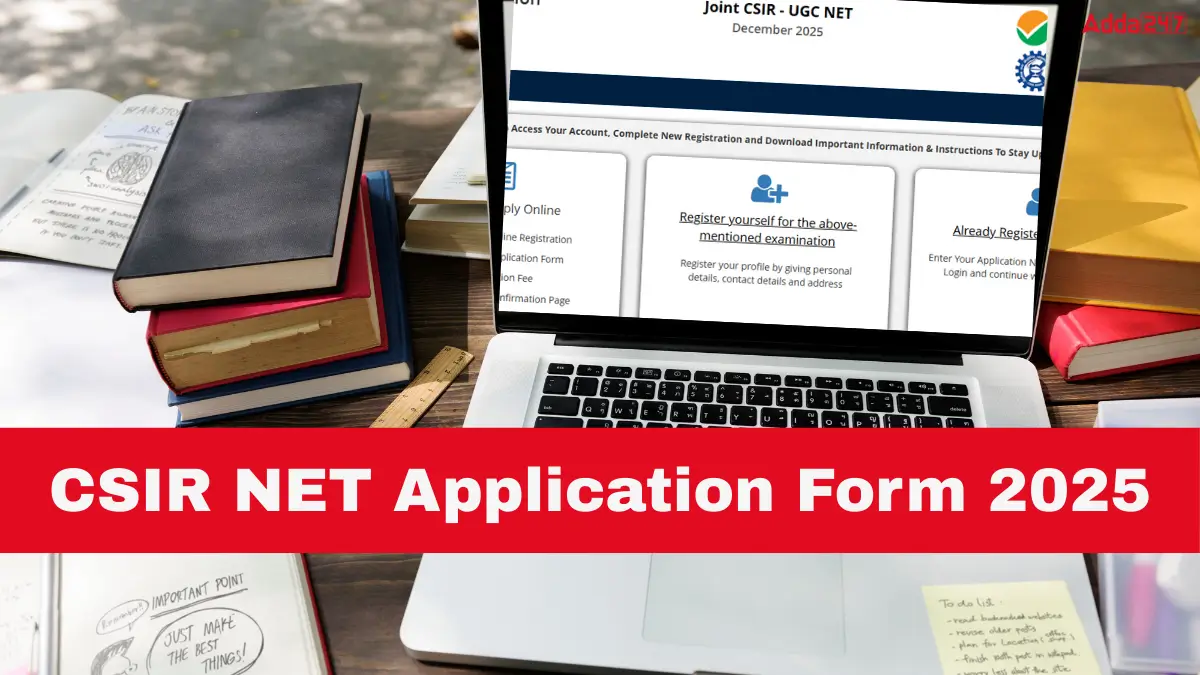
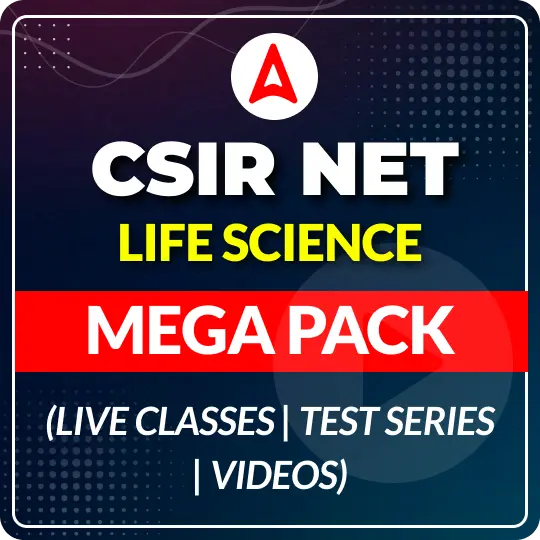

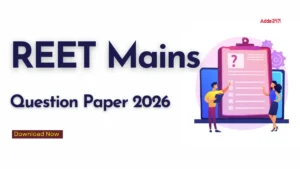 REET Mains Question Paper 2026, Download...
REET Mains Question Paper 2026, Download...
 CSIR NET JRF Success Story: How Siddhart...
CSIR NET JRF Success Story: How Siddhart...
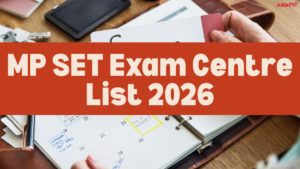 MP SET Exam Centre List 2026, District W...
MP SET Exam Centre List 2026, District W...