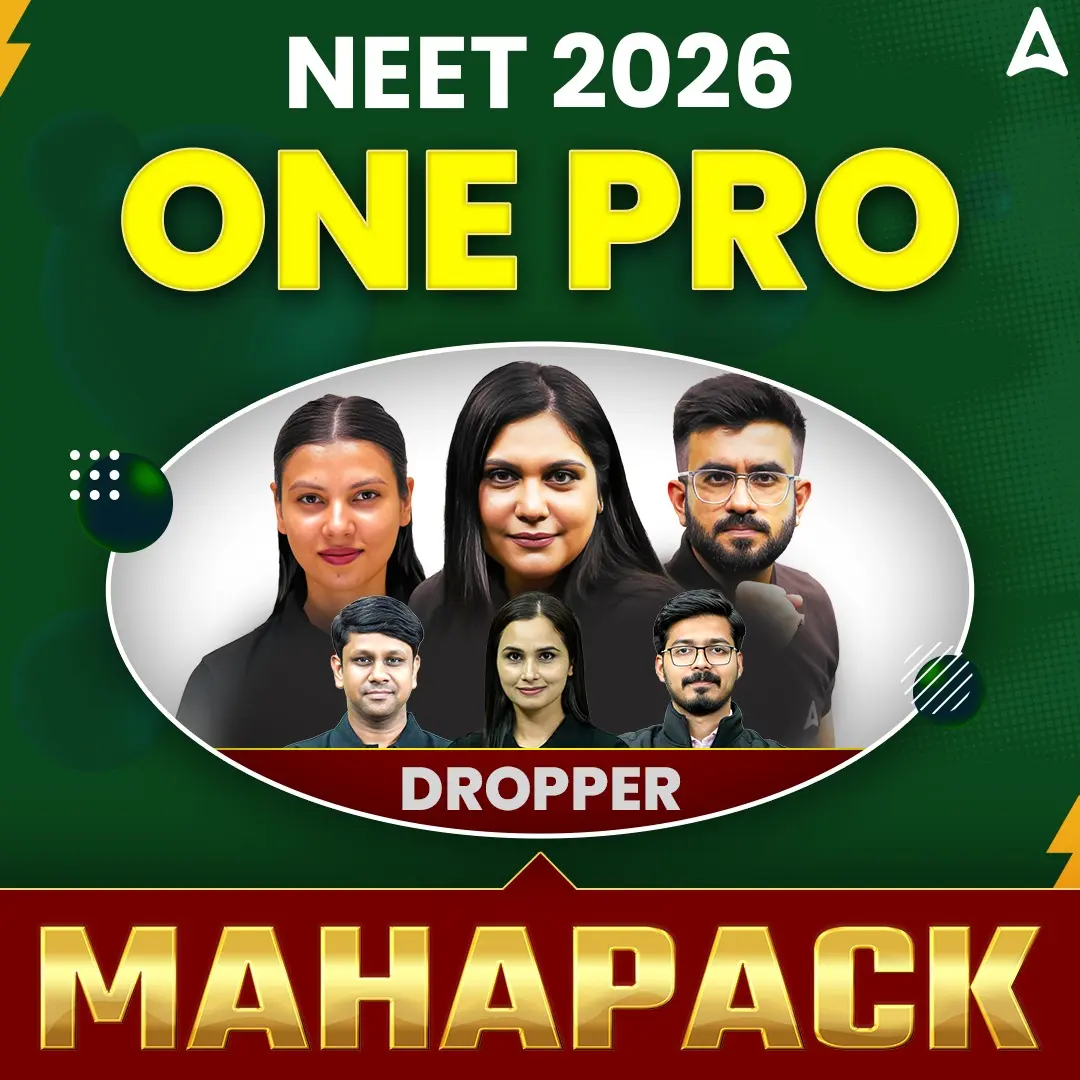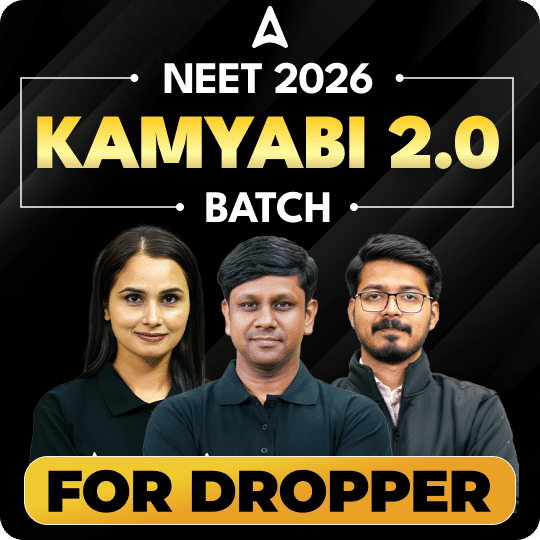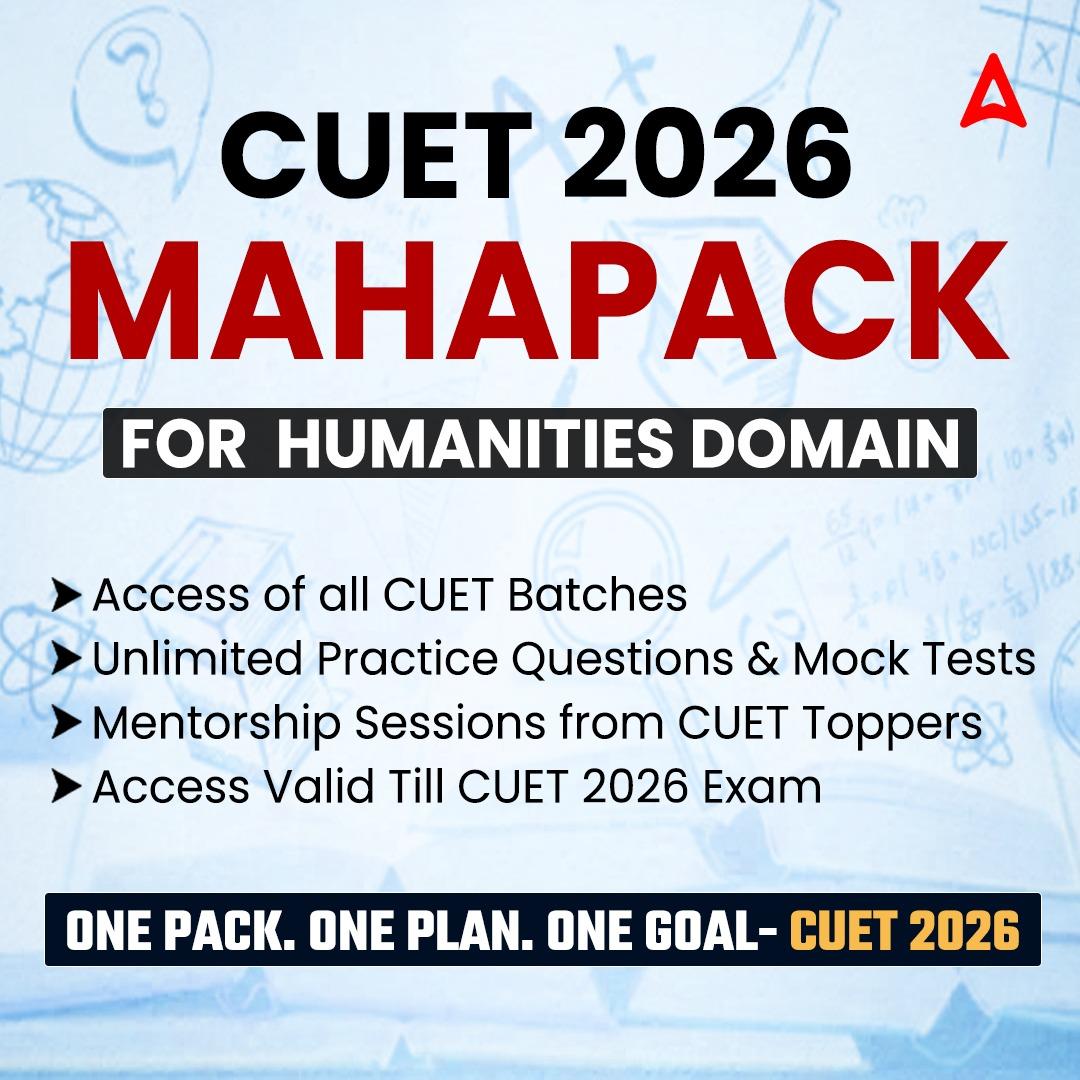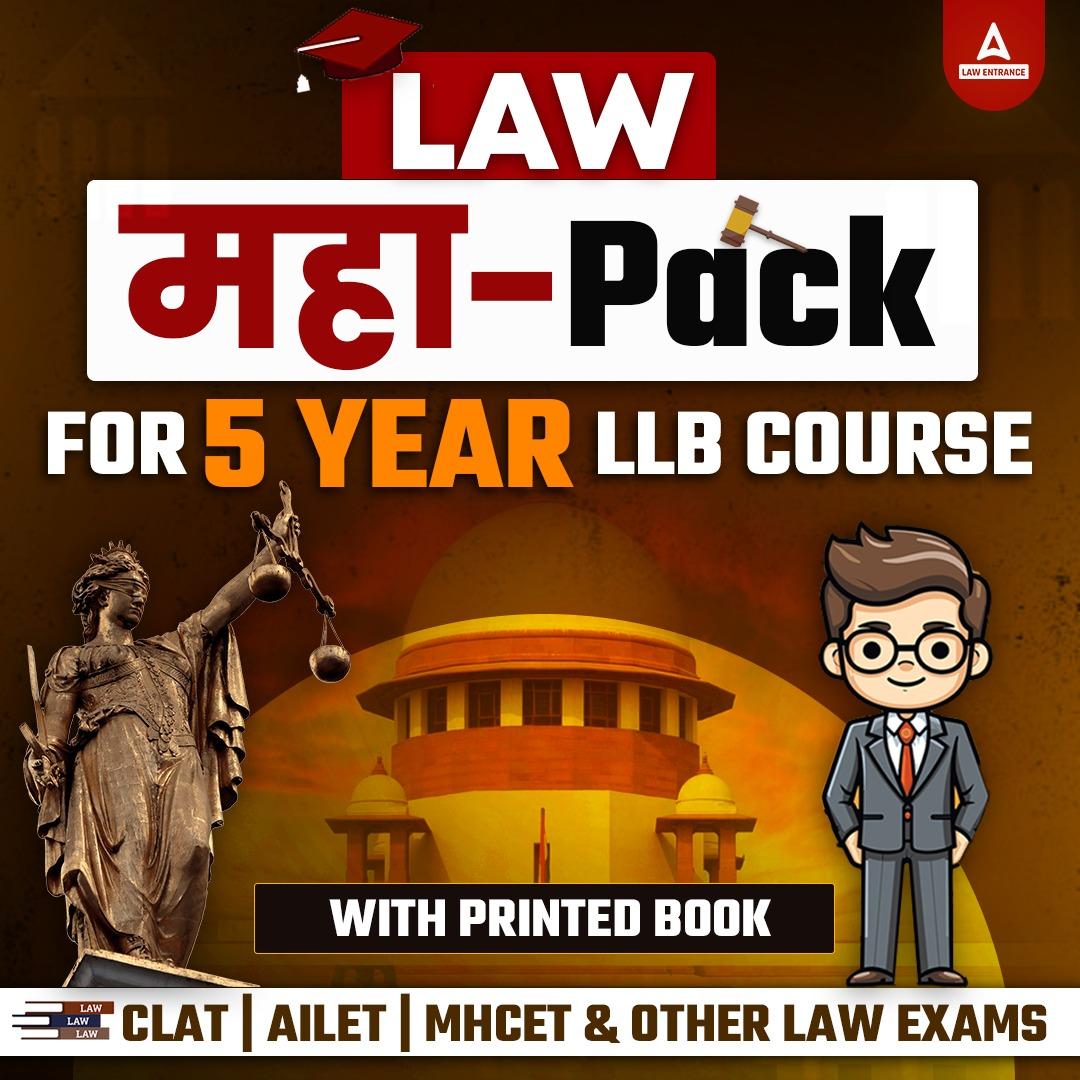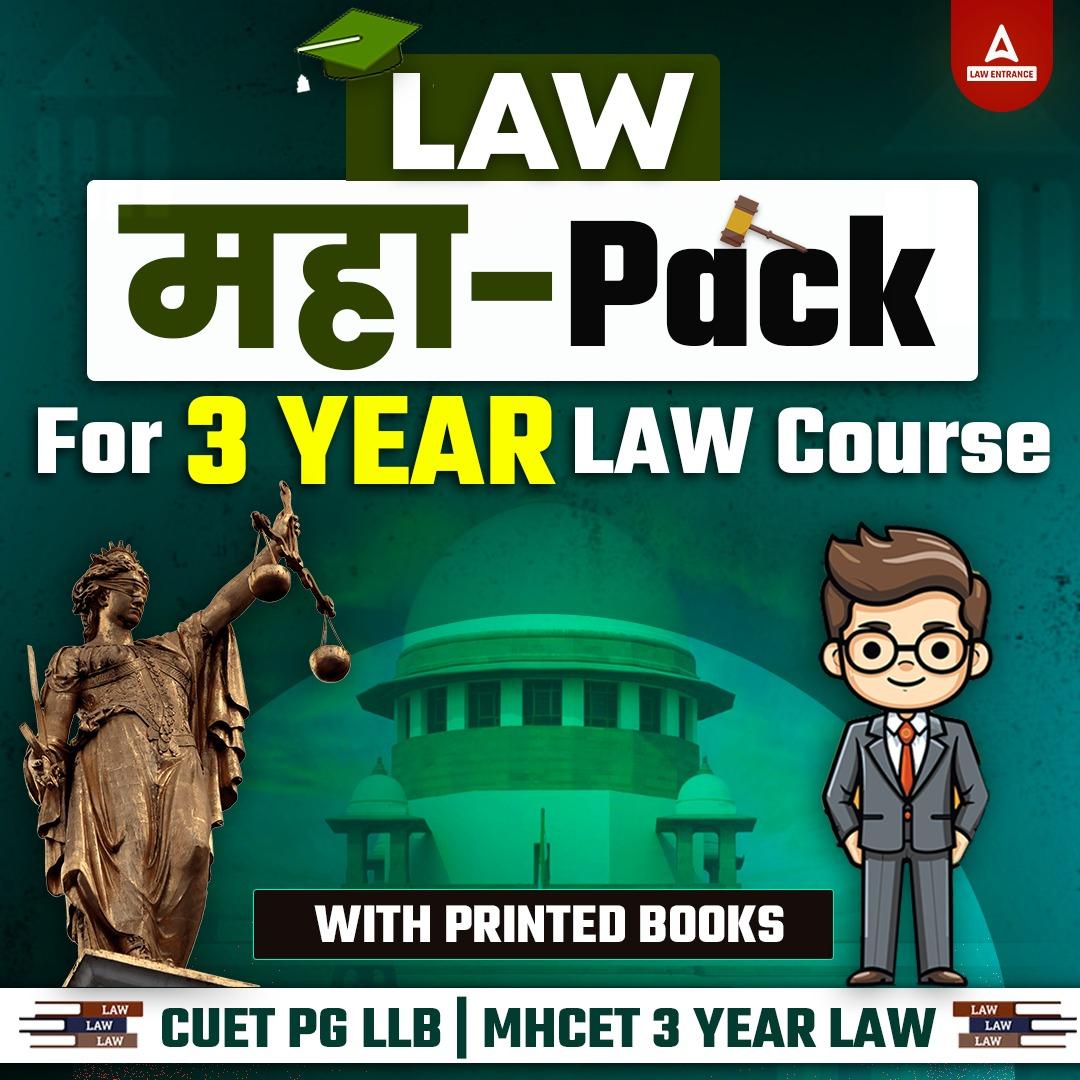What is Computer? In simple words, a computer is an electronic device that is used to store and process data/information. The computer is a dominant machine in the modern technology world. Today computers are used in every sector that you can imagine. The computer finds its usefulness from school and bank to hospitals. There is hardly any field of business or education that does not leverage the usefulness of computers. All the modern technologies and workforce depend on this miraculous machine. It is impossible to imagine the modern world without computers and the world will come to a halt if this technology vanishes from our life somehow. With the world going digital, computers are becoming a necessary component of our everyday life. In this article, we will understand the definition, types, features, and other aspects of a computer in detail.
What is Computer?
Let us understand the answer of what is computer by understanding the definition of a computer.
Definition of Computer
In simple words, Computer is a electronic device that is used to store and process data. Using a set of instructions (a program), a computer processes raw data and outputs the result. That is, a computer is a device that can process and store data electronically. After carrying out logical and mathematical processes, it renders the outcome and stores it for later use. Both numerical and non-numerical computations can be processed by it. It can carry out computations, work with data, and carry out commands to complete particular jobs. It accomplishes this through a network of interconnected hardware and software components that work together to execute a variety of functions. These functions are made possible by the computer’s capacity to alter data rapidly and precisely while following instructions.
Introduction of Computer
The credit for the introduction of computers to this world goes to Charles Babbage. That is why, he is also known as the father of computer. He introduced the analytical engine in the world in 1822 that used to perform the multiplication of numbers. COBOL, the first programming language, was created in 1953, and FORTRAN came next. However, it wasn’t until Douglas Engelbart displayed a computer prototype with a mouse and a Graphical User Interface in 1964 that computers began to take off outside of the scientific community. Since then, there has been an exponential rise in the development and features of computers. The computers went to different generations starting from 1st to the current fifth generation of computers.
What is Computer Parts?
Computers constitute of different parts. All these parts perform different functions and work in synergy to give efficient results. These parts are also known as components of computers. The different parts of a computer are discussed herein.
Central Processing Unit (CPU)
The CPU is often referred to as the brain of the computer. It is also known as the Processor. It performs calculations, executes instructions, and manages data. CPUs feature numerous cores, allowing them to handle multiple tasks at the same time. It executes the received instructions from both software and hardware.
Memory (RAM and Storage)
RAM (Random Access Memory) and ROM (Read Only Memory) are the two types of memory found in computers. RAM is used to provide rapid, temporary storage for data and programmes that are now in use, whereas ROM storage, such as hard drives and SSDs, saves data persistently. Memory components are used to store the information which can be modified and processed subsequently.
Input and Output Devices
Input and output devices are used to enter instructions/data and output result to the user respectively. Computer input and output devices come in a range of shapes and sizes. The input and output devices of the computer connect the user and the computer. A computer’s primary function is to rely on the combined functions of input and output devices. Users can interact with computers using input devices such as keyboards, mouse, and touchscreens. Monitors, printers, and speakers are examples of output devices that display and deliver information to the user.
Must check: Computer Shortcut Keys A to Z
Motherboard
The motherboard is the main circuit board that connects and provides power to all other hardware components. It houses the CPU, RAM, and other essential components.
Graphics Processing Unit (GPU)
GPU stands for Graphics Processing Unit. GPUs are in charge of rendering images and movies. They are essential for jobs such as gaming and graphic design.
Network Interface Card (NIC)
NIC stands for Network Interface Card. This component allows the computer to connect to the internet or other network devices.
What is Computer Hardware and Software
Computer can be categorized in two main parts based on the physical nature of the components. These two parts are Hardware and Software. Let us understand these components in detail.
Hardware: Hardware are those computer parts that we can touch. In other words, any component of your computer with a physical build, such the keyboard or mouse, is referred to as hardware. It also contains every component inside the computer, as seen in the picture below.
Software: Software in a computer system is essentially a set of instructions or commands that tell a machine what to do. Software is a collection of instructions, data, or computer programs used to run machines and perform certain tasks. We cannot touch the software at it has no physical structure or existence. Without software, computer will only be a box of tin. The following are the Computer Software Components as follows:
Operating System
The operating system (OS) regulates hardware and software, allowing programs to communicate with one another and providing a user-friendly interface. It is the main software that help run all the other software present on the computer. Windows, macOS, and various Linux variants are popular operating systems.
Application Software
Application software are utility software that serves a specific purpose. Users connect with applications or software programs on a daily basis. They include word processors, web browsers, video editing software, and a plethora of other apps built to perform specialized functions.
Firmware
Firmware is software that is incorporated into hardware components, such as the BIOS on the motherboard of a computer. It contains the instructions required for the hardware to work properly.
Also Check: Different Types of Software in the Computer
What is Computer Types?
After its inception, computers have underwent many changes and advancements. It has led to the formation of different types of computers. Typically, computers are available in a variety of sizes and capabilities. Computers can be differentiated based on their modes of functioning as well as their size and functionality. Different computer types available in the world are given below.
- Digital Computers: Digital computers are those that employ this binary counting method, which counts by using electrical pulses that indicate ON or OFF. They are typically more accurate and operate on discrete numbers.
- Analogue Computers: These are outdated computer models that operate on continuous analog signals as opposed to discrete ones. They move quite quickly, yet they lack accuracy.
- Micro Computers: It is a single-user computer with a lower storage capacity and speed than the others. A microprocessor serves as the CPU in it. Microcomputers can be broadly categorized as laptops, desktop PCs, PDAs, tablets, and smartphones. Microcomputers are typically made for general purposes, such as social media, Microsoft Office, internet browsing, and information seeking.
- Mini Computers: Another name for minicomputers is “Midrange Computers.”. These are multi-user computers made to accommodate several users at once rather than serving the single user. For this reason, small enterprises and firms typically use them. These computers are used by distinct divisions inside a firm for designated tasks.
- Super Computers: Of all the computer kinds, super-computers are the fastest and most costly. They can execute millions of instructions per second due to their enormous store capacities and processing speeds. Because of their task-specific nature, supercomputers are employed for specialized tasks including solving complex numerical problems in a variety of scientific and engineering fields, such as electronics, petroleum engineering, weather forecasting, medicine, and space exploration.
- Hybrid Computers: Hybrid computers are those that combine elements of digital and analog computing. Digital components of a computer manage these numerical and logical systems, whereas the analogue portion does extremely complex mathematical computations.
- Mainframe Computers: Computer systems that can be used by several thousand users concurrently are known as mainframe computers. They are employed in the banking and telecommunications industries, where they must simultaneously process millions of requests in a short amount of time.
- Servers: Large information repositories are servers. Any computer connected to the same network as them receives information from them. Large volumes of traffic must be handled by servers since many users access them simultaneously.
- Workstations: The term “workstation” refers to this kind of computer that engineers and scientists may be familiar with. It has a larger memory and a quicker microprocessor and is typically utilized in scientific applications.
What is Computer Features
Computers are versatile and may be used for a variety of tasks, such as data processing, communication, gaming, and scientific research. The advancement of technology has led to the creation of more compact, potent, and easily obtainable electronic gadgets, transforming our daily lives and occupations. Computers can perform a wide range of functions due to their flexibility and programmability. Here are some features of a typical computer system.
Data Processing
Computers can analyze and modify data at rapid speeds, increasing the efficiency of processes such as data analysis, mathematical computations, and simulations. It helps in speedy and errorless calculation.
Communication
One of the most significant features provided by the computer is communication. Computers offer communication via email, social networking, video conferencing, and instant messaging. They are also in charge of website and online service network communication.
Information Storage
This is one of the primary features for which the concept of computers came into existence. Computers contain massive volumes of data, ranging from personal files and papers to business and organizational databases. One can easily store several encyclopedia in this miraculous machine easily.
Multimedia and Art
The art and multimedia of the modern world has been heavily influenced by computers. Computers are capable of creating, editing, and playing multimedia content such as videos, music, and photos. They are critical for content providers and the entertainment industry.
Gaming
The introduction of gaming features by the computers completely transformed the indoor gaming industry. Gaming has become an important component of computer use, thanks to powerful GPUs and CPUs, from casual mobile games to high-end PC games.
Graphics and Sound
The computer can show and alter images, play sounds and films, and more thanks to its graphics and sound capabilities.
What is Computer Uses
The computer has become an indispensable part of the modern world. Some of the uses of computers are given below.
Information Storage and Organization
Computers can store large amounts of data and organize it in a way that is easily accessible and searchable.
Automation and Control
Computers are used to operate and monitor equipment and processes in a variety of automation systems, ranging from industrial control systems to smart homes. It is used to achieve automation of processes.
Scientific Research
Computers have paved the way for complex scientific research. Computers are essential in scientific study because they are utilized for simulations, data processing, and modelling in subjects such as physics, chemistry, and biology.
Commercial Operations
Computer is today an important part of the business world. It works as a core machine which records all the business transactions. Accounting, inventory management, customer relationship management, and other duties are performed by computers in businesses.
Education
Computers enhance the learning abilities of students due to its graphical interface features. Through its use, complex 3D diagrams can be better understood. From interactive learning apps for youngsters to online courses and virtual classrooms, computers are employed in education at all levels.
Internet and Web Services
Computers is a gateway through which we can connect to any person sitting in the distant corner of the world. The internet and web services, such as search engines, social media, e-commerce platforms, and cloud computing, are powered by computers.
Healthcare
Recent advancements in the Healthcare industry has taken place due to the increased integration of computers in the modern healthcare workforce. In healthcare, computers are utilized for patient records, medical imaging, diagnostics, and disease and therapy research.
Encryption and security
Computers play an important part in data security by using encryption, firewalls, and intrusion detection systems. They are used to store sensitive files and protected information.
| Related Articles | |
| Classification of Computers: | Full Form of Computer |
| Difference Between RAM and ROM | Computer Courses After 12th |

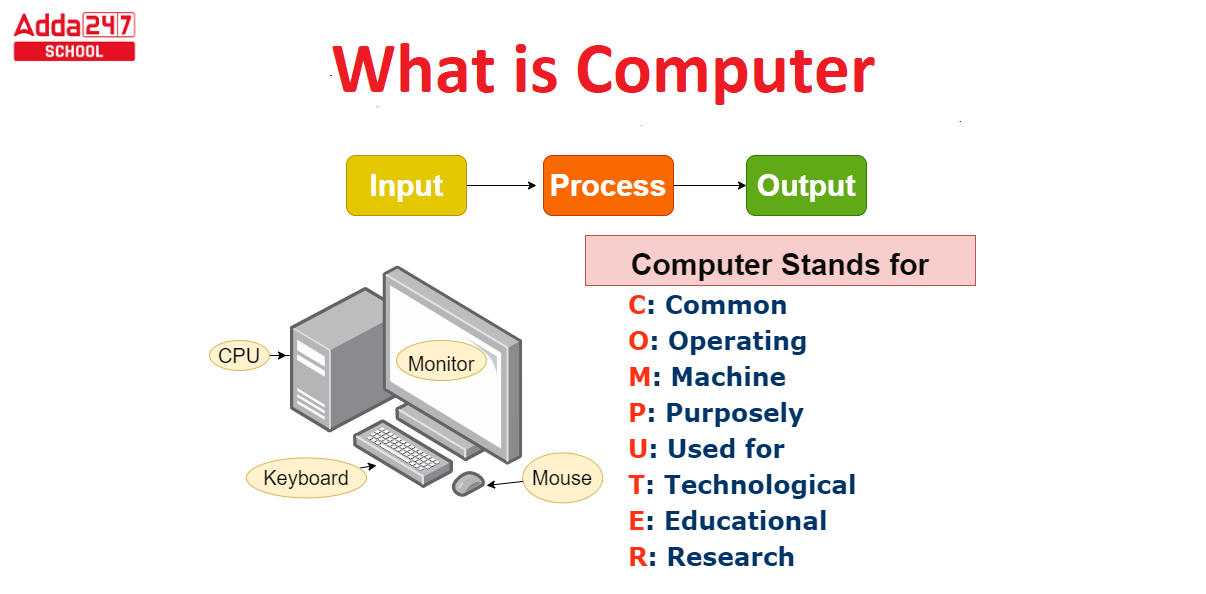
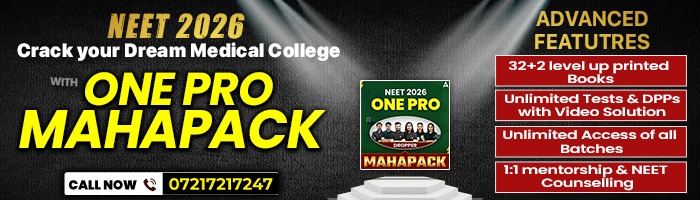






 HPBOSE Compartment Date Sheet 2025 Out, ...
HPBOSE Compartment Date Sheet 2025 Out, ...
 RUHS Counselling 2025 Round 1 Seat Allot...
RUHS Counselling 2025 Round 1 Seat Allot...
 Bihar Board Dummy Registration Card 2026...
Bihar Board Dummy Registration Card 2026...