The candidates must submit IBPS SO Handwritten Declaration 2025 during the application process. The handwritten declaration needs to be uploaded by the candidates, as it serves as an evident document that safeguards the application form of the candidates from any fraud. In this article, the candidates will get details on the importance of handwritten declarations, dimensions, and format.
IBPS SO Handwritten Declaration 2025
The IBPS SO Handwritten Declaration is a crucial document that applicants must upload as part of their application process. To prevent any delays in completing the application form, candidates should ensure they have a scanned copy of the handwritten declaration prepared beforehand. There are specific guidelines regarding the format, size, file type, and dimensions that must be adhered to for the handwritten declaration. The official IBPS SO Notification 2025 has been released on the official website.
IBPS SO Admit Card 2025 Out- Click to Check
IBPS SO Handwritten Declaration Format
The candidates need to write the IBPS SO Handwritten Declaration in their own handwriting in English. This needs to be uploaded by the candidates before the deadline in a particular format which has been mentioned below.
“I, _______ (Name of the candidate), hereby declare that all the information submitted by me in the application form is correct, true and valid. I will present the supporting documents as and when required.”
IBPS SO Mains Result 2025 Out- Click to Check
IBPS SO Handwritten Declaration Document Size
The candidates need to upload the IBPS SO Handwritten Declaration in a specific document size. The size of the file has been mentioned in the table given below.
|
IBPS SO Handwritten Declaration Sample Size
|
|
| File Type | File type must be jpg or jpeg |
| File Size | Keep in mind the file size is 50 KB-100 KB |
| Dimensions |
800 x 400 pixels in 200 DPI
|
Steps to Upload IBPS SO Handwritten Declaration
The candidates can follow the steps mentioned below to upload the IBPS SO Handwritten Declaration on the official website,
Step 1: Visit the official website of Institute of Banking Personnel Selection, @ibps.in.
Step 2: Locate the link that reads “Upload the IBPS SO Handwritten Declaration”.
Step 3: Upload the documents and the files where you have kept the scanned copy of the declaration.
Step 4: Choose Upload File and submit the declaration to complete the application process.
Important Instructions for IBPS SO Handwritten Declaration
Here are the important details of the IBPS SO Handwritten Declaration which the candidates need to keep in mind before uploading th documents.
- Candidates must write their IBPS SO Handwritten Declaration according to the specified format.
- The declaration must be handwritten by the candidate in English, using lowercase letters only.
- Declarations written by others or in a different language will lead to application rejection.
- The handwritten declaration should measure 800 x 400 pixels, be written in black ink on white paper, and the file size should range between 50 and 100 kb.
- The file should be saved in JPG or JPEG format.
| Important Links: | |
| IBPS SO Salary | IBPS SO Exam Pattern |
| IBPS SO Previous Year Question Papers | IBPS SO Selection Process |
| IBPS SO Eligibility Criteria | IBPS SO Cut Off |

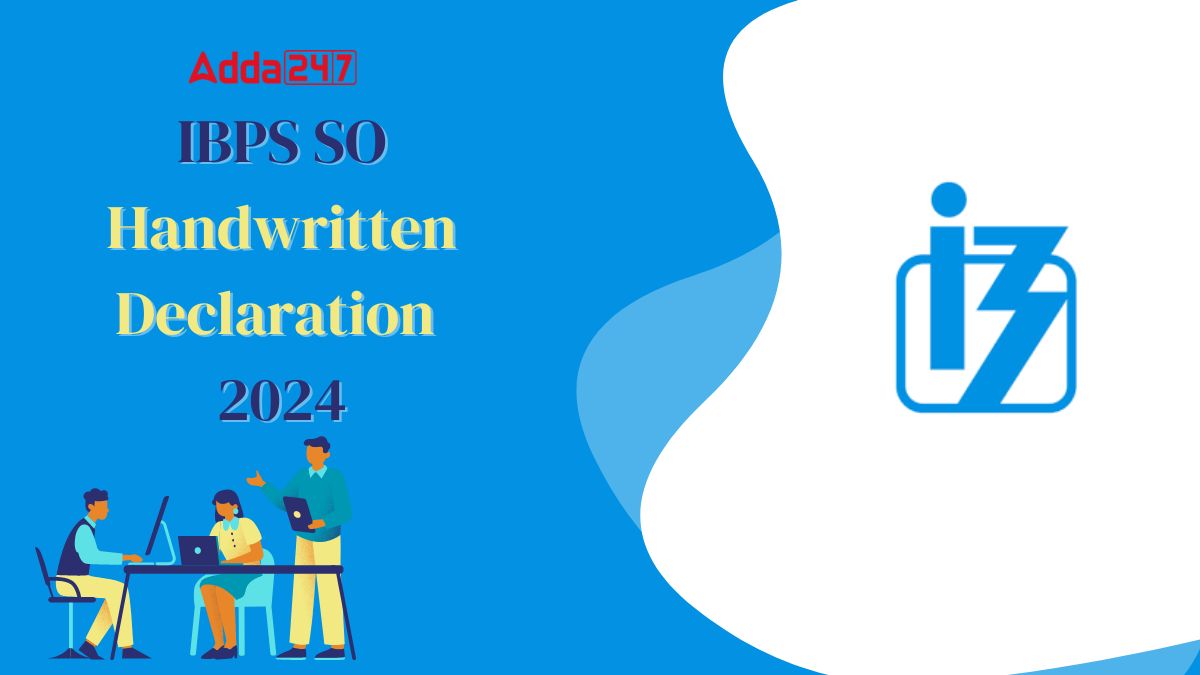
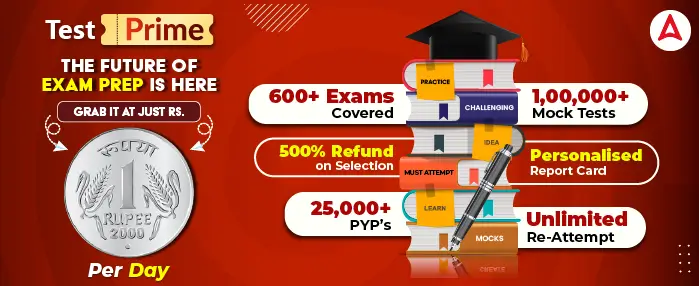
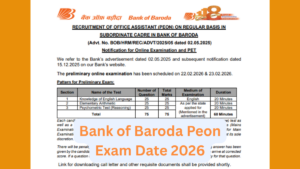 Bank of Baroda Peon Exam Date 2026 Out, ...
Bank of Baroda Peon Exam Date 2026 Out, ...
 RBI Assistant Exam Tender 2026 Out Check...
RBI Assistant Exam Tender 2026 Out Check...
 NABARD Development Assistant Exam Date 2...
NABARD Development Assistant Exam Date 2...
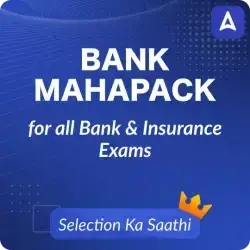
 Adda247 Job portal has complete information about all Sarkari Jobs and Naukri Alerts, its latest recruitment notifications, from all state and national level jobs and their updates.
Adda247 Job portal has complete information about all Sarkari Jobs and Naukri Alerts, its latest recruitment notifications, from all state and national level jobs and their updates.