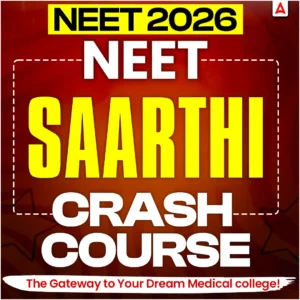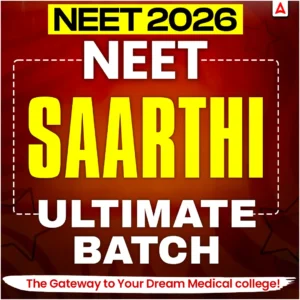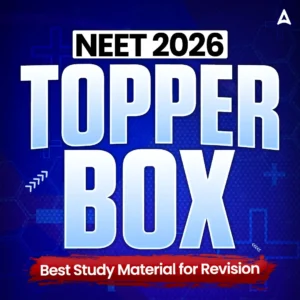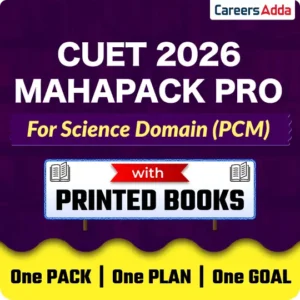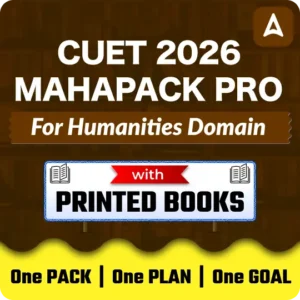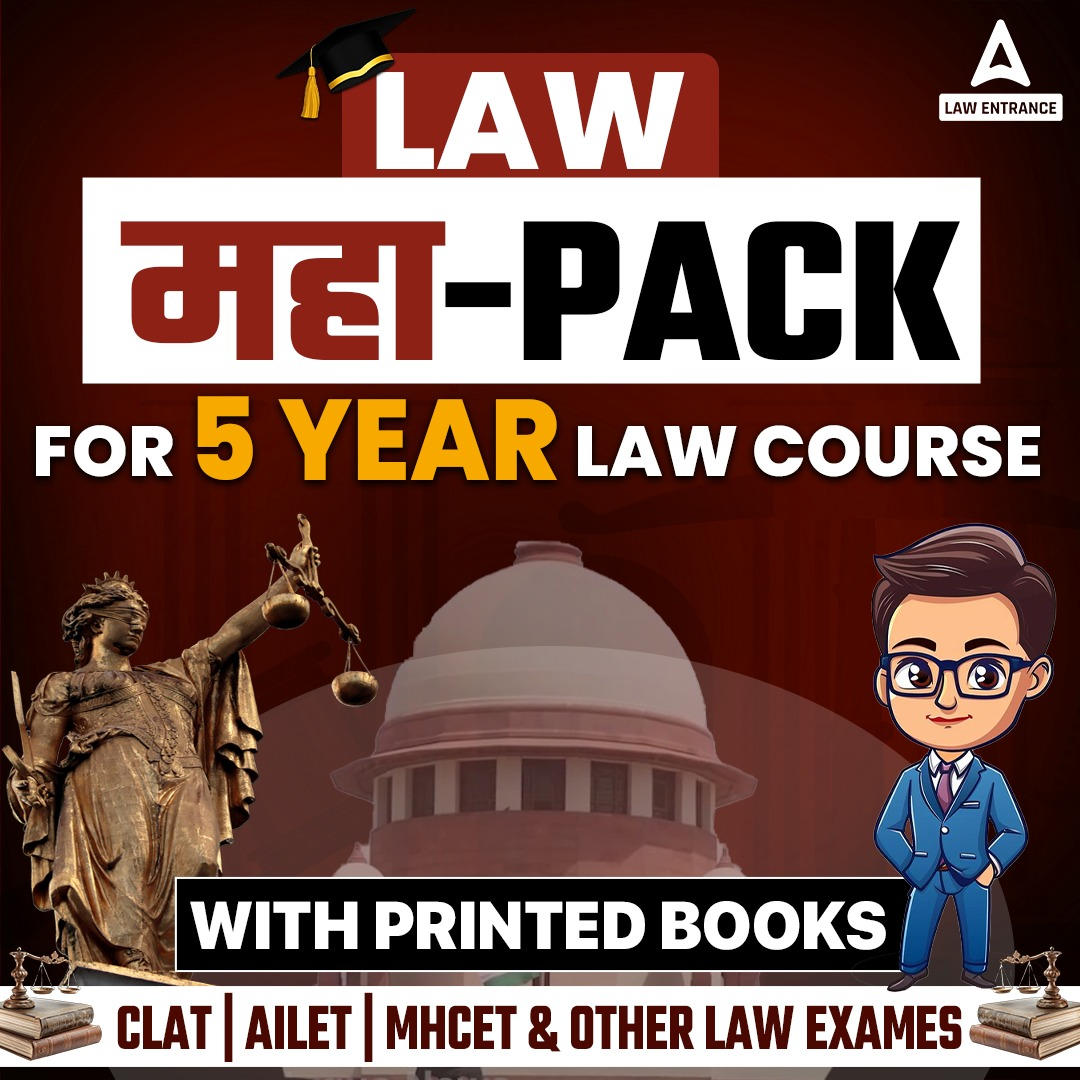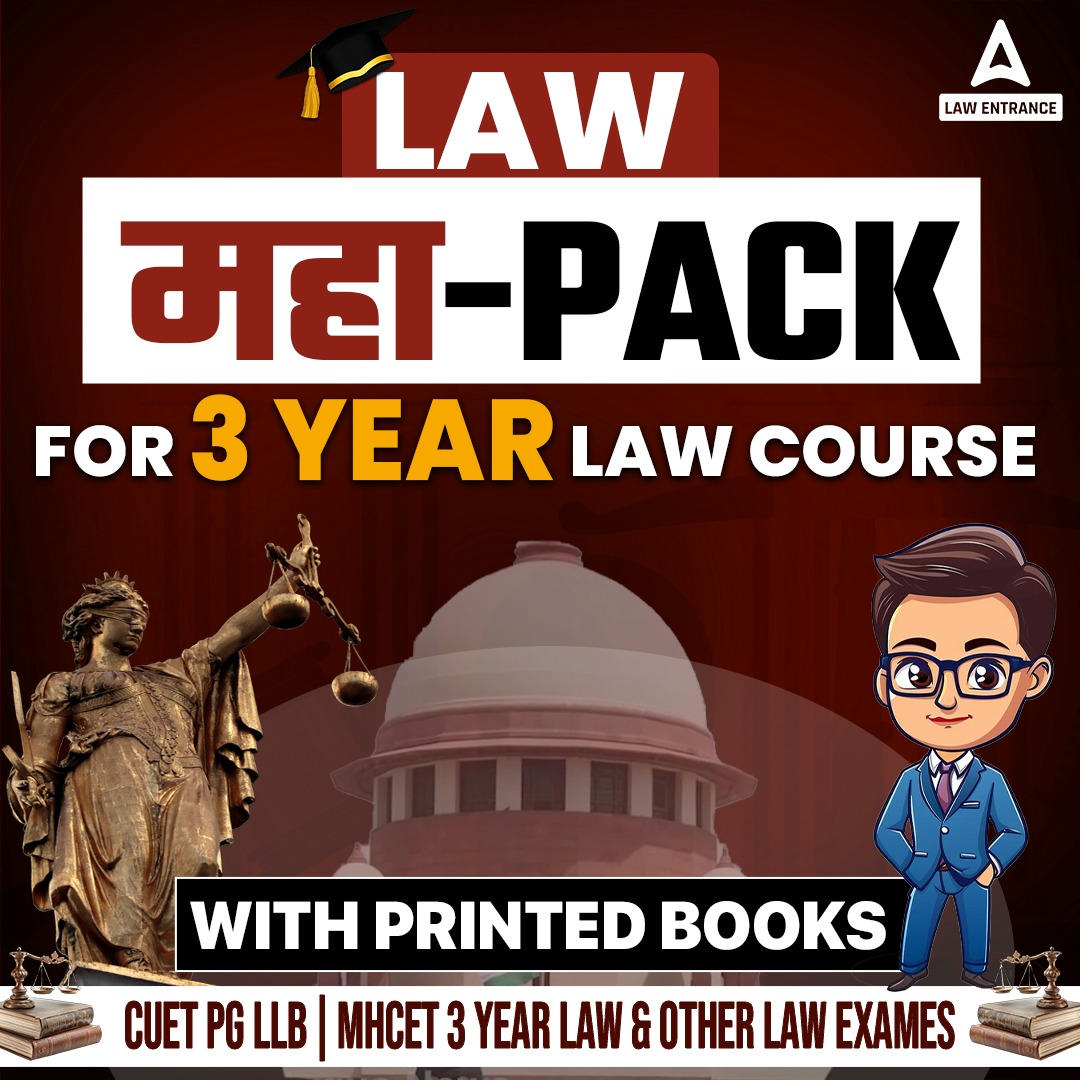Getting Error in NEET Score Card 2025: The NEET UG 2025 result has been released by the National Testing Agency (NTA) on its official website, neet.nta.nic.in, on June 14. Since lakhs of candidates are attempting to download the NEET UG result 2025 at the same time, technical issues may arise. If a student encounters issues downloading the NEET result 2025 scorecard, they can review potential causes for the error in the NEET 2025 result and how to resolve them.
Facing Error While Downloading NEET Score Card 2025
The NTA has announced the results of the National Eligibility cum Entrance Test, NEET UG 2025 for more than 20 lakh students aspiring to enter medical school. However, shortly after the announcement of the NTA NEET results, several students are encountering errors while attempting to download the NEET result 2025 Scorecard. Due to server failures and incorrect login information, numerous candidates cannot retrieve their results even hours following the official release. This article analyzes the potential causes of the NEET result 2025 download issue and offers solutions for students to address the problem.
Major Issues Faced While Downloading NEET Score Card 2025
Numerous candidates who participated in the National Eligibility cum Entrance Test for Undergraduates (NEET-UG) have encountered problems while downloading their NEET 2025 scorecards from the NTA’s official portal.
Shortly after the NEET UG 2025 results are announced on the official website, neet.nta.nic.in, students are encountering various kinds of errors, including:
- Server Inaccessibility: A frequent problem is that the website fails to load or responds much slower than expected. Numerous users are encountering “504 Gateway Timeout” or “503 Service Unavailable” errors.
- Login Problems: Although the NEET 2025 official site is accessible, candidates cannot log in with their application number and birth date. Certain candidates are encountering messages stating “Invalid Credentials” even after providing accurate information.
- Empty Scorecards: Some students who accessed the portal faced empty scorecards or incompletely loaded result pages, increasing their stress. The NEET scorecard 2025 is either blank or is loading only halfway.
- Captcha Failing to Load: The captcha image necessary to access the login page is not loading for numerous users. As a result, candidates must input their NEET application number and password, but they cannot finish the login process because of the captcha issue.
Getting Error in NEET Result Score Card 2025- Possible Reasons
The potential causes for mistakes in downloading the NEET result 2025 include:
- High Traffic on Server: A major cause of the issue in downloading the NEET 2025 result is the elevated number of visitors to the site. The website might have slowed down because of the increase in user count. In this scenario, students will need to wait for a while and then attempt to download the NEET result scorecards 2025 at a later time.
- Incorrect Login Information: Students are advised to verify their login details again to confirm that their information is accurate.
- Browser Problems: It’s possible that the error in the NEET result 2025 is due to browser incompatibility. Students are encouraged to upgrade their browser, such as Google Chrome or Mozilla Firefox. Learners are advised to remove their browser cache and cookies.
- Device Compatibility: The student’s device might be incompatible. It is recommended that students attempt to download the NEET result 2025 using a desktop or laptop to ensure a more reliable experience when downloading the NEET scorecard 2025.
Error in Downloading NEET 2025 Scorecard- How to Fix it
Candidates getting error in downloading NEET score card 2025 should follow the steps mentioned below to resolve errors.
Step 1: Verify Login Credentials
- Use the precise NEET application number and password according to your registration.
- If available, copy credentials from your confirmation email or SMS.
Step 2: Change Browsers or Use Incognito Mode
- Suggested web browsers: Google Chrome, Mozilla Firefox.
- Delete cache and cookies.
- Attempt using incognito or private browsing mode.
Step 3: Check your Internet Connection
- Utilize a reliable internet connection.
- Steer clear of mobile data hotspots; choose broadband/Wi-Fi instead.
Step 4: Attempt During Off-Peak Times
- Attempt to verify the results during late-night hours or early morning when there is less traffic.
Step 5: Turn Off Browser Extensions
- Disable ad-blockers, VPNs, or pop-up blockers for a short time.
Step 6: Use a Different Device
- If the problem continues, attempt downloading from another computer or mobile device.
Candidates who are still unable to download their NEET 2025 Score Card after following the above instructions can reach out to the NTA via their helpline number and email address. The contacts for the NTA Helpdesk are –
- Phone: 011-40759000 / 011-69227700
- Email: neet@nta.ac.in






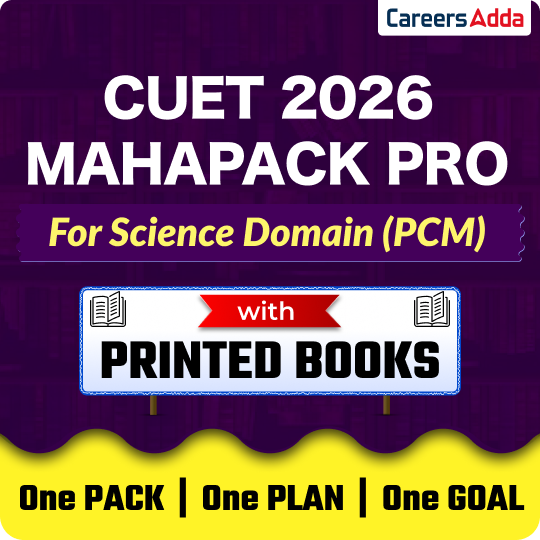



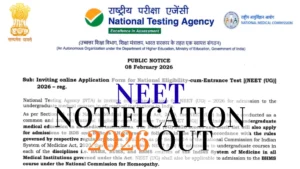 NTA NEET 2026 Notification OUT at neet.n...
NTA NEET 2026 Notification OUT at neet.n...
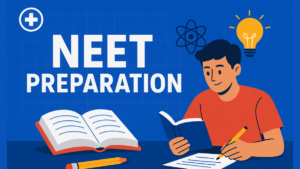 NEET Preparation Strategy 2026: Detailed...
NEET Preparation Strategy 2026: Detailed...
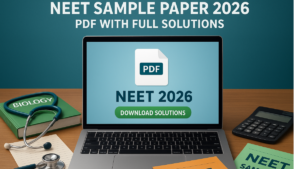 Free NEET Sample Papers 2026 PDF | Downl...
Free NEET Sample Papers 2026 PDF | Downl...