The Kerala Public Service Commission (KPSC) has introduced the Kerala PSC Thulasi Login portal to simplify the recruitment process for candidates across the state. Through this all-in-one platform, applicants can easily register, log in, and apply online for the latest job notifications released by the commission.
The Thulasi Login Portal for upcoming or current job notifications 2026 is helpful for all aspirants who wish to apply for KPSC exams or government job openings. New users can follow the step-by-step registration and login provided in this article to create their profile and seamlessly apply for upcoming Kerala PSC recruitments.
The KPSC Login is a portal for candidates to avail all the services related to the thulasi psc recruitments conducted within the state. Know more details mentioned in this article.
Kerala PSC Thulasi Login 2026 Link (Active)
Every year, the Kerala Public Service Commission (KPSC) conducts recruitment drives to fill vacancies across various state government departments. To make this entire Thulasi PSC process faster and more accessible, the commission offers the Kerala PSC Thulasi portal: a one-stop digital platform that displays applications, notifications, and candidate services in one place.
Candidates who are using the Kerala PSC Thulasi portal for the first time must complete the one-time registration (OTR) and set up their personal profile. After successful registration, applicants can view the latest job notifications, verify their eligibility, and apply for relevant posts directly through the portal for a smooth and convenient application process.
KPSC Thulasi Login 2026: My Profile, Results & Other Details
Through the Thulasi Login Portal, candidates can also access the My Profile, check the results and other details. The My Profile includes candidates name, date of birth and other details.
They can also change the signature, password or any other details that they want to change. Apart from this, for the ease of the candidates, we have provided a brief overview of the Kerala PSC Thulasi Login Portal in the table below
| KPSC Thulasi Login 2026: Key Highlights |
Important Details
|
Important Links
|
Kerala PSC Thulasi Login Portal Link Register Now!
The KPSC Thulasi Login Portal is the official online platform of the Kerala Public Service Commission (KPSC). It is created to make the recruitment process simple and convenient for candidates.
Through this portal, applicants can register for government job notifications, apply online, download admit cards, check examination updates, and manage all recruitment-related details from a single dashboard. For the ease of the candidates, we have provided the direct link to register for the upcoming job recruitments in the article below
How To Register For OTR On PSC Thulasi Login Portal?
New users should register to get a Thulasi PSC login ID and a Password for the Thulasi PSC portal. These details are case sensitive, and aspirants should not share them with others. Candidates can follow the steps mentioned below to obtain their User ID.
- Visit the official website: https://thulasi.psc.kerala.gov.in/thulasi/
- Click on “New Registration” on the homepage.
- Fill in your personal details: name, DOB, gender, ID proof, email ID, and mobile number.
- Verify your details using the OTP sent to your mobile number.
- A User ID will be created after successful validation.
- Upload the required documents as per instructions.
- Complete the five registration steps:
- Personal Details
- Communication Details
- Upload Photograph
- Upload Signature
- Preview & Submit
- After registration, log in using your User ID and password to access your profile.
- Use your Kerala PSC login credentials to apply for thulasi PSC recruitment notifications.

Mandatory 2026 Profile Updates
The KPSC has made important changes to its One-Time Registration (OTR) system for 2026. Candidates must now ensure that their profile details are fully updated before applying for new notifications. The Aadhaar linkage has become mandatory for identity verification, especially for Gazetted and Police-related posts. Apart from this, PSC has considered a 10-year validity rule for profile photographs.
- Aadhaar Linkage: Candidates must add their Aadhaar as “ID Proof” in the OTR profile for verification. Aadhaar linkage is now mandatory, especially for Gazetted and Police-related posts.
- 10-Year Photo Validity Rule: The profile photograph must be updated every 10 years. If the OTR photo was uploaded before 2016, candidates must upload a new photo with Name and Date; the “Apply Now” button may remain disabled.
My Profile Page 2026
The “My Profile” Page is the personalised dashboard you reach after logging into the Thulasi portal using your User ID, Password, and Access Code. Candidates can check the key aspects and details about the “My Profile” page:
- One-Time Registration (OTR): The profile is created through a one-time registration process where a candidate enters all their personal, educational, and communication details just once.
- Information Displayed: The “My Profile” page typically displays all the details you provided during OTR, including:
- Personal information (Name, Date of Birth, Address, etc.)
- Educational Qualifications
- Contact details (Mobile number, Email)
- Uploaded Photograph and Signature
- Key Functions and Services: This page serves as a central hub for managing your applications and exam-related activities. You can:
Step-by-Step Process to Update Profile
Updating your profile on the PSC Thulasi Login Portal is important to ensure that all your details remain correct for Kerala PSC recruitments. Candidates can easily edit personal information, update educational qualifications, and change contact details through the portal. Below is a step-by-step guide to help you update your Thulasi profile properly.
- Visit https://thulasi.psc.kerala.gov.in/thulasi/
- Log in using User ID, Password, and Access Code
- Go to the “My Profile” section
- Select the section you want to update
- Edit details and upload updated documents (if needed)
- Review all information
- Click Save/Update to confirm changes
How to Apply for Kerala PSC Using Thulasi Portal?
The Kerala PSC offers various job notifications for candidates preparing for the Kerala Competitive Exams. Aspirants should apply using the Kerala PSC Thulasi Login 2026.
Registration
Candidates interested in applying for various posts that are advertised in Kerala PSC should visit the KPSC Thulasi website. If you are a new user, then register using basic details to get OTR Details; otherwise, login using the Registration details.
Login
Click on the above link directly to visit the login page or on the home page. Login using your User ID, Password and enter the captcha.
Online Application
The candidate’s profile will appear on the screen. Click on “Notification – Apply to a Post.” A new page will open showing the current recruitments. Find the post you want to apply for and click on “Apply” to fill out the application form.
Fill in the required information
You will be redirected to a new web page. Fill in the required details and upload documents (if needed) to complete your online application.
Review Application and Final Submit
After completing your online application, review all the details and submit your application.
Step 6: Download Application
Download or take a printout of your filled-in application for future use.
What Are the Documents Required for OTR Registration?
Before registering on the Kerala PSC Thulasi portal, candidates should keep all the required documents ready to ensure a smooth and fast registration process. Make sure that the scanned copies are clear and follow the portal’s size and format requirements.
Here’s a list of documents you’ll need:
- Recent passport-size photograph
- Scanned signature
- Aadhaar Card or any valid Photo ID proof (Voter ID, PAN, Driving License, etc.)
- SSLC / 10th certificate (for date of birth and education verification)
- Educational qualification certificates
- Community or caste certificate
- Domicile certificate (for Kerala residents)
- Email ID and mobile number for registration and OTP verification
Make sure the name, date of birth, and other details match your official records to avoid any verification issues later.
Features and Services Available on Kerala PSC Thulasi Portal
The Kerala PSC Thulasi Portal helps candidates manage their recruitment process easily. Here are its main features:
- Profile Management: Update your personal, contact, and educational details anytime.
- Job Applications: Apply online for the latest Kerala PSC job openings directly through your account.
- Admit Card Download: Quickly download admit cards for written tests and interviews.
- Result Checking: Check your exam results, shortlist status, and rank lists online.
- Notifications: Receive instant alerts for new vacancies, admit cards, and exam updates.
- Exam Confirmation: Confirm your participation for exams within the deadline to stay eligible.
Kerala PSC Thulasi Login Help Desk and Support
The Kerala PSC has a dedicated Help Desk and Support team to solve your queries. Candidates can get answers to their questions using phone calls, mail ID, or from the FAQ section.
- Helpline Number: You can call the Kerala PSC Thulasi helpline number at 0471-2546400, 0471-2546401, 0471-2447201, 0471-2444428, and 0471-2444438 for assistance.
- Email Support: candidates can contact through mail ID: keralapsc@keralapsc.org for support.
- FAQ Section: The Thulasi portal provides answers to the common FAQs so that candidates can get answers to basic questions in no time.
Forgot Kerala PSC Thulasi Login Password? Here’s How to Reset
If you have forgotten your Kerala PSC Thulasi Login password, follow these simple steps to reset it:
- Visit the official Thulasi Login portal
- Click on the “Forgot Password?” link on the login page.
- Enter your User ID and registered email/mobile number.
- Follow the instructions sent to your email or mobile to reset your password.
- Log in with the new password and continue accessing your account.
Keep your password secure and update it regularly to avoid login issues.
How to Fix Your Browser is Not Validating Data Properly?
Many candidates face the data validation error on the Kerala PSC Thulasi portal even after entering the correct login details. This issue occurs due to updated security settings that block auto-filled data or multiple active sessions.
Why Does This Error Occur?
The Kerala PSC Thulasi Login Portal now uses strict session rules which fail when auto-fill is used or multiple PSC tabs are open. That’s why we have provided the complete steps to rosolve the error in the article below
Steps to Fix the Data Validation Error (2026)
- Close every browser tab where the Kerala PSC website is open.
- Do not use saved or suggested User ID and Password from the browser.
- Type your User ID and Password manually to enable proper validation.
- Refresh the captcha once before clicking the Login button.
- If the error continues, log in using Incognito/Private mode to bypass cookies.
Kerala PSC Thulasi Login Mobile App
The Kerala PSC Thulasi Mobile App makes it easy for candidates to access Kerala Public Service Commission services right from their smartphones. It is available for free on the Google Play Store and brings all the main features of the Thulasi web portal in a mobile-friendly way.
With this app, users can log in to their accounts, update their profiles, apply for Kerala PSC exams, and receive alerts about upcoming exams, admit cards, and results. Its simple and user-friendly design makes the entire process smooth and convenient for all Kerala PSC aspirants.


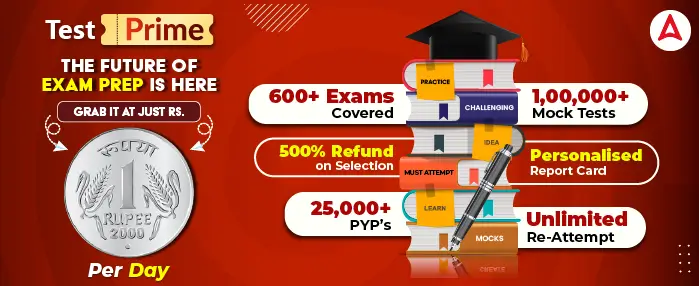
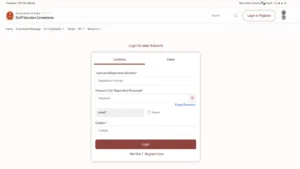 SSC MTS Admit Card 2026 OUT for Re-Exam,...
SSC MTS Admit Card 2026 OUT for Re-Exam,...
 TNPSC CTS Hall Ticket 2026 Out @tnpsc.go...
TNPSC CTS Hall Ticket 2026 Out @tnpsc.go...
 Bihar Police ASI Vacancy 2026 Out For 46...
Bihar Police ASI Vacancy 2026 Out For 46...
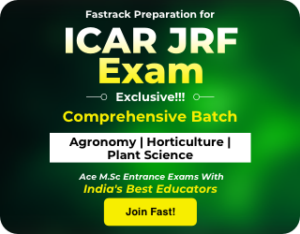
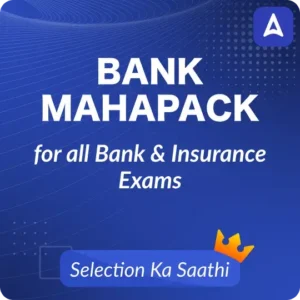


 Adda247 Job portal has complete information about all Sarkari Jobs and Naukri Alerts, its latest recruitment notifications, from all state and national level jobs and their updates.
Adda247 Job portal has complete information about all Sarkari Jobs and Naukri Alerts, its latest recruitment notifications, from all state and national level jobs and their updates.