The Indian Institute of Banking and Finance, conducts the JAIIB exam twice a year. After the exam concludes, the institute declares the results and soon after that the institute publishes the certificates of the candidates who qualify for the exam. The IIBF certificate is an important document that the candidates are required to have in order to enjoy the benefits of clearing the exam. In this article candidates can find the complete details about the IIBF JAIIB Certificate 2026 along with the exact step-by-step instructions to download the certificate.
IIBF JAIIB Certificate 2026
Candidates who clear the IIBF JAIIB exam must download their certificates from the official website, iibf.org.in. The JAIIB Certificate validates that a candidate has successfully passed the Junior Associate of the Indian Institute of the Bankers. The Certificate is typically released 45 days after the result is declared, only the banking professionals who clear all 4 compulsory papers will receive the certificate. Aspirants who have any pending papers will receive the JAIIB certificate only after they clear all those papers.
IIBF JAIIB Certificate Download Link
Candidates who clear the JAIIB exam will be able to download their certificates using their membership number or registration number. We have made the process of accessing the certificate very easy by providing the direct download link below.
IIBF JAIIB Certificate 2026 – Download Now
How To Download IIBF JAIIB Certificate?
By following the step-by-step process we have mentioned here, banking professionals can easily access their IIBF JAIIB certificate. Candidates must note that the certificate can only be downloaded for a maximum of 3 times:
Step 1: Visit the official IIBF website.
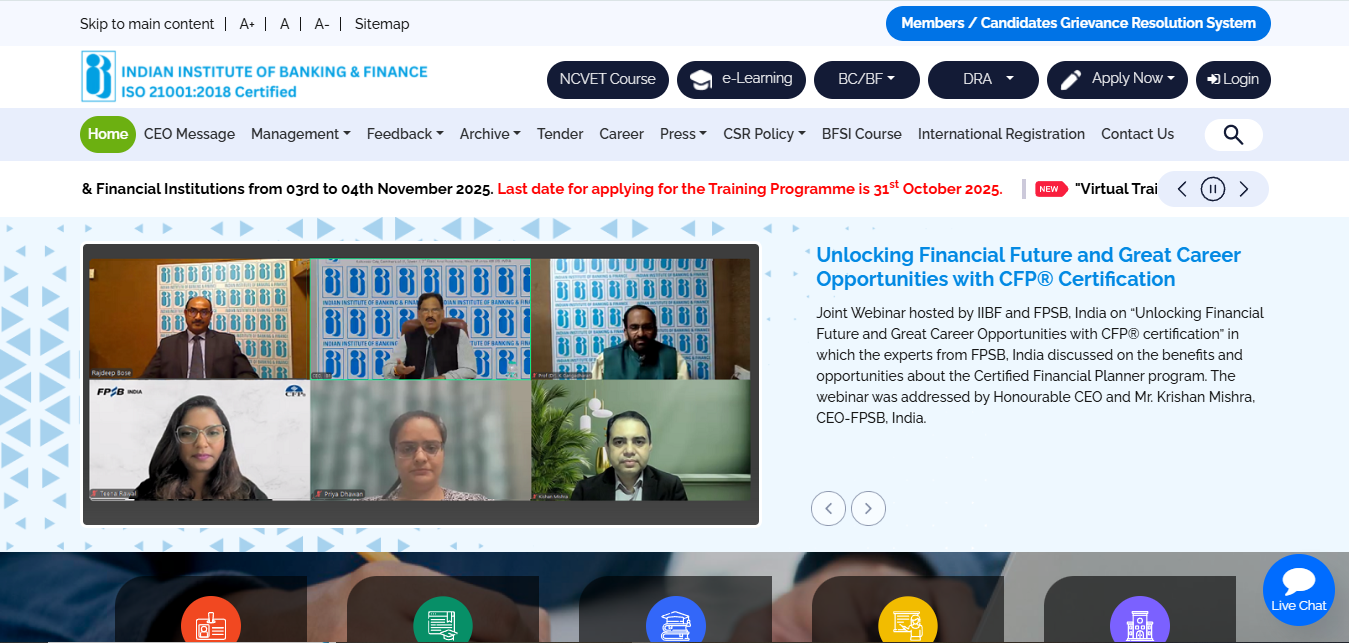
Step 2: On the homepage, click on Examination & Courses
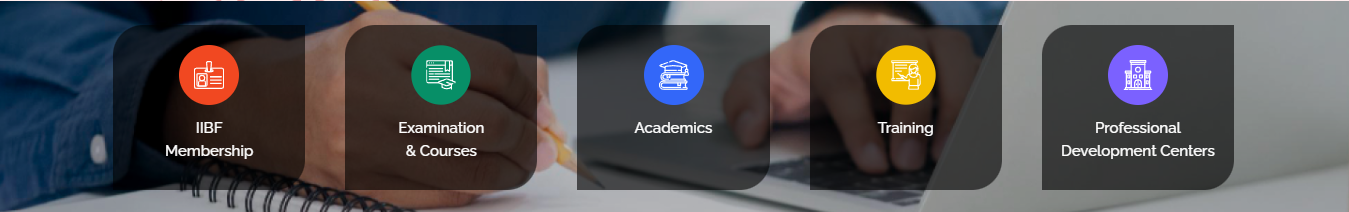
Step 3: Click on Download e-certificate
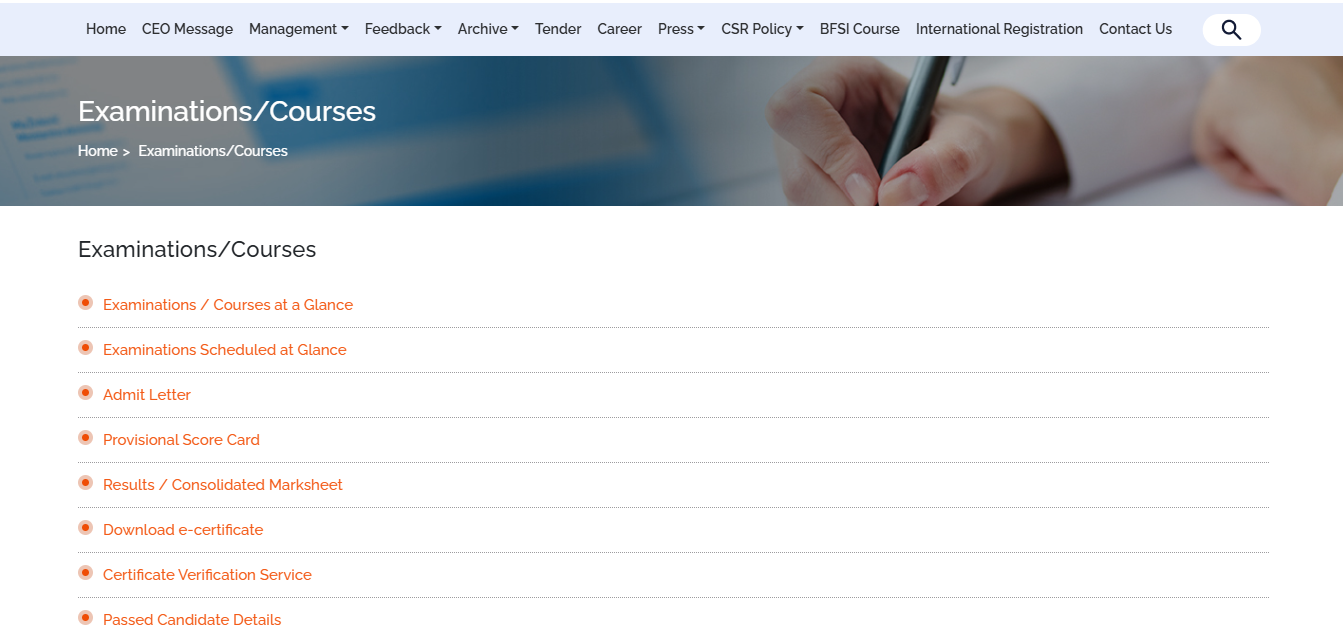
Step 4: Fill your membership Number/Registration Number and Security Code displayed on the screen, and click on the get details option.
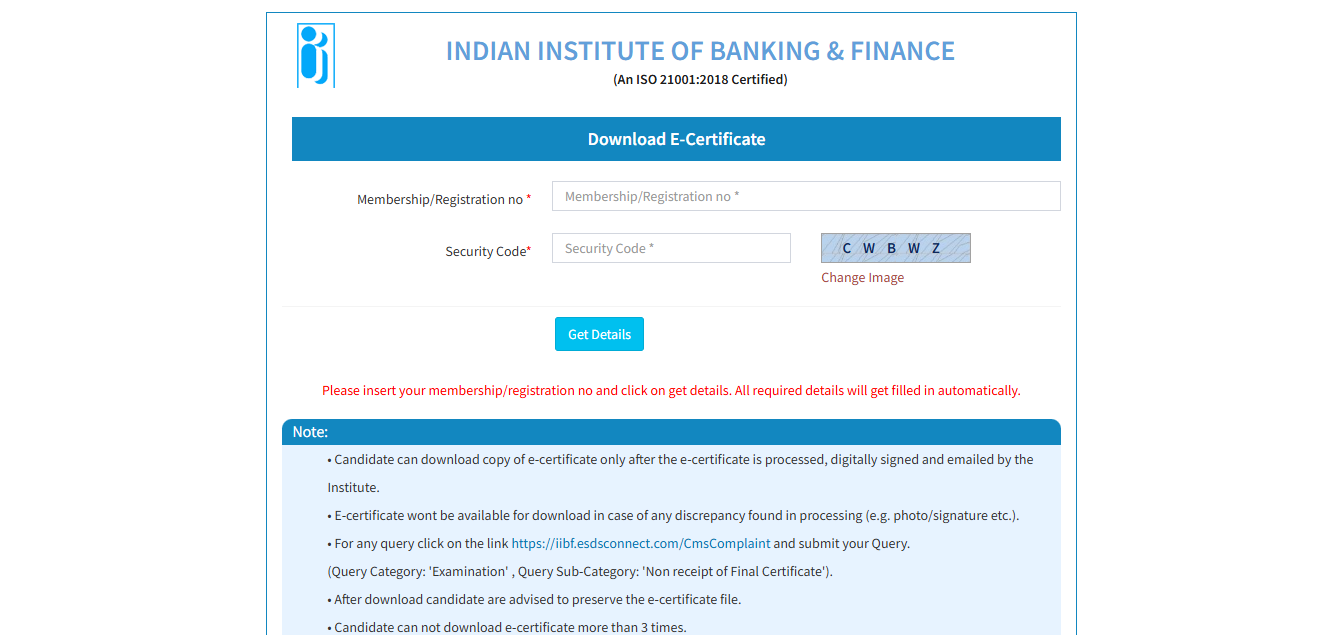
Step 5: Download and Save the IIBF JAIIB Certificate displayed on the screen
Steps To Open And Validate Digitally Signed IIBF JAIIB Certificate
To ensure the authenticity of your IIBF JAIIB certificate, it is important to open and validate the digital signature correctly. A digitally signed certificate guarantees that the document is original and has not been tampered with. The following step-by-step guide will help you open your certificate and verify its digital signature using Adobe Acrobat Reader, ensuring that your certification is genuine and recognized.
Step 1: The certificate file is provided in PDF format. To open and verify the digital signature, use Adobe Acrobat Reader (version 9 or above). Candidates can visit www.adobe.com for more details.
Step 2: To pre-validate the digital signature certificate, open the PDF file in Adobe Acrobat Reader (version 9 or higher) on a computer or laptop with an active internet connection.
Step 3: If the digital signature does not get verified automatically, follow these steps:
- Right-click on the question mark (?) icon on the digital signature.
- Select Validate Signature.
- Click on Signature Properties.
- Choose Validate Certificate.
Step 4: Ensure the computer or laptop is connected to an unrestricted internet network. Once validated, a green tick mark will appear, indicating that the digital signature is valid.
Step 5: To view signature details, right-click on the signature, select Signature Properties, and then click on Show Certificate.
Step 6: The signature properties and related details will now be displayed.
Benefits Of IIBF JAIIB Certificate 2026
The key benefits of the IIBF JAIIB Certificate primarily focus on financial growth and career advancement for banking professionals.
- Successful completion of the JAIIB exam makes employees eligible for salary hikes in their current positions.
- Certified candidates receive enhanced allowances, improving their overall monthly compensation.
- Completing JAIIB also positively impact the pension benefits, contributing to a larger pension corpus upon retirement.


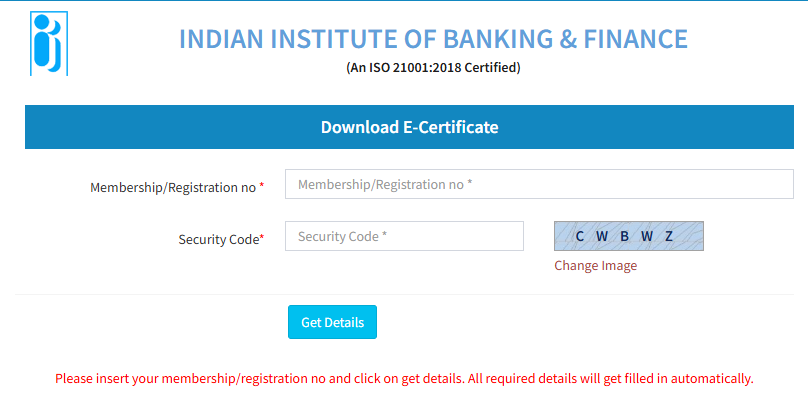


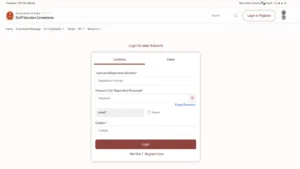 SSC MTS Admit Card 2026 OUT for Re-Exam,...
SSC MTS Admit Card 2026 OUT for Re-Exam,...
 RRB ALP Vacancy 2026-27 Announced, 11,12...
RRB ALP Vacancy 2026-27 Announced, 11,12...
 APPSC Job Calendar 2026 Official Notice ...
APPSC Job Calendar 2026 Official Notice ...



 Adda247 Job portal has complete information about all Sarkari Jobs and Naukri Alerts, its latest recruitment notifications, from all state and national level jobs and their updates.
Adda247 Job portal has complete information about all Sarkari Jobs and Naukri Alerts, its latest recruitment notifications, from all state and national level jobs and their updates.