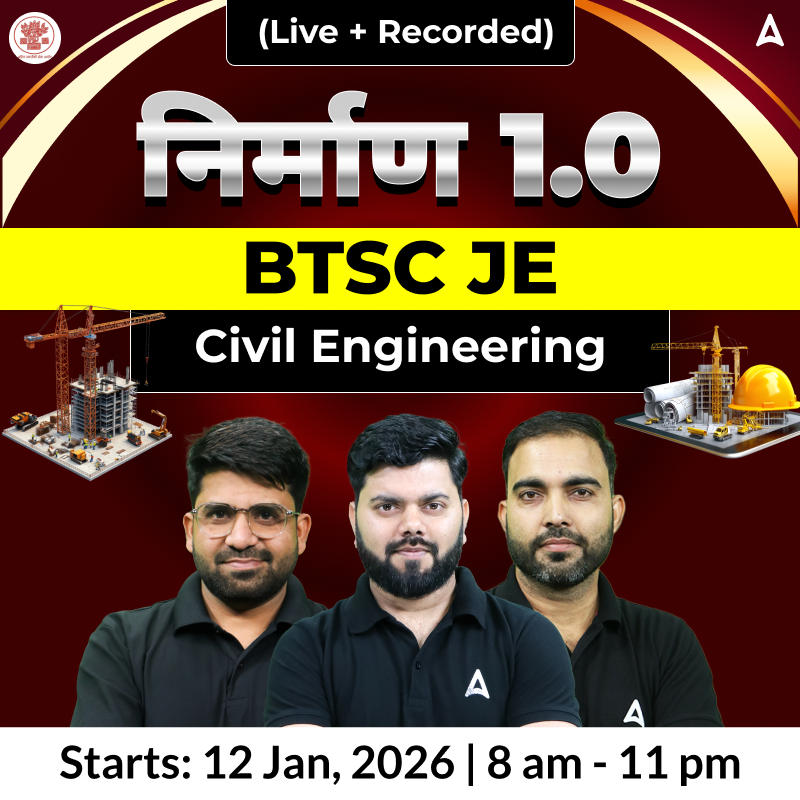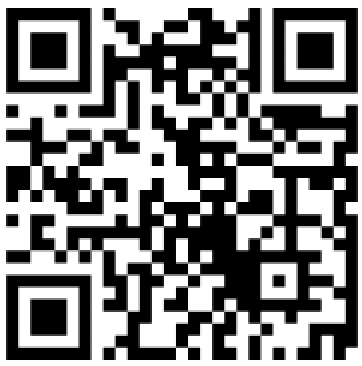Table of Contents
The Tripura Public Service Commission (TPSC) has released the TPSC JE Result 2025 on its official website. The exam was conducted to recruit Junior Engineers. Candidates appearing for the exam can be able to check their scorecard and result through the direct link provided in this article. Don’t forget to bookmark this page for the latest updates.
TPSC JE Result 2025
The TPSC JE Result 2025 has been announced after the successful completion of the written examinations. The result has been published on the official website of the Tripura Public Service Commission, and it includes the candidates’ scorecards and qualifying status. The result has played a key role in determining eligibility for the next stage of the selection process.
TPSC Junior Engineer Result 2025- Overview
Candidates who are going to appear in the TPSC JE Exam 2025 can check the key details from the overview table mentioned below.
| TPSC JE Result 2025 | |
| Organization | Tripura Public Service Commission (TPSC) |
| Post Name | Junior Engineer |
| TPSC JE Result 2025 | Available Here |
| Selection Process | Written Exam & Interview |
| Official Website | tpsc.tripura.gov.in |
TPSC JE Result 2025 Download Link
The TPSC JE Result 2025 download link will be activated on the official website of the Tripura Public Service Commission. Once released, candidates can access their results by entering their login credentials, such as registration number and date of birth. For your convenience, we will provide the direct download link for the TPSC JE Result 2025 below.
TPSC JE Result 2025- Click Here to Download PDF
Steps to Download TPSC JE Scorecard 2025
To check and download your TPSC JE Scorecard 2025 once it is announced, follow the steps below:
- Visit the official website of the Tripura Public Service Commission at tpsc.tripura.gov.in.
- On the homepage, look for the “TPSC JE Result 2025” or “Recruitment” section.
- Click on the link for the TPSC JE Scorecard 2025.
- Enter your registration number and date of birth/password to log in.
- Your scorecard has appeared on the screen.
- Download and save the scorecard for future reference.
- Take a printout if required for document verification or further stages.
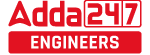



 BEL Probationary Engineer Result 2025-26...
BEL Probationary Engineer Result 2025-26...
 PSSSB Laboratory Assistant and Junior Dr...
PSSSB Laboratory Assistant and Junior Dr...
 DFCCIL CBT 2 Result 2026 Out, Check Meri...
DFCCIL CBT 2 Result 2026 Out, Check Meri...