The Uttar Pradesh Public Service Commission has conducted the PCS Preliminary exam. Thousands of candidates who appeared the exam are eagerly waiting for the answer key, now the wait is over. The department officials have announced the UPPSC PCS Answer Key 2025 for the prelims exam on 18 October 2025. Candidates can visit the official website or click the link shared below to download it.
Candidates can now download the UP Civil Services Prelims Answer Key and submit their online objections before 24 October 2025. The objections will be submitted through online mode via the proper channel only. Download the answer key and submit objections from the link shared in this article.
UPPSC PCS Answer Key 2025 Out
Candidates who appeared in the UPPSC PCS Prelims Exam can use the official answer key to cross-check their answers. It helps them estimate their expected marks and get an idea of whether they might qualify for the next stage in the selection process.
| UPPSC PCS Answer Key 2025 | |
| Recruiting Organisation | Uttar Pradesh Public Service Commission |
| Exam Name | UP Provincial Civil Service (UPPCS) Exam |
| Vacancies | 200 |
| Exam Date | 12 October 2025 |
| Selection Process | Prelims, Mains, Interview |
| Answer Key | 18 October 2025 |
| Objection Link Active Till | 24 October 2025 |
| Official Website | http://uppsc.up.nic.in/ |
UPPSC PCS Prelims Result 2025 Out
UPPSC PCS Answer Key 2025 Download Link
The official answer key of the UPPSC Upper Subordinate Services Examination or commony called as UP PCS 2025 is released on the official website. This answer key provides the correct answer for the questions asked in the written exam held on 12 October 2025. Download the answer key PDF and verify your answers ahead of the results.
Candidates who appeared the exam can check the GS Paper 1 and CSAT Paper answer key and verify their responses. A direct link to download the UPPSC PCS Answer Key 2025 is shared below.
| UPPSC PCS Answer Key 2025 Download Link | |
| Paper Name | Answer Key Link |
| UPPSC GS Paper 1 Answer Key | Download |
| UPPSC CSAT Answer Key | Download |
Steps To Download UPPSC PCS Answer Key 2025
Here, we have provided the simple and easy steps to download the official UPPSC PCS Prelims Exam Answer Key 2025. Candidates who want to download the answer key can get the direct link from the article or can follow the given steps one by one and download the answer key from the website. These steps are given below:
- Go to the UPPSC official website at uppsc.up.nic.in.
- On the homepage, look for the link titled “CLICK HERE TO DOWNLOAD Answer Key FOR ADVT.NO. A-1/E-1/2025, COMBINED STATE / UPPER SUBORDINATE SERVICES (P.C.S.) AND ASSISTANT CONSERVATOR OF FOREST (A.C.F.)/ RANGE FOREST OFFICER (R.F.O.) SERVICES (PRE.) EXAM.-2025” and click on it.
- Choose your question paper set (Set A, B, C, or D) to download the correct answer key.
- The answer key will open in PDF format. Click the download icon to save it to your device.
- Match your responses with the official key to calculate your estimated score.
Marking Scheme For UPPSC PCS Prelims Exam
- Paper- I will decide the cut off of the exam,
- Paper- II is qualifying in nature, candidates need to score 33% marks in paper II.
- There will be a 0.33% negative marking for every incorrect answer.
- For e.g., if the maximum marks allotted for a question is 2, then answering it incorrectly would incur a penalty of 0.66 marks
- Filling multiple circles on the OMR sheet for the same question would be treated as an incorrect answer, and it would lead to negative marking.
- There is no negative marking for leaving a question blank.
UPPSC PCS Prelims Answer Key Objection Link 2025
The UPPSC has activated the PCS Answer Key Objection Link on the official website. Any candidates who find objections in the PCS Exam can raise objections before the last date i.e 24 October 2025. Candidates should pay required fees (Rs.100) to submit their objection form. Click the link below and login to submit your online objection.
The objections submitted in any other format other than the prescribed one will not be considered for scrutiny. Candidates should submit their objections carefully along with required supporting documents.
How to Raise Objections on UPPSC PCS Answer Key 2025
Candidates can submit their online objection by following the below mentioned steps:
- To submit objections first Login to the Objection Window by entering your registration number, roll number and date of birth. Then after select the question against which objection has to be raised and register your objection.
- Candidate will have to register his/her objection by selecting his answer and the type of objection from the dropdown menu visible in the Objection Window.
- Candidate will have to upload document in support of his/her objection in the form of pdf/jpeg file (with file size less than 5MB).
- Candidate can submit one or more than one objection and Objection fee of Rs. 100 per objection submitted will have to be paid by the candidate online for successful submission of objection by clicking on the “Final Submission” option. Candidate can view the submitted objections by clicking on the “Acknowledgement”.
- Candidate can also take print of the objection summary by clicking on the print icon.
- No addition/modification will be allowed in the objections raised once payment process is completed successfully.
- Please note that the sequence of question and their answer is as per the Provisional answer key published on the Commission’s official website.

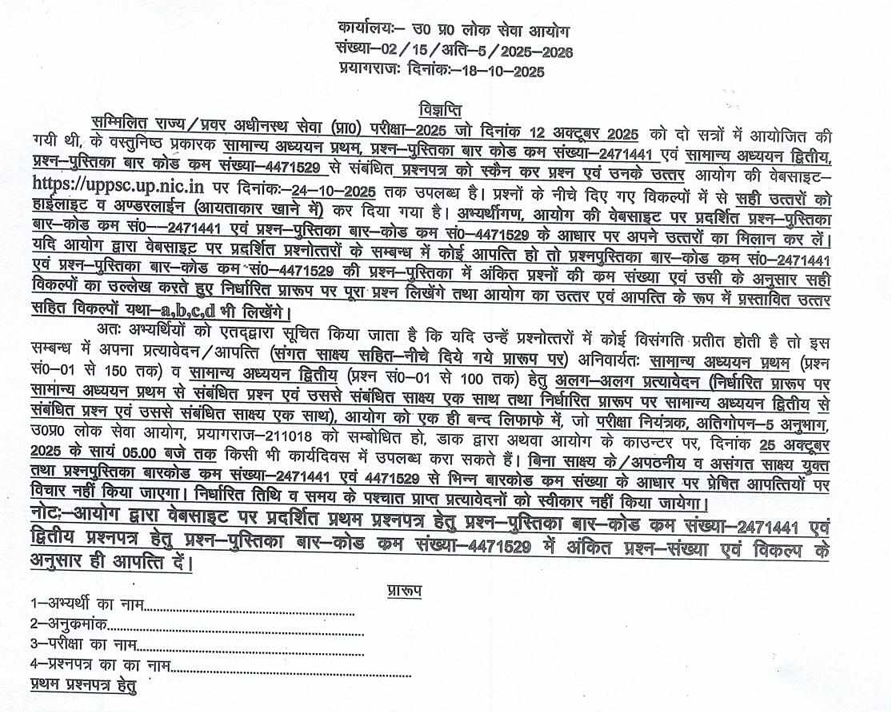

 APPSC FBO Mains Answer Key 2026 Out, Dow...
APPSC FBO Mains Answer Key 2026 Out, Dow...
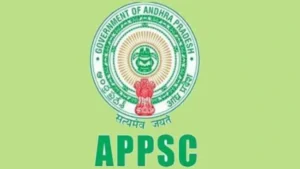 APPSC Forest Section Officer Answer Key ...
APPSC Forest Section Officer Answer Key ...
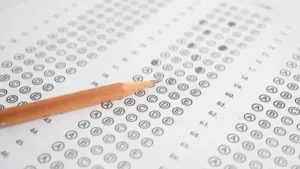 Bihar Jeevika Response Sheet 2025-26 Out...
Bihar Jeevika Response Sheet 2025-26 Out...
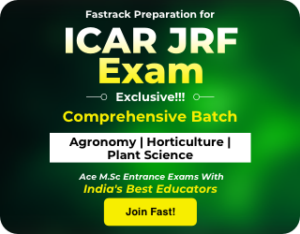
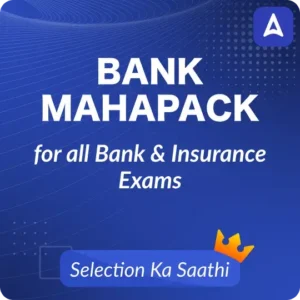


 Adda247 Job portal has complete information about all Sarkari Jobs and Naukri Alerts, its latest recruitment notifications, from all state and national level jobs and their updates.
Adda247 Job portal has complete information about all Sarkari Jobs and Naukri Alerts, its latest recruitment notifications, from all state and national level jobs and their updates.