Table of Contents
ONGC Result 2022 through GATE
Oil and Natural Gas Corporation has released the result on 03rd May 2022 for the posts of graduate trainee which were being recruited through ONGC Recruitment through GATE 2021 and ONGC Recruitment through GATE 2020 on the official website @ongcindia.com. The candidates whose name has been selected through this result would have to appear for the interviews from 11th April 2022 to 13th April 2022. The candidates can download the ONGC Result 2022 PDF through the direct link given in this article. The candidates shall read the full article and must bookmark the website for further engineering job updates.
Now keep yourself updated with Latest Engineering Government Jobs 24×7 Download ADDA247 App Now! CLICK HERE
ONGC Result 2022 through GATE Overview
| Name of Authority | Oil and Natural Gas Corporation |
| Name of Posts | Graduate Trainee |
| Category | Engineering Jobs |
| Result Status | Out on 03rd May 2022 |
| Interview Dates | from 11th April 2022 to 13th April 2022 |
| Official Website | @ongcindia.com |
ONGC GT Result 2022 through GATE Download
The candidates can download the ONGC Graduate Trainee Result 2022 PDF through the direct link given below for the ease of candidates. The result was out on 03rd May 2022. The Interviews for this recruitment would be conducted from 11th April 2022 to 13th April 2022.
Download ONGC Result through GATE 2021
Download ONGC Result through GATE 2020
Steps to download ONGC GT Result 2022 through GATE
- Visit @ongcindia.com, the official website of ONGC
- Click the highlight ‘Results’ under the tab ‘Careers’ on the home page
- Download ONGC GT Result 2022 through GATE
- Save for future reference
ONGC Result 2022 through GATE FAQs
Q1. When was ONGC GT Result 2022 through GATE released?
Ans. ONGC GT Result 2022 through GATE was released on 03rd May 2022.
Q2. How can I download ONGC GT Result 2022 through GATE?
Ans. You can download ONGC GT Result 2022 through GATE through the official website and the link to download ONGC GT Result 2022 through GATE is also given in this article.
Q3. When would ONGC GT Interview 2022 be conducted?
Ans. ONGC GT Interview 2022 would be conducted from 11th April 2022 to 13th April 2022.
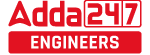

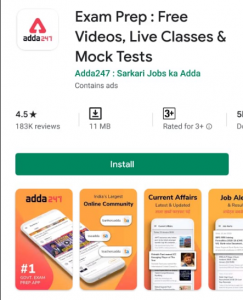
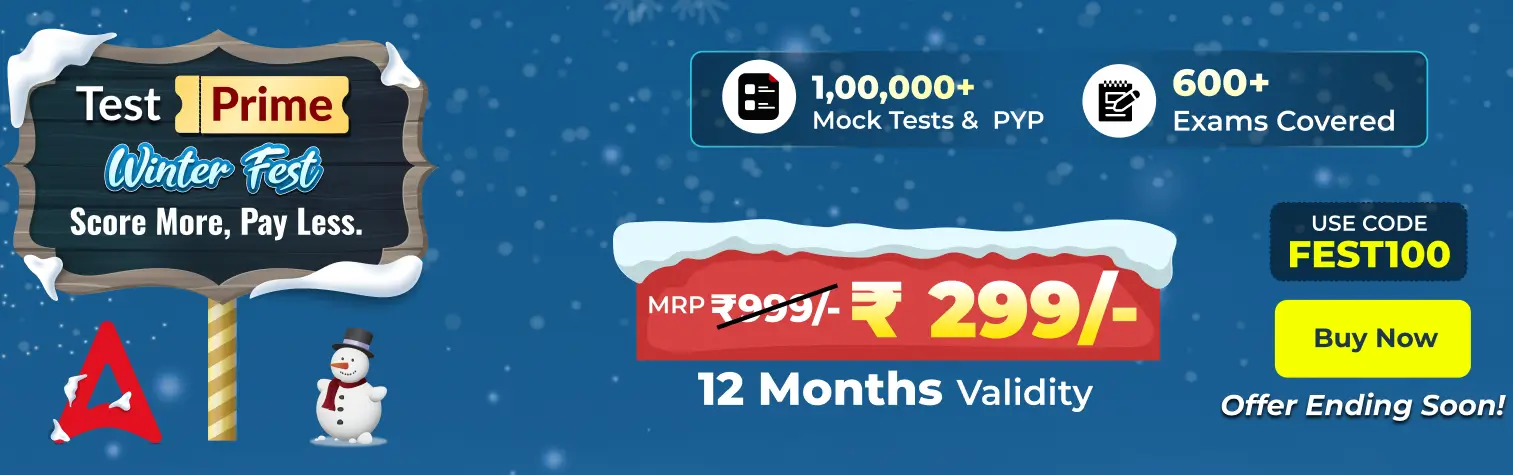
 MPMKVVCL Trade Apprentice Recruitment 20...
MPMKVVCL Trade Apprentice Recruitment 20...
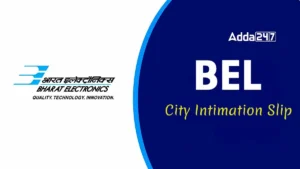 BEL Probationary Engineer Exam City Inti...
BEL Probationary Engineer Exam City Inti...
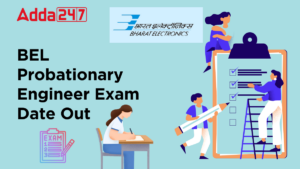 BEL Probationary Engineer Exam Date 2025...
BEL Probationary Engineer Exam Date 2025...