In a significant move to enhance candidate preparedness for upcoming Computer-Based Examinations (CBEs), the Staff Selection Commission has launched a new mock test interface. As per the official notice released on 18 July 2025, a dedicated SSC Mock Test Tool is now available on the official SSC website. This initiative is designed to help candidates get familiar with the updated system layout, features, and functionality ahead of SSC Phase 13 Exams, Junior Hindi Translator, Stenographer, and other CBE-based recruitment exams.
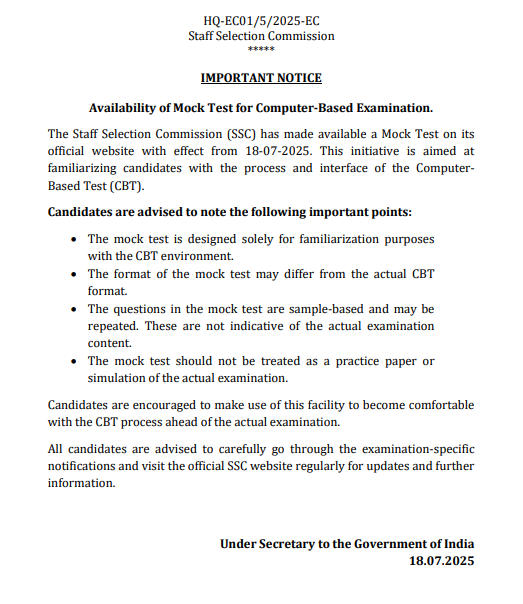
What is the Purpose of the Mock Test?
The mock test is solely designed for practice and familiarization purposes. It allows aspirants to experience the look and feel of the updated CBT interface, minimizing errors and confusion during the actual exam. The questions in the mock test are sample-based and do not reflect the real difficulty level or content of the final examination. We have also provided the SSC Examination New Interface Demo Mock Link for candidates to directly experience the updated system and practice comfortably before the actual examination.
SSC Examination New Interface Demo Mock Link (Active)
Password: ABC1
Important Highlights of the SSC Mock Test Portal
The SSC Mock Test Portal offers a realistic simulation of the Computer-Based Examination environment for candidates. It enables them to practice navigating the interface, using on-screen tools, and understanding the question layout. This mock test is especially useful for first-time exam takers or those unfamiliar with online tests. By accessing this portal, candidates can reduce last-minute confusion and technical anxiety. Check these points too:
- Live from: 18 July 2025
- Accessible on: SSC Official Website
- Format: Practice-only interface; not reflective of the real exam pattern or content.
- Interface Simulation: Helps understand the system’s layout and navigation.
Important Guidelines For Students
The Commission has made the following points clear:
- The mock test should not be treated as an indicator of actual question difficulty.
- No predictions about real exam questions should be made based on the mock test.
- Candidates are advised to use the facility for technical orientation, not performance evaluation.
How to Attempt the SSC Mock Test?
To access the mock test, follow the given steps:
Step 1: Visit the SSC official website at ssc.gov.in
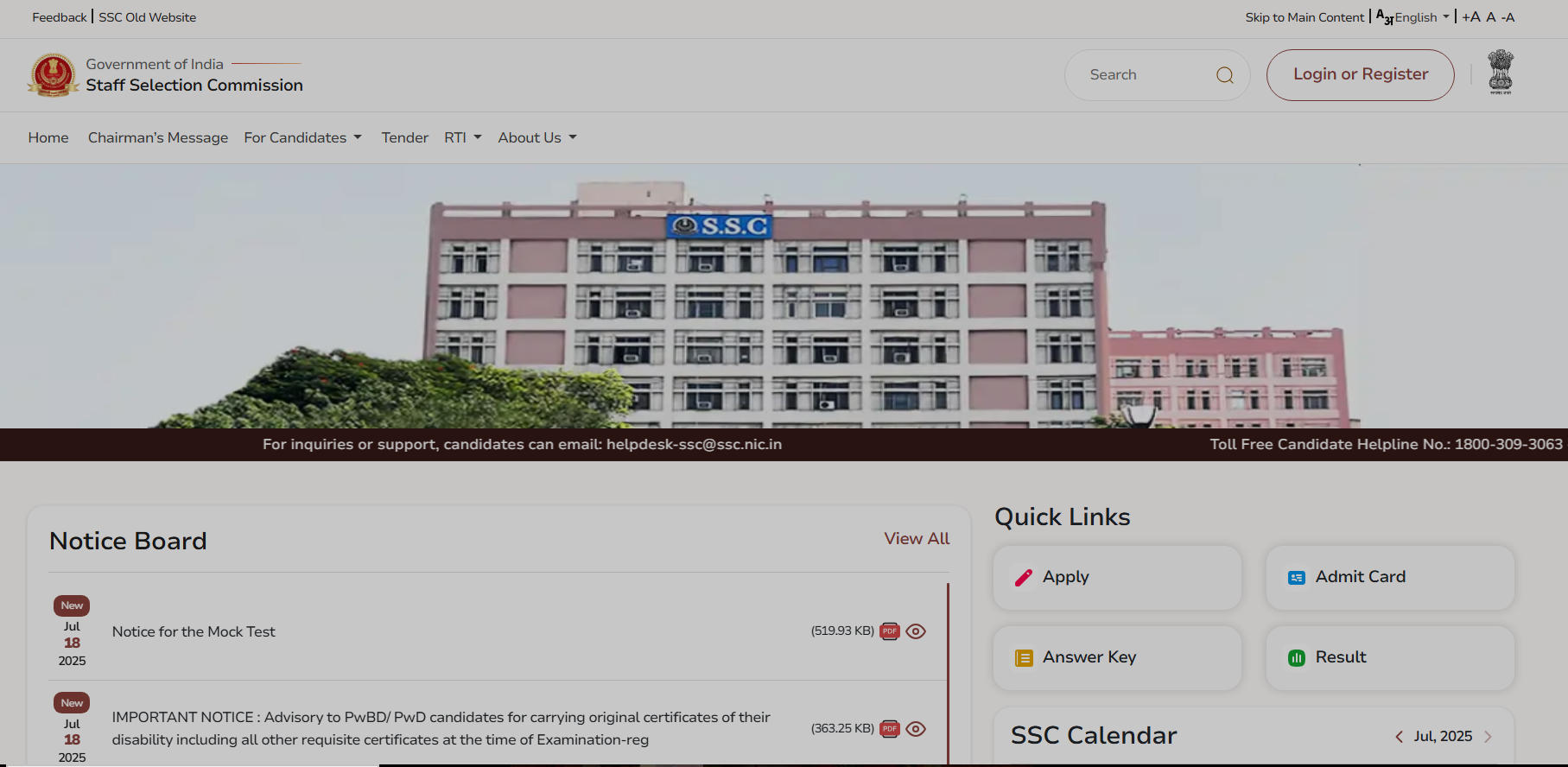
Step 2: Click on the “For Candidates” option available in the top menu and select “Mock Test” from the drop-down menu.
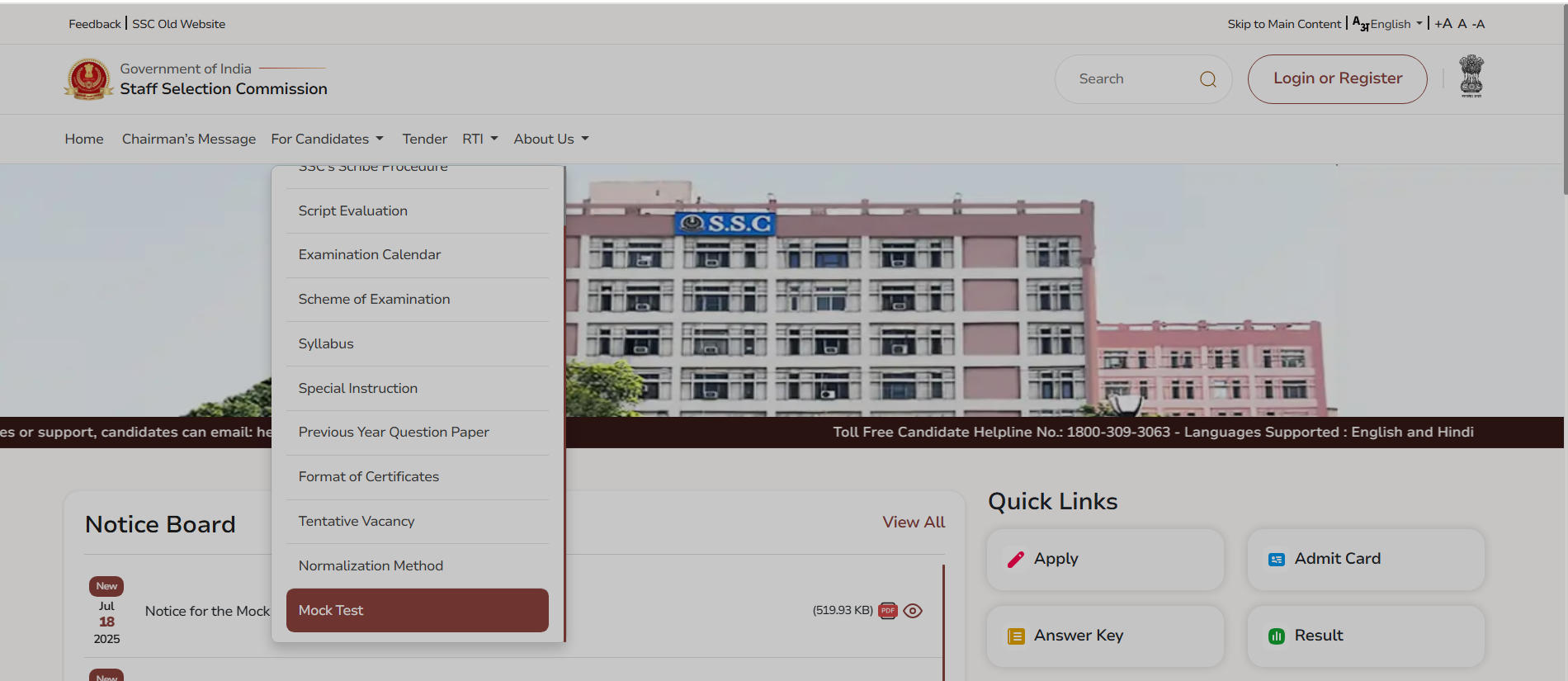
Step 3: Choose the desired exam from the list and enter your Roll Number and Password (same as used during application), then click “Login”.
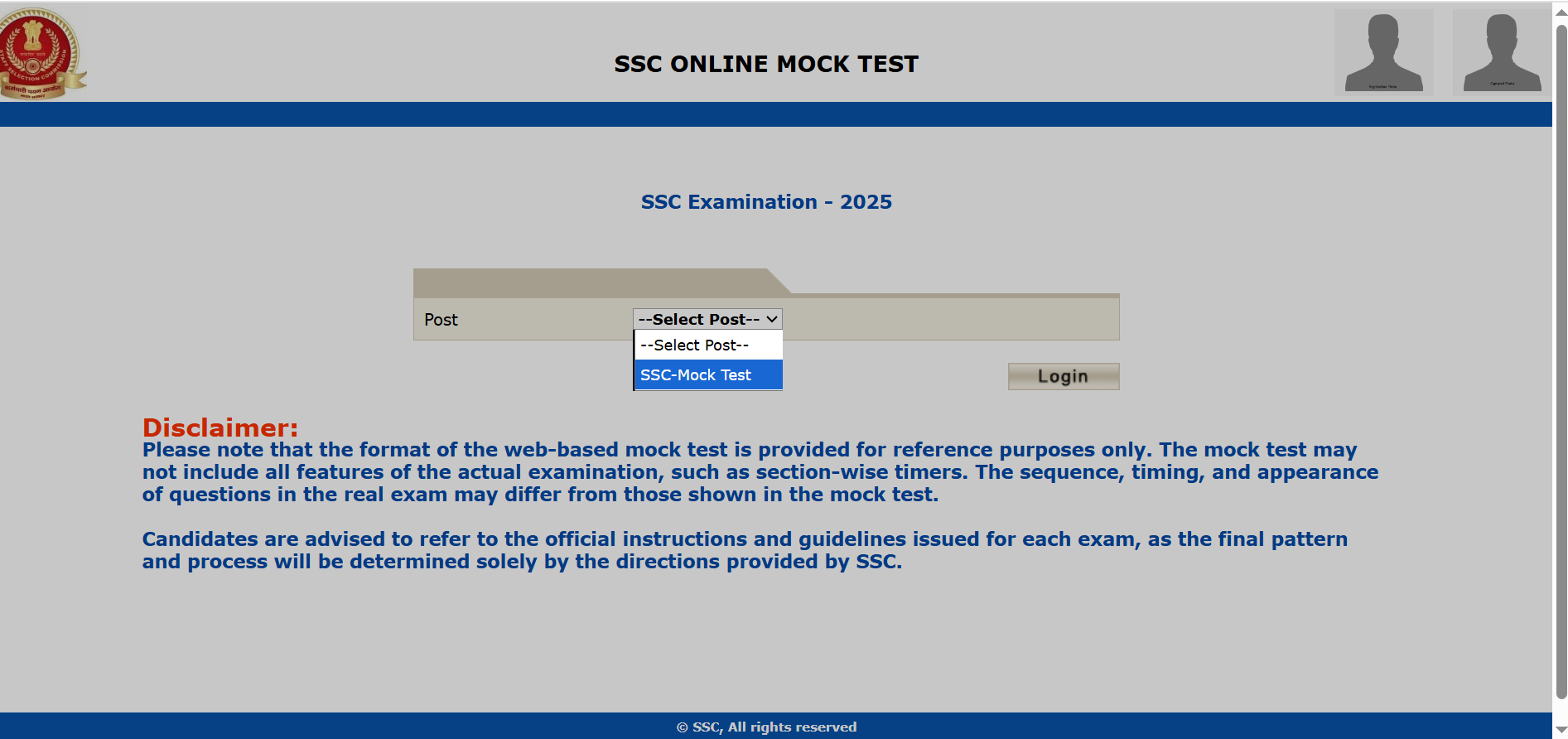
Step 4: Click “Click Here” to proceed to the mock test instructions page.
Step 5: Choose your preferred language: English or Hindi, and carefully read the instructions, check the declaration box, and click “I Agree”.
Step 6: Press “Start the Test” to begin your mock test session.
The SSC has also highlighted that this tool is meant only to help candidates become familiar with the exam interface. Aspirants should regularly check the SSC website for future updates, exam schedules, and official announcements.

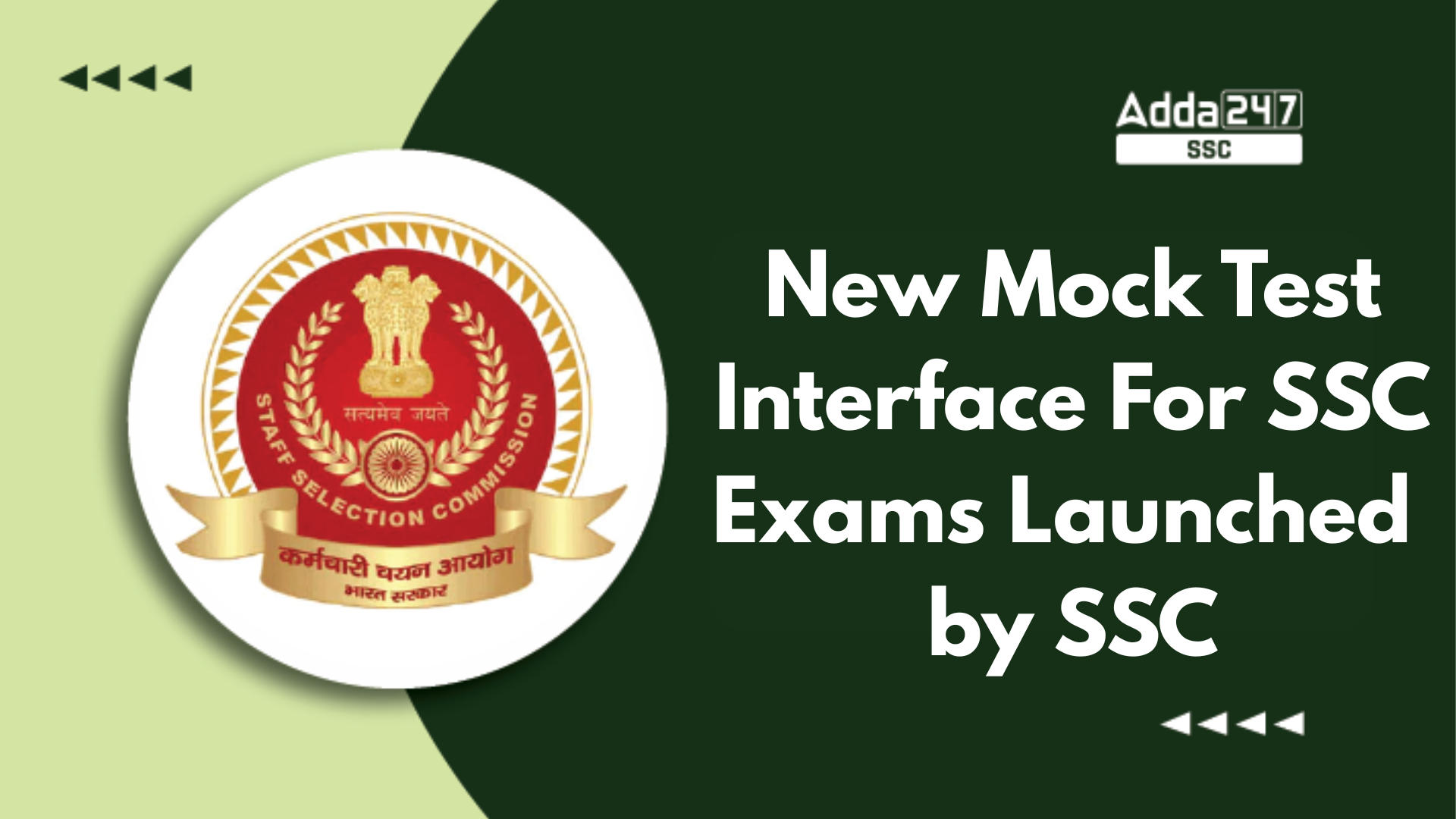

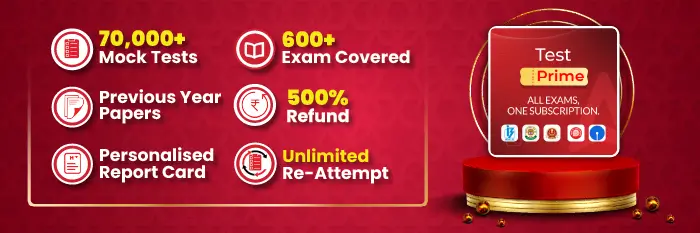

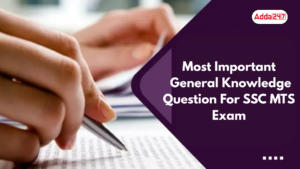 Most Important General Knowledge Questio...
Most Important General Knowledge Questio...
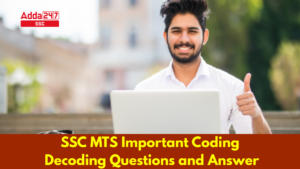 SSC MTS Important Coding Decoding Questi...
SSC MTS Important Coding Decoding Questi...
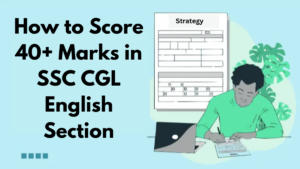 How to Score 40+ Marks in SSC CGL Englis...
How to Score 40+ Marks in SSC CGL Englis...



 Adda247 Job portal has complete information about all Sarkari Jobs and Naukri Alerts, its latest recruitment notifications, from all state and national level jobs and their updates.
Adda247 Job portal has complete information about all Sarkari Jobs and Naukri Alerts, its latest recruitment notifications, from all state and national level jobs and their updates.