As part of the LIC AAO online application process, the applicant has to submit the LIC AAO Handwritten Declaration 2025, which must be written on white paper in black/blue ink. Without this, the application form is incomplete and also, if you have not uploaded it in prescribed size and format, then also, your application form will be incomplete. So, without any delay, check the requirements first and then upload the handwritten declaration.
LIC AAO Handwritten Declaration 2025
While filling the online application form, candidates are required to upload several documents, including their photograph, signature, thumb impression, and the Handwritten Declaration. To avoid mistakes, aspirants must carefully follow the instructions, size, and format guidelines given by LIC. The size of the declaration document should 50kb to 100 kb in JPJ/JPEG format.
LIC AAO Handwritten declaration is a simple statement that confirms all the details you provide in the application form are true and correct. It is a security measure by LIC to ensure that the candidates themselves fill out and submit the application form.
Check: LIC AAO Notification 2025 Out for 841 Vacancies
LIC AAO Handwritten Declaration 2025 Format (Text to Write)
Candidates must write the following text in their handwriting in English only on a white sheet of paper:
“I, ______ (Name of the candidate), hereby declare that all the information submitted by me in the application form is correct, true and valid. I will present the supporting documents as and when required.”
Note: The declaration should not be typed or written in capital/block letters.
Dimension and Size of Handwritten Declaration and Other Documents
While uploading the handwritten declaration, candidates must ensure it meets the following size and format requirements
| Document | Dimensions | File Size | Format |
| Handwritten Declaration | 800 x 400 pixels (200 DPI) | 50 KB – 100 KB | JPG/JPEG |
| Photograph | 200 x 230 pixels | 20 KB – 50 KB | JPG/JPEG |
| Signature | 140 x 60 pixels | 10 KB – 20 KB | JPG/JPEG |
| Left Thumb Impression | 240 x 240 pixels | 20 KB – 50 KB | JPG/JPEG |
Steps to Upload LIC AAO Handwritten Declaration
If you are not sure how to submit their LIC AAO Declaration Form, then follow these instructions:
- Write the declaration on plain white paper and save with a proper name like ‘image001″. Note that there should be no space in between words.
- Click on the link for “Upload Left Thumb Impression / Handwritten Declaration.”
- Browse and select the folder where your scanned file is saved.
- Click on the file and then press the ‘Open/Upload’ button.
- Remember, your application will not be accepted unless both documents are uploaded as per the given rules.
- If the file format or size is incorrect, an error message will appear.
- You will also get a preview of the uploaded image. If it looks unclear or smudged, re-upload a better copy for proper clarity.
Important Guidelines for Handwritten Declaration
While preparing the handwritten declaration, candidate must follow these important instructions:
- The declaration must be written clearly in English only.
- Write it on plain white paper with black or blue ink.
- Make sure the handwriting is neat and legible.
- Scan the document properly and ensure the file size is within limits.
- Upload only the JPG/JPEG format file.
- If the declaration is not uploaded correctly, your application will be rejected.
Instructions for Scanning the Documents
Scanning the documents is an important part of uploading the documents. So, check the official guidelines as issued by LIC in its official notification. The instructions are as follow:
- Set the scanner resolution to at least 200 dpi (dots per inch).
- Choose True Colour while scanning.
- Crop the scanned image closely around the left thumb impression or handwritten declaration, and then use the upload editor to adjust it to the required size.
- Save the file only in JPG or JPEG format (example: image01.jpg or image01.jpeg).
- You can check the image dimensions by hovering the mouse over the file or checking it in the folder.
- If you are using MS Windows or MS Office, you can easily save scanned documents in .jpeg format using MS Paint or Picture Manager. Use the “Save As” option to convert the file and the Crop/Resize options to adjust the size.
- If the file does not match the required size or format, the system will show an error message.
| LIC AAO Related Articles | |
| LIC AAO Salary | LIC AAO Cut Off |
| LIC AAO Previous Year Question Paper | LIC AAO Selection Process |
| LIC AAO Syllabus | LIC AAO Apply Online 2025 |


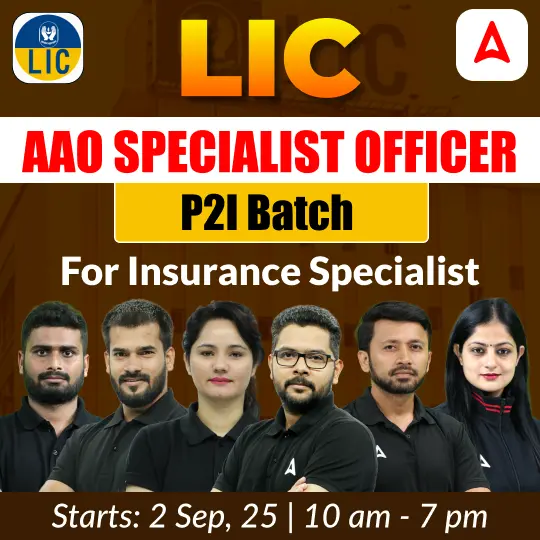
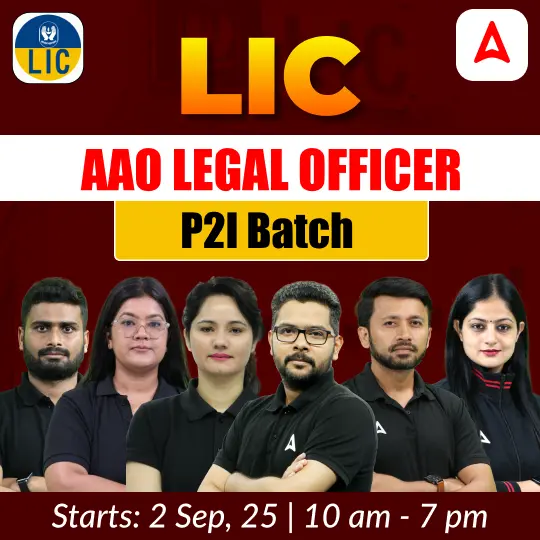

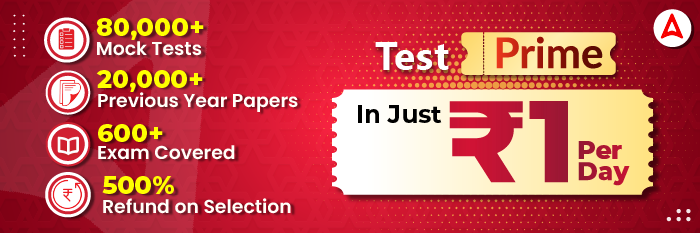
 BPSC AEDO Vacancy 2025 Notification Out,...
BPSC AEDO Vacancy 2025 Notification Out,...
 Punjab Police Constable Result 2025 Out,...
Punjab Police Constable Result 2025 Out,...
 ASRB NET Admit Card 2025 Out, Direct Lin...
ASRB NET Admit Card 2025 Out, Direct Lin...
 Adda247 Job portal has complete information about all Sarkari Jobs and Naukri Alerts, its latest recruitment notifications, from all state and national level jobs and their updates.
Adda247 Job portal has complete information about all Sarkari Jobs and Naukri Alerts, its latest recruitment notifications, from all state and national level jobs and their updates.