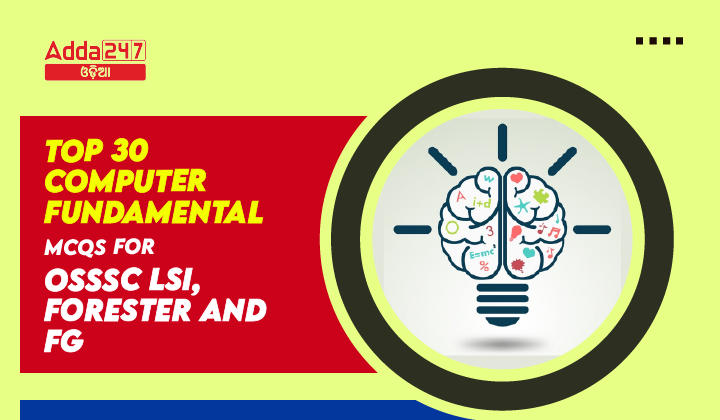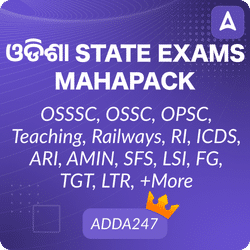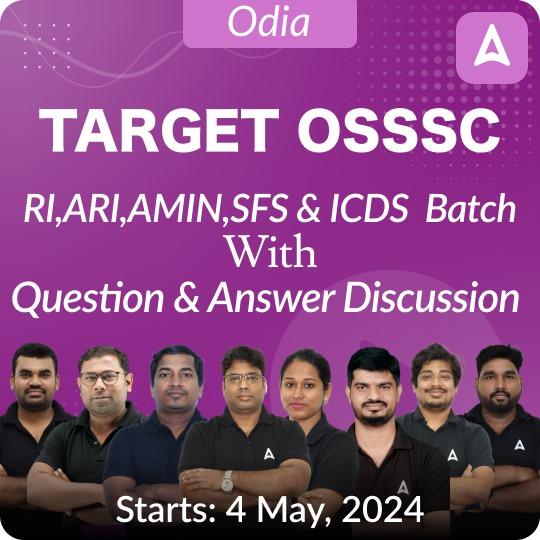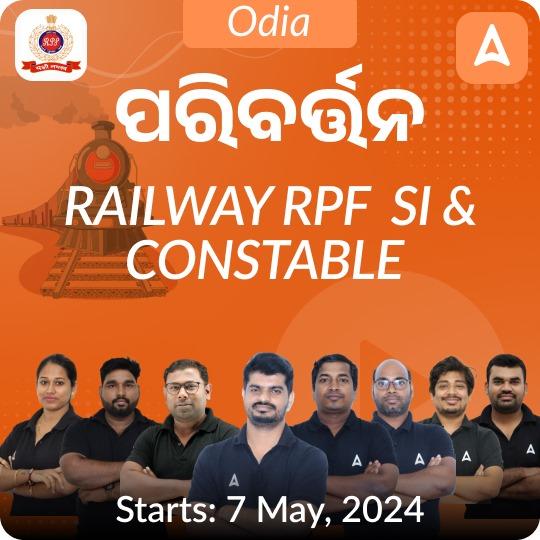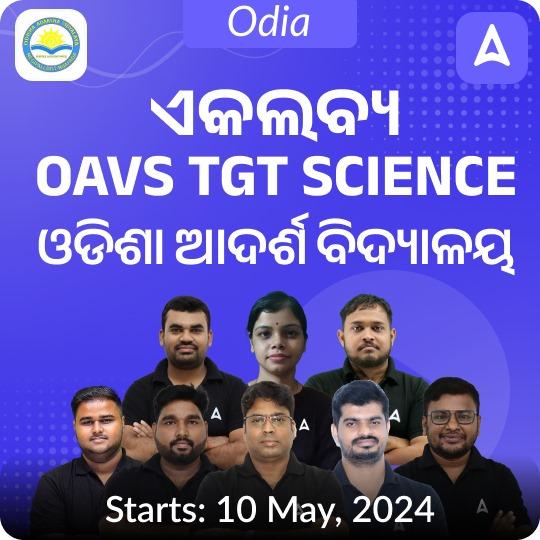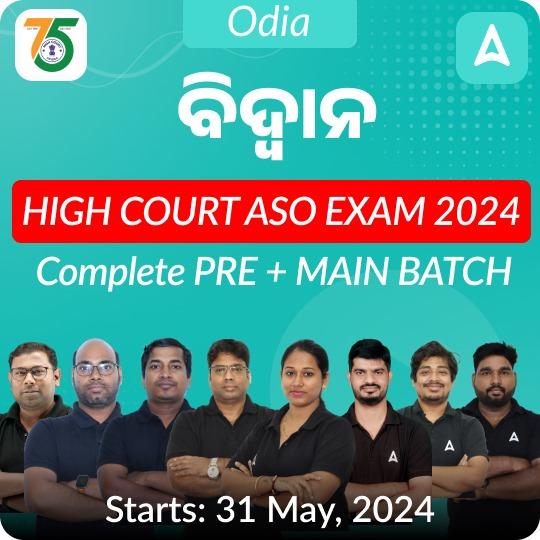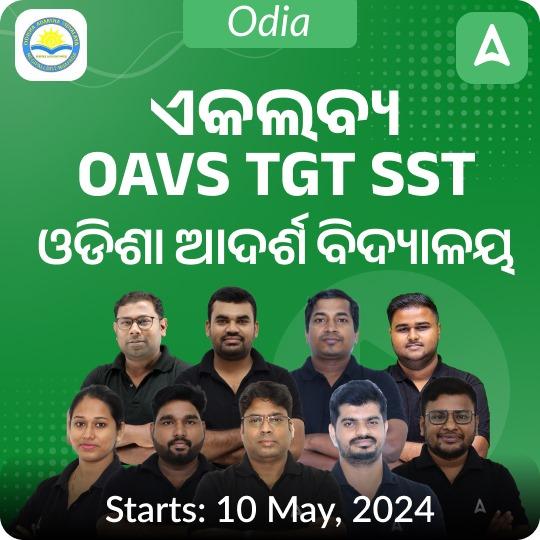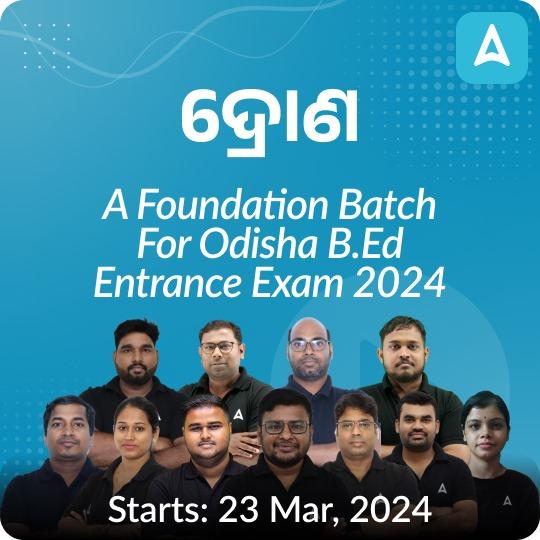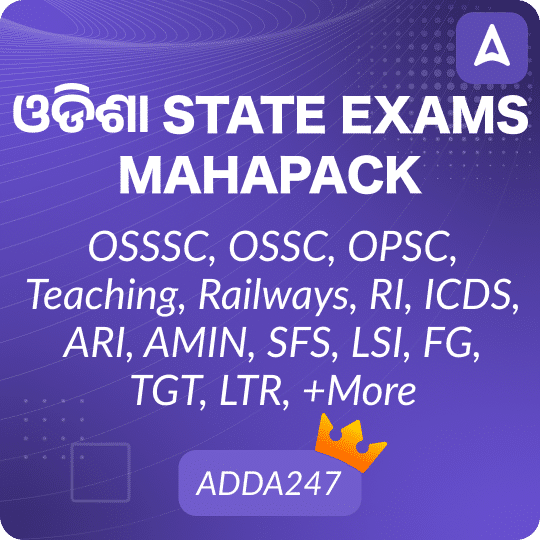Computer fundamental knowledge is essential for various competitive exams, including those conducted by the Odisha Sub-ordinate Staff Selection Commission (OSSSC) for the posts of Livestock Inspector (LSI), Forester, and Forest Guard (FG). To help candidates prepare effectively, here are 30 multiple-choice questions (MCQs) covering a wide range of topics in computer fundamentals:
- What refers to the rectangular area for displaying information and running programs?
A)Desktop
B) Dialog box
C) Menu
D) Window
Answer: D
Explanation: Window refers to the rectangular area for displaying information and running programs. - File extensions are used in order to:
A) Name the file
B) Ensure the filename is not lost
C) Identify the file
D) Identify the file type
Answer: D
Explanation: File extensions are used to identify the type of file and the software application that can be used to open it. - To “maximize” a window means:
A) Fill it to capacity
B) Expand it to fit the desktop
C) Put only like files inside
D) Drag it to the Recycle Bin
Answer: B
Explanation: To “maximize” a window means to expand it to fit the desktop. - Press which combination to move the insertion point to the Address box, or to highlight the URL in the Address box?
A) ALT + D
B) ALT + A
C) SHIFT + TAB
D) TAB + CTRL
Answer: A
Explanation: Pressing ALT + D will move the insertion point to the Address box or highlight the URL in the Address box. - What is the keyboard shortcut to centralize the selected text in Word?
A) Ctrl + Esc
B) Ctrl + C
C) Alt + C
D) Ctrl + E
Answer: D
Explanation: Ctrl + E is the keyboard shortcut to centralize the selected text in Word. - The information you put into the computer is called:
A) Facts
B) Data
C) Files
D) Directory
Answer: B
Explanation: The information you put into the computer is called Data. - To make the number pad act as directional arrows, you press the ____ key?
A) Shift
B) Arrow lock
C) Num lock
D) Caps lock
Answer: C
Explanation: Pressing the Num Lock key on the keyboard activates the number pad, allowing it to act as directional arrows. - What may be included in another folder while making a hierarchical structural folder?
A) Main folder
B) Tiered folder
C) Sub-folder
D) Object
Answer: C
Explanation: Sub-folders may be included in other folders while creating a hierarchical folder structure. - A button that makes characters either upper or lower case and numbers to symbols?
A) Monitor
B) Shift key
C) Icon
D) Mouse
Answer: B
Explanation: The Shift key can change characters from upper to lower case and numbers to symbols. - Data that is copied from an application is stored in the ____?
A) Driver
B) Clipboard
C) Terminal
D) Prompt
Answer: B
Explanation: Data that is copied from an application is stored in the clipboard. - 1. Which one of the following would be considered as a way that a computer virus can enter a computer system?
A) Opening an application previously installed on the computer
B) Borrowed copies of software
C) Viewing a website without causing any additional transactions
D) Running antivirus programs
Answer: C) Viewing a website without causing any additional transactions
Explanation:
Viewing a website without causing any additional transactions - What is the software that allows users to surf the Internet called?
a) Search engine
b) Internet Service Provider (ISP)
c) Multimedia application
d) Browser
Answer: d) Browser
Explanation: The software that allows users to surf the Internet is called a browser. - Which feature enables you to simultaneously keep multiple Web pages open in one browser window?
a) Tab box
b) Pop-up helper
c) Address bar
d) Esc key
Answer: a) Tab box
Explanation: Tab box enables you to simultaneously keep multiple Web pages open in one browser window. - What is the most common way to get a virus in your computer’s hard disk?
A) By installing games from their CDROMS
B) By uploading pictures from mobile phones to the computer
C) By opening emails
D) By sending emails
Answer: C) By opening emails
Explanation:
The most common way to get a virus on your computer’s hard disk is by opening emails or downloading and installing software or files from untrusted or malicious websites or sources. - There are several primary categories of procedures. Which of the following is not a primary category of procedures?
A) Testing
B) Backup and recovery
C) Firewall development
D) Design
Answer: C) Firewall development
Explanation:
Firewall development is not a primary category of procedures. The primary categories of procedures are usually identified as: design, implementation, testing, documentation, and maintenance. - Passwords enable users to?
A) get into the system quickly
B) make efficient use of time
C) retain confidentiality of files
D) simplify file structure
Answer: C) retain confidentiality of files
Explanation:
Passwords are a security mechanism used to protect access to information and systems by verifying the identity of the user. The primary purpose of passwords is to ensure the confidentiality and integrity of sensitive information by preventing unauthorized access to it. - A program designed to destroy data on your computer which can travel to “infect” other computers is called a __________?
A) disease
B) torpedo
C) hurricane
D) virus
Answer: D) virus - Passwords enable users to –?
A) get into the system quickly
B) make efficient use of time
C) retain confidentiality of files
D) simplify file structures
Answer: C) retain confidentiality of files
Explanation:
Retain confidentiality of files. Passwords are used as a security measure to protect sensitive information and files from unauthorized access. - Why is it unethical to share copyrighted files with your friends?
A) It is not unethical, because it is legal.
B) It is unethical because the files are being given for free.
C) Sharing copyrighted files without permission breaks copyright laws.
D) It is not unethical because the files are being given for free.
Answer: C) Sharing copyrighted files without permission breaks copyright laws.
Explanation:
Sharing copyrighted files with friends without the permission of the copyright owner is a violation of their exclusive rights, which is illegal and therefore unethical. - Hackers?
A) all have the same motive
B) is another name for users
C) may legally break into computers as long as they do not do any damage
D) break into other people’s computers
Answer: D) break into other people’s computers
Explanation:
Break into other people’s computers is the most accurate statement about hackers. Hackers are individuals who use their computer expertise to gain unauthorized access to computer systems, networks, and data. - If your computer keeps rebooting itself, then it is likely that _______ ?
A) It has a virus
B) It does not have enough memory
C) There is no printer
D) There has been a power surge
Answer: D) There has been a power surge - A person who uses his or her expertise to gain access to other people’s computers to get information illegally or do damage is a?
A) hacker
B) analyst
C) instant messenger
D) programmer
Answer: A) hacker - You can protect sensitive data from prying eyes using ______ ?
A) Encryption
B) Passwords
C) File locks
D) File permissions
Answer: A) Encryption - A hacker contacts your phone or E-mails and attempts to acquire your password is called ?
A) spoofing
B) phishing
C) spamming
D) bugging
Answer: B) phishing - Abuse messaging systems to send unsolicited is ?
A) phishing
B) spam
C) malware
D) firewall
Answer: B) spam - A time bomb occurs during a particular ?
A) data or time
B) logic and data
C) only time
D) All of the above
Answer: A) data or time - ‘Trend Micro’ is a ?
A) virus program
B) anti-virus software
C) just a program
D) All of these
Answer: B) anti-virus software - A program designed to destroy data on your computer which can travel to infect other computers, is called?
A) disease
B) torpedo
C) hurricane
D) virus
Answer: D) virus - Which virus spreads in application software?
A) Macro virus
B) Boot virus
C) File virus
D) Anti-virus
Answer: A) Macro virus - The first computer virus is?
A) creeper
B) PARAM
C) the famous
D) HARLIE
Answer: A) creeper