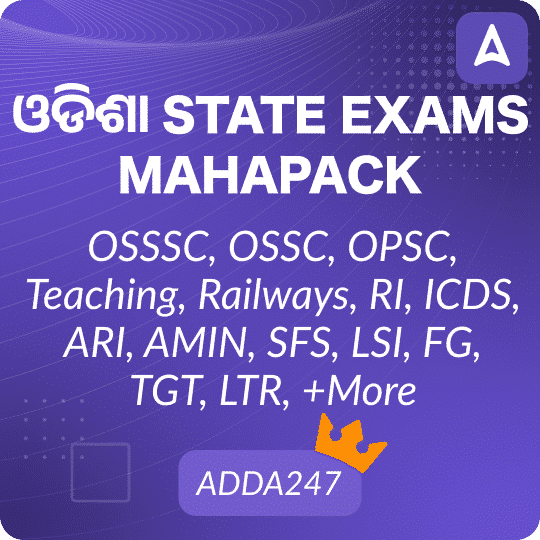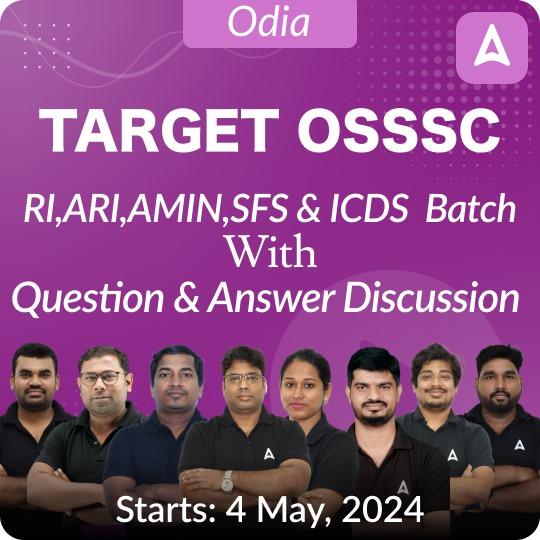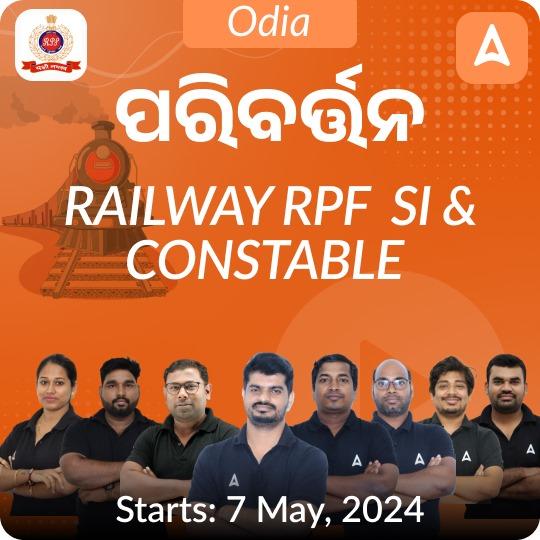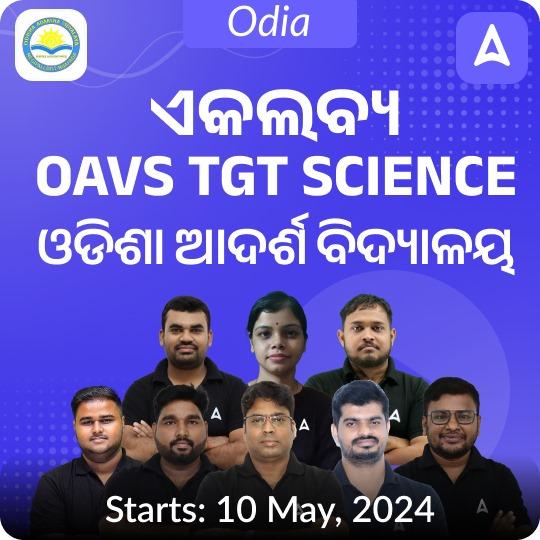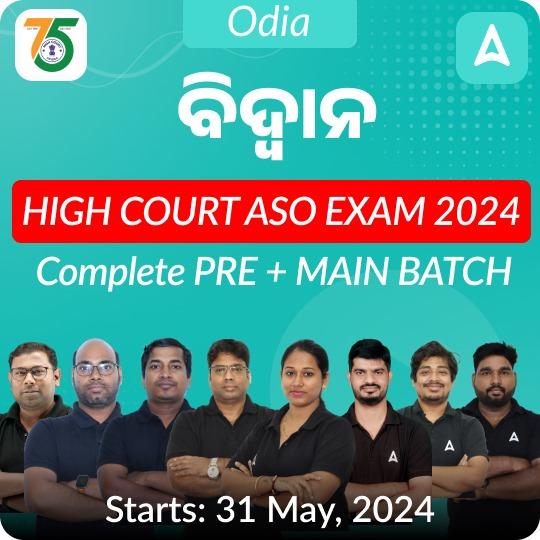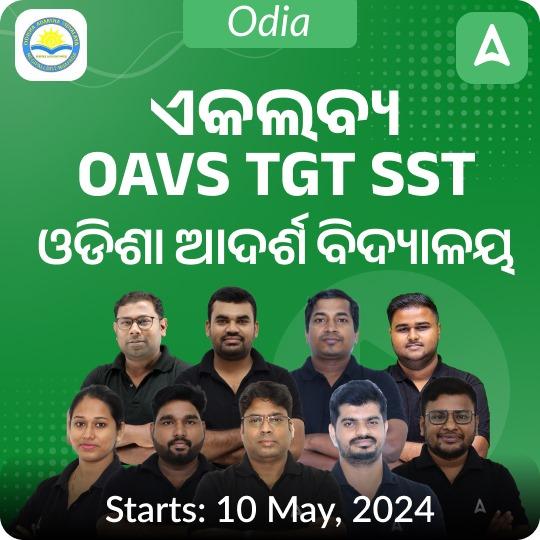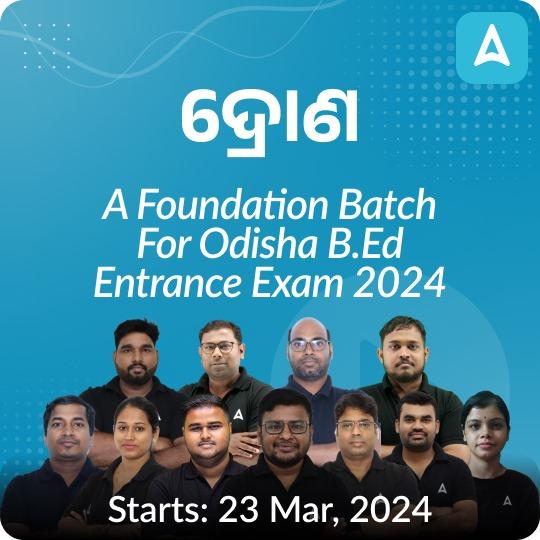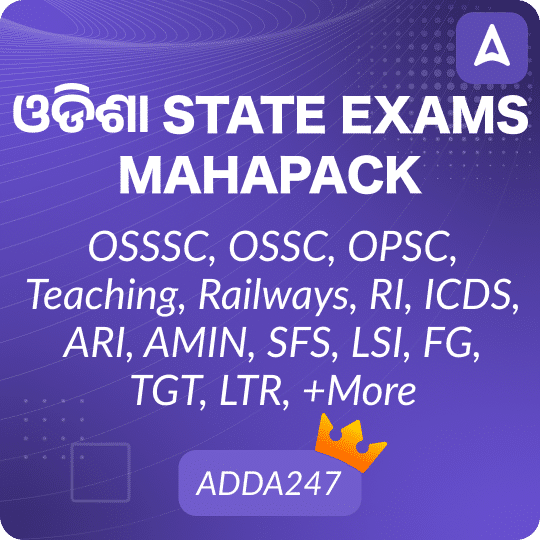Preparing for exams like the Odisha Sub-Ordinate Staff Selection Commission (OSSSC) Accountant and Data Entry Operator (DEO) requires a solid grasp of Computer fundamental skills. Computer fundamental is a crucial section in these exams, testing candidates on various aspects such as grammar, vocabulary, comprehension, and more. To aid in your preparation, here are the top 30 Computer fundamental Multiple Choice Questions (MCQs) tailored for OSSSC Accountant and DEO exams.
Top 30 Computer fundamental MCQS For OSSSC Accountant, DEO
Mastering Computer fundamental skills is essential for success in OSSSC Accountant and DEO exams. Regular practice with MCQs like the ones provided above will not only enhance your understanding but also improve your confidence in tackling the Computer fundamental section of the exam. Keep practicing and best of luck!
- Computers gather data, which means they allow users to __________ data?
A) present
B) store
C) output
D) input
Answer: D) input - A desktop computer is also known as _________?
A) Palm Pilot
B) PC
C) laptop
D) mainframe
Answer: B) PC - What is an embedded system?
A) A program that comes wrapped in a box.
B) A program that is a permanent part of a computer.
C) A computer that is part of a larger computer.
D) A computer and software system that controls a machine or appliance.
Answer: D) A computer and software system that controls a machine or appliance - Analog computer works on the supply of?
A) continuous electrical pulses
B) Electrical pulses but not continuous
C) Magnetic strength
D) Physical strength
Answer: A) continuous electrical pulses - Which of the following is not the major function of a computer?
A) Processing data into information
B) Storing data or information
C) Gathering data
D) None of these
Answer: D) None of these - Computers manipulate data in many ways, and this manipulation is called?
A) upgrading
B) processing
C) batching
D) utilizing
Answer: B) processing - Compatibility in regard to computers refers to?
A) the software doing the right job for the user
B) it being versatile enough to handle the job
C) the software being able to run on the computer
D) software running with other previously installed software
Answer: D) software running with other previously installed software - Every computer has a(n) __________; many also have __________?
A) operating system; a client system
B) operating system; instruction sets
C) application programs; an operating system
D) operating system; application programs
Answer: D) operating system; application programs - The computer’s capability of distinguishing spoken words is called?
A) voice analysis
B) speech acknowledgment
C) voice recognition
D) speech interpretation
Answer: C) voice recognition - Which of the following refers to the fastest, biggest and most expensive computers?
A) Notebooks
B) Personal Computers
C) Laptops
D) Supercomputers
Answer: D) Supercomputers - What are specially designed computer chips that reside inside other devices, such as your car or your electronic thermostat?
a) Server
b) Embedded computers
c) Robotic computers
d) Mainframes
Answer: b) Embedded computers - What do computers excel at?
a) Performing the same action(s) over and over the same way.
b) Keeping track of large numbers of small details.
c) Providing creative solutions to problems.
d) All of these
Answer: d) All of these - What is the basic goal of a computer process?
a) Graphs
b) Tables
c) Files
d) Information
Answer: d) Information - What are general-purpose computers used for?
a) Accounting
b) Creating a small database
c) Performing calculations
d) All of the above
Answer: d) All of the above - What is a benefit of using computers?
a) Computers are very fast and can store huge amounts of data
b) Computers provide accurate output even when input is incorrect
c) Computers are designed to be inflexible
d) All of these
Answer: a) Computers are very fast and can store huge amounts of data - Which of the following is NOT associated with Computers?
a) Bit
b) Binary
c) Pencil
d) Mouse
Answer: c) Pencil - Which of the following are computers that can be carried around easily?
a) Laptops
b) Supercomputers
c) PCs
d) Minicomputers
Answer: a) Laptops - What is a benefit of using computers?
a) Computers are very fast and can store huge amounts of correct.
b) Computers provide accurate output even when input is incorrect
c) Computers are designed to be inflexible
d) All of the above
Answer: a) Computers are very fast and can store huge amounts of data - What were the first computers programmed using?
a) Assembly language
b) Machine language
c) Spaghetti code
d) Source code
Answer: b) Machine language - Choose the odd one out?
a) Microcomputer
b) Minicomputer
c) Supercomputer
d) Notebook computer
Answer: d) Notebook computer - What is a large and expensive computer capable of simultaneously processing data for hundreds or thousands of users?
A) Tablet computer
B) Personal computer
C) Mainframe computer
D) Handheld computer
Answer: C) Mainframe computer - When your computer stops working suddenly, it is referred to as a __________ ?
A) Crash
B) Die
C) Death
D) Penalty
Answer: A) Crash - What is a portable, personal computer, small enough to fit on your lap, called?
A) Notebook computer
B) Mainframe computer
C) Supercomputer
D) Desktop computer
Answer: A) Notebook computer - What must all computers have?
A) A word processing software
B) An operating system
C) An attached printer
D) A virus checking program
Answer: B) An operating system - What are laptops?
A) Desktop computers
B) Computers used in chemical laboratories
C) Portable, lightweight, and fit into briefcases
D) All of the above
Answer: C) Portable, lightweight, and fit into briefcases - A personal computer is designed to meet the computing needs of a(n)?
A) City
B) Company
C) Department
D) Individual
Answer: D) Individual - What is a central computer that holds collections of data and programs for many PCs, workstations, and other computers called?
A) Laptop
B) Supercomputer
C) Minicomputer
D) Server
Answer: D) Server - What do supercomputers contain?
A) Smaller size and processing capability than mainframe computers
B) Rarely used by researchers due to their lack of computing capacity
C) Thousands of microprocessors
D) Common in the majority of households
Answer: C) Contain thousands of microprocessors - In the latest generation computers, how are instructions executed?
A) Parallel only
B) Sequentially only
C) Both sequentially and parallel
D) All of the above
Answer: C) Both sequentially and parallel - In which generation of computers was the microprocessor introduced?
A) Second Generation
B) Fourth-generation
C) Both (a) and (b)
D) Fourth Generation
Answer: B) Fourth Generation