The Uttar Pradesh Police Recruitment and Promotion Board (UPPRPB) has launched the One-Time Registration (OTR) process on its official website at uppbpb.gov.in. Candidates need to complete this registration just once, and it will be valid for all upcoming UP Police recruitment drives. For your convenience, we’ve included the direct OTR link below.
Eligible candidates can follow the step-by-step process for UP Police SI Apply Online 2025 and submit their applications between 11th August and 11th September 2025.
UP SI Apply Online 2025
The Uttar Pradesh Police Recruitment Board has activated the Sub Inspector Of Police online application form. Candidates interested in applying should register and submit their online application using OTR. This UP SI One Time Registration helps aspirants to apply for upcoming UPPRPB Notifications also. The UP SI Apply Online 2025 link has been activated and candidates can submit it from using the link shared in this article.
What is UPPRPB OTR?
With the One-Time Registration (OTR) system, candidates create a single profile with personal, educational, and ID details—usable for all future UP Police recruitments. Once registered, you can apply for vacancies without re-entering info or re-uploading documents.
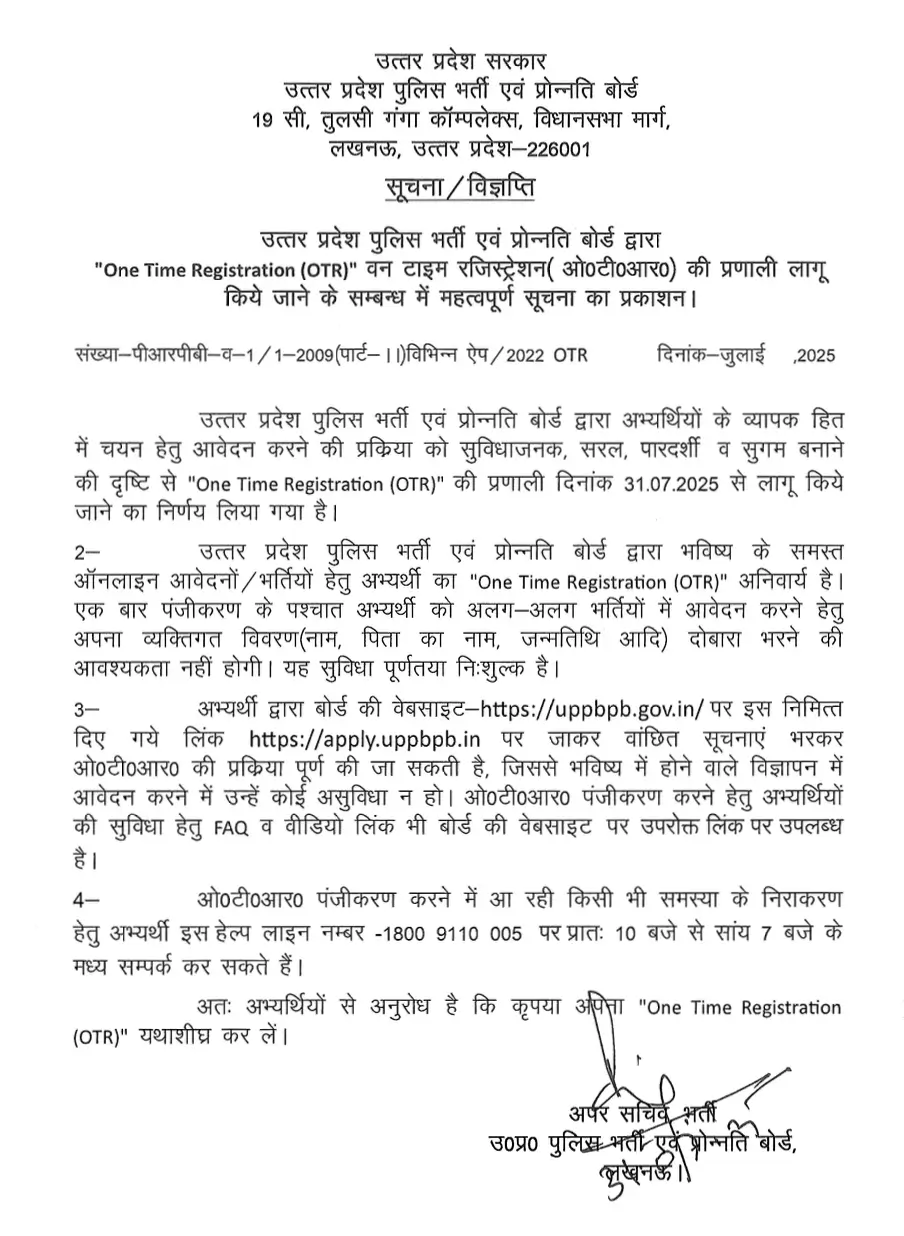
UP Police SI Apply Online Link 2025
The UPPBPB has officially launched the UP Police SI Online Application Form 2025. Interested candidates must first complete their One-Time Registration (OTR) before submitting the application. The OTR process is entirely free, safe, and mandatory. Applicants can visit the official website @uppbpb.gov.in or use the direct link provided below to access the registration page.
Steps to Apply for UP SI Apply Online 2025
Follow these simple steps to complete your UP SI Online 2025 form. Ensure all details and documents are correctly submitted before the deadline.
- Go to the official UPPRPB website at uppbpb.gov.in.
- Find and click on the link labeled “UP Police Recruitment 2025 Apply Online.”
- Complete the registration by entering your basic information such as your name, email address, and mobile number.
- Fill in the application form with your personal details and educational qualifications.
- Upload the necessary scanned documents, including your photograph, signature, and certificates.
- Make the payment for the application fee, if required.
- Submit your application and print a copy of the confirmation page for your records.
UP Police SI Application Fees
Candidates applying for UP Police SI Recruitment 2025 must pay the prescribed application fee as part of the registration process. The fee details and payment methods are available on the official UPPRPB website.
| UP Police SI Application Fees | |
| Category | Application Fee (Rs.) |
|---|---|
| General / E.W.S / Other Backward Classes | 500 |
| Scheduled Caste / Scheduled Tribe | 400 |
How to create an account on the UPPRPB Portal?
Candidates who are not familiar with the UP Police OTR Registration can follow the below mentioned steps below to complete it without errors.
- Visit the official https://apply.upprpb.in/recruitment portal through the UPPRPB website.
- Click on “Register Here”
- Candidates should provide their valid email ID and mobile number.
- An OTP (One-Time Password) will be sent to both for verification.
- Verify your identity using one of the following methods for verification.
- Aadhar
- DigiLocker
- PAN
- Driving License
- Passport
- Verify and enter the required fields
- Registration confirmation will be sent over registered email Id and Mobile Number
Candidates who raised queries regarding the online application can now check the latest instructions regarding the 10th, 12th, Graduation, and Cast certificate queries.
| Instruction | Details |
| Uploading of 10th & 12th mark sheet and certificate |
– If mark sheet and certificate are separate, upload both documents in the application form.
– If mark sheet and certificate are included in the same document, upload the same file in both places (mark sheet & certificate) in the application form. |
| Graduation Degree not available |
– It is mandatory to upload the graduation mark sheet.
– If the degree certificate is not available, upload the provisional graduation degree. – At the time of document scrutiny & physical standard test, candidates must present the original graduation degree. |
| Caste certificate for female candidates |
– The caste of female candidates will be considered from the father’s side only.
– Only caste certificate issued from the father’s side, as per Govt. Order No. 13/22/16/02/TC-111-Ka-2/2024, dated 17.12.2014, will be valid. – Female candidates must upload the caste certificate issued from their father’s side. |
Documents Required for UP Police OTR 2025
While completing the UP Police One Time Registration (OTR) 2025, candidates have to provide the following documents.
- Valid Email ID and Mobile Number
- 10th standard or equivalent study/ transfer certificate
- government ID proof such as AADHAR, PAN, Digi Locker, Driving license, Passport
- Recent passport-size photograph
- Scanned signature (10–20 KB in JPG format)
- Caste certificate or PWD/ disability certificate (if applicable)
How to Verify Registration on the UPPRPB Portal?
There are multiple ways for a candidate to verify his/her registration on the UPPRPB Portal.
- These are listed below:
- Aadhaar-based Authentication:
- Enter your Aadhaar number and generate an OTP.
- The OTP will be sent to your Aadhaar-linked mobile number.
- Enter the OTP on the UPPRPB portal to complete the authentication.
Using DigiLocker:
DigiLocker provides a secure and verified method of digital identity authentication. When you register using DigiLocker:
- Your Aadhaar-linked identity is verified instantly.
- Relevant personal details are auto-fetched, reducing manual entry errors.
- It ensures faster and more reliable registration.
- Using DigiLocker simplifies the registration process and improves data accuracy.
PAN / Driving License / Passport-based Authentication:
Enter your PAN, Driving License, or Passport number on the UPPRPB portal. Provide the necessary additional details (such as date of birth, Identification number. Submit the information to verify and authenticate your identity.
How to Reset OTR Password?
If a candidate has forgotten the password, follow these steps to reset it:
- Click on the “Forgot Password” option on the login page.
- Enter your registered mobile number or email ID, along with your Date of Birth and the captcha code displayed.
- After successful verification, a new password will be sent to your registered email
- ID. Make sure to check your inbox (and spam folder, if needed) for the email.
| Important links for UP Police SI Vacancy 2025 |
| UP Police SI Previous Year Papers |
| UP Police SI Salary 2025 |
| UP Police SI Syllabus |

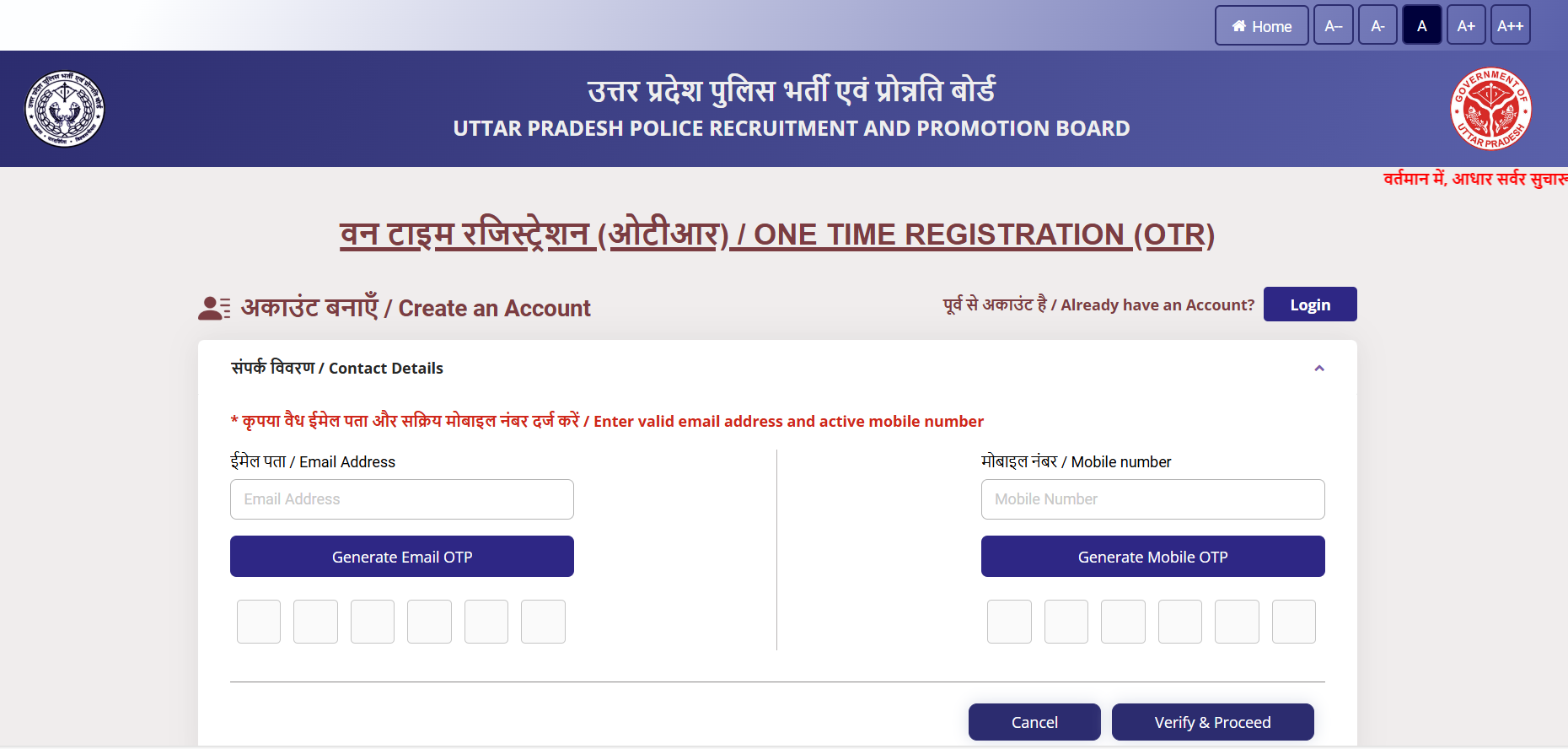
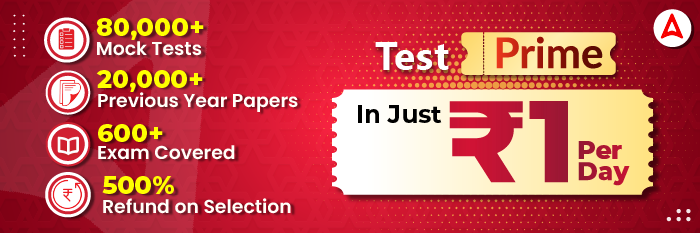
 UPSC EPFO Apply Online 2025 Last Date to...
UPSC EPFO Apply Online 2025 Last Date to...
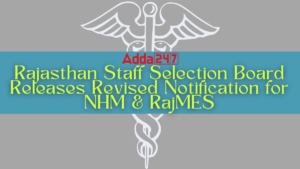 RSMSSB NHM CHO Exam Date 2025, Check Exa...
RSMSSB NHM CHO Exam Date 2025, Check Exa...
 Punjab and Sind Bank LBO Apply Online 20...
Punjab and Sind Bank LBO Apply Online 20...
 Adda247 Job portal has complete information about all Sarkari Jobs and Naukri Alerts, its latest recruitment notifications, from all state and national level jobs and their updates.
Adda247 Job portal has complete information about all Sarkari Jobs and Naukri Alerts, its latest recruitment notifications, from all state and national level jobs and their updates.