The Society for Centralized Recruitment of Staff in Subordinate Courts has announced the Punjab and Haryana High Court Peon Answer Key 2025 and objection details on the official website. As per the official notice, the answer key has been released on 28 August 2025. Candidates who appeared for the exam can now visit the official website or click the link shared in this article to view the Punjab and Haryana High Court Peon Answer Key.
The Punjab and Haryana Court Peon Exam was held on 11- 22 August 2025. Thousands of aspirants who appeared for the exam were eagerly waiting for the answer key; now the wait is finally over. The department officials have announced the Haryana Court Peon Exam Answer Key and activated the objection details on 26 August 2025.
The Punjab and Haryana High Court Peon Answer Key 2025 has been released on 18 August 2025. Candidates can log in with their registration number and password/date of birth on the objection form portal to download the answer key and raise objections online.
Punjab And Haryana High Court Peon Answer Key 2025 Out
The Punjab and Haryana High Court Peon exam is completed, and the most-awaited answer key has now been released on 28 August 2025. Candidates who appeared for the written exam should be aware of the key details and check their responses ahead of the results. The objection link is also active, where candidates can raise objections by submitting valid proof within the given timeline.
Punjab And Haryana High Court Peon Result 2025 – Click here
Punjab And Haryana High Court Peon Answer Key 2025
The Punjab and Haryana High Court has announced a total of 300 vacancies and conducted the writted exam date.
| Punjab And Haryana High Court Peon Answer Key 2025 | |
| Board | Punjab and Haryana High Court |
| Post | Peon |
| No. of Vacancy | 300 |
| Eam Date | 11-13 and 18-22 August 2025 |
| Answer Key Date | 28 August 2025 |
| Answer Key | Released |
| Official Website | https://highcourtchd.gov.in/ |
Punjab And Haryana High Court Answer Key 2025 Download PDF
The download link for the Punjab and Haryana High Court Peon (Advt. 01/PEON/HC/2024) has been released 28 August 2025. Candidates can visit the official website and submit their online objections by paying the required fee.
Steps for How To Download Punjab And Haryana HC Peon Answer Key 2025
Here, candidates can get the simple and easy steps to download the Punjab Subordinate Courts Peon Answer Key 2025 from the official website. These steps are very useful for candidates who do not know the procedure for downloading the answer key. There are direct steps to download the answer key given below
- Go to the SSSC official website – www.sssc.gov.in.
- On the homepage, find and click on the link that says “Punjab And Haryana High Court Peon Answer Key 2025”
- Enter your Registration ID and Password/Date of Birth as required.
- Once logged in, you will see the Candidate Response Sheet and Provisional Answer Key for the CBT held on various dates from 11- 22 August 2025.
- Click on the download icon to save the answer key PDF for your reference.
- Use the answer key to compare with your responses and calculate your tentative score.
Punjab And Haryana High Court Peon Answer Key 2025 Objection Dates Notice Out
The Punjab and Haryana High Court has released the official notice regarding the Answer Key for the Peon Exam CBT exam held on 11-13 and 18-22 August 2025. Candidates can raise objections against the provisional answer key from 28 August 2025 (11:00 AM) to 30 August 2025 (11:00 AM) through the official SSSC website. A fee of ₹25 per objection will be charged, and each objection must be supported with valid proof and the proposed correct answer.
Steps To Raise Objections of Punjab and Haryana High Court Answer Key 2025
Candidates interested in raising the objections on Punjab and Haryana High Court Answer Key should be aware of the procedure and submit it without any errors. Here, we have shared the detailed Steps To Raise Objections of Punjab and Haryana High Court Answer Key 2025.
- Visit the official website or click the link shared in this article to visit the login page.
- Login using your registered user ID and password.
- After login candidates can check for the answer key and objection link
- Click on the objection link and fill in the required details.
- Candidates should submit the sources for the objection and pay required objection fee.
- Submit your online objection and take a printout of your objection for future use.
The department officials will consider only the genuine and correct objections. Objections received without any authenticated sources and irrelevant sources will be rejected.

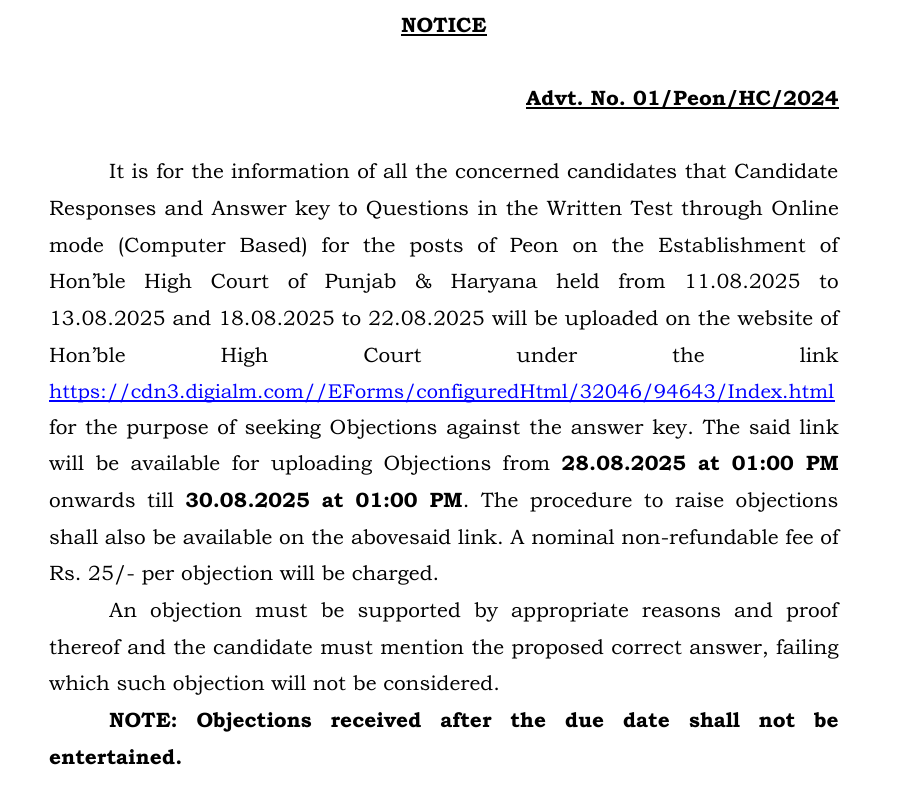
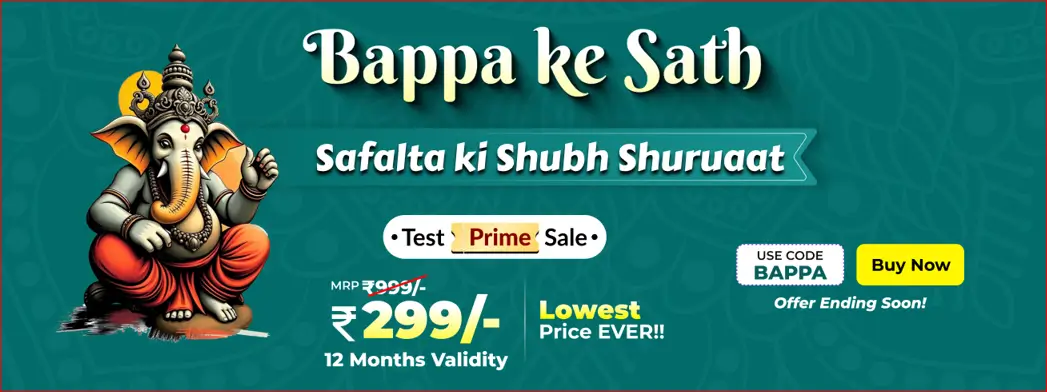
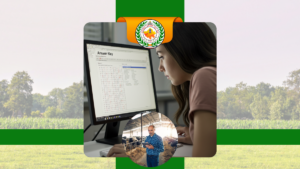 RSMSSB Livestock Assistant Answer Key 20...
RSMSSB Livestock Assistant Answer Key 20...
 AP High Court Answer Key 2025 Out Soon, ...
AP High Court Answer Key 2025 Out Soon, ...
 Bihar BTSC Nursing Tutor Answer Key 2025...
Bihar BTSC Nursing Tutor Answer Key 2025...
 Adda247 Job portal has complete information about all Sarkari Jobs and Naukri Alerts, its latest recruitment notifications, from all state and national level jobs and their updates.
Adda247 Job portal has complete information about all Sarkari Jobs and Naukri Alerts, its latest recruitment notifications, from all state and national level jobs and their updates.