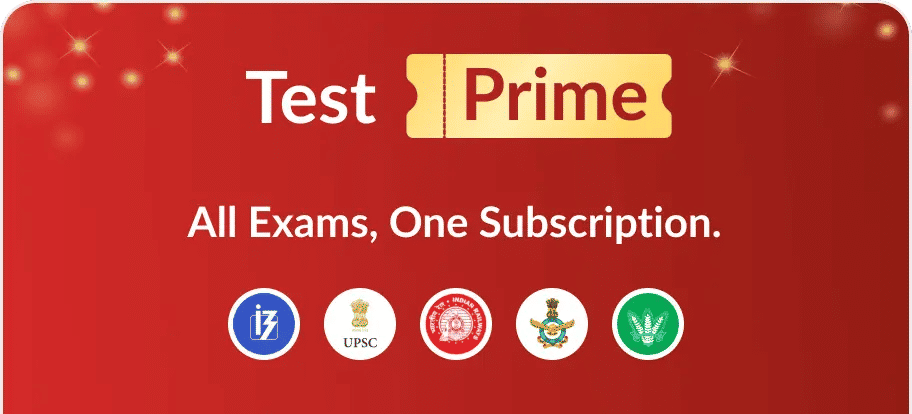Correct option is A
The correct answer is (A) wallpaper
Explanation:
- The desktop background in a computer system is also called wallpaper.
- It is the image, color, or design that appears behind icons and windows on the desktop screen.
- Users can customize wallpapers with personal images, system defaults, or solid colors.
- Wallpapers do not affect system performance directly but enhance visual experience.
- Available in almost all operating systems (Windows, macOS, Linux).
Information Booster:
- Wallpapers can be static images (JPEG, PNG) or live/animated in some OS (like Android, Windows with themes).
- Microsoft Windows popularized the term “wallpaper,” while macOS uses the term “desktop picture.”
- Wallpapers are often stored in system folders (e.g., C:\Windows\Web in Windows).
- Changing wallpaper is part of personalization settings in OS.
- High-resolution wallpapers improve appearance on modern HD/4K monitors.
Additional Knowledge:
- Icon (Option B): Small graphic symbol representing programs, files, or functions.
- File (Option C): A collection of data stored digitally, like documents, images, or programs.
- Menu (Option D): A list of commands or options (e.g., Start Menu in Windows).





 English
English 100 Questions
100 Questions 90 Mins
90 Mins