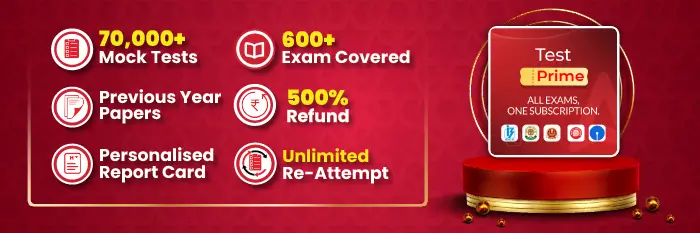Table of Contents
Kerala PSC Accountant/ Senior Assistant Syllabus 2023: If you have applied for the post of Accountant/ Senior Assistant and would like to know the detailed syllabus, then your search ends right here. In this article we will provide the detailed syllabus of the upcoming Kerala PSC Accountant/ Senior Assistant Exam 2023. In order to crack the exam, one needs to have a clear understanding of the syllabus, therefore read through Kerala PSC Accountant/ Senior Assistant Syllabus 2023 to broaden your perspective. You can also download Kerala PSC Accountant/ Senior Assistant Syllabus 2023 in pdf format.
| Kerala PSC Accountant/ Senior Assistant Syllabus 2023 | |
| Organization | Kerala Public Service Commission |
| Category | Exam Syllabus |
| Official Website | https://www.keralapsc.gov.in/ |
Fill the Form and Get all The Latest Job Alerts – Click here
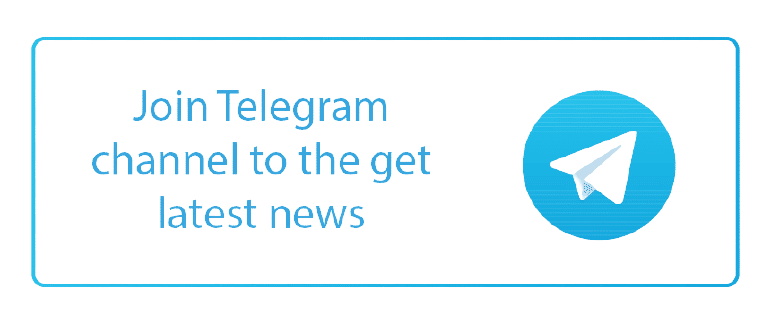
Kerala PSC Accountant/ Senior Assistant Syllabus 2023
Kerala PSC Accountant/ Senior Assistant Syllabus 2023: പരീക്ഷയ്ക്കുള്ള തയ്യാറെടുപ്പുകൾ ആരംഭിക്കാൻ സമയമായി. പരീക്ഷയിൽ വിജയിക്കുന്നതിന്, സിലബസിനെക്കുറിച്ച് വ്യക്തമായ ധാരണ ഉണ്ടായിരിക്കണം, അതിനാൽ കേരള PSC അക്കൗണ്ടന്റ്/ സീനിയർ അസിസ്റ്റന്റ് സിലബസ് 2023 വിശദമായി വായിച്ച് മനസിലാക്കുക. നിങ്ങൾക്ക് Kerala PSC Accountant/ Senior Assistant Syllabus 2023 pdf രൂപത്തിൽ ഡൗൺലോഡ് ചെയ്യാം.
Kerala PSC Accountant/ Senior Assistant Exam Date 2023
Kerala PSC Accountant/ Senior Assistant Syllabus 2023: Overview
ചുവടെ നൽകിയിരിക്കുന്ന പട്ടികയിൽ Kerala PSC Accountant/ Senior Assistant Syllabus 2023 സംബന്ധമായ എല്ലാ പ്രധാനപ്പെട്ട വിവരങ്ങളും ലഭിക്കും.
| Kerala PSC Accountant/ Senior Assistant Syllabus 2023 | |
| Organization | Kerala Public Service Commission |
| Category | Exam Syllabus |
| Department | Kerala State Backward Classes Development Corporation Limited |
| Post Name | Accountant/ Senior Assistant |
| Category No. | 010/2021 |
| Last Date to Submit Confirmation | 9th January 2023 |
| Kerala PSC Accountant/ Senior Assistant Admit Card Date | 2nd March 2023 |
| Kerala PSC Accountant/ Senior Assistant Exam Date | 16th March 2023 |
| Mode of Examination | OMR/ONLINE (Objective Multiple Choice) |
| Medium of Questions | English |
| Total Marks | 100 |
| Duration of Examination | 1 Hour 30 Minutes |
| Official Website | https://www.keralapsc.gov.in/ |
Kerala PSC Tradesman (Wireman) Syllabus 2023
Kerala PSC Accountant/ Senior Assistant Exam Pattern 2023
| Kerala PSC Accountant/ Senior Assistant Exam Pattern 2023 | ||
| Parts | Topics | Marks |
| Part I | Commerce (PG Level) | 80 Marks |
| Part II | Computer Application (DCA Level) | 20 Marks |
Kerala PSC Junior Instructor (Plumber) Syllabus 2023
Kerala PSC Accountant/ Senior Assistant Syllabus 2023: Detailed Syllabus
Part I: COMMERCE (80 Marks)
Module 1- Business Law (8 Marks)
The Indian Contract Act, 1872- The Negotiable Instruments Act, 1881 – The Payment of Bonus Act, 1965 – The Employees’ Provident Funds and Miscellaneous Provisions Act, 1952 The Payment of Gratuity Act, 1972- Companies Act 2013.
Module 2- Cost Accounting (8 Marks)
Introduction to cost accounting, cost ascertainment: material, labour and overhead, Costing systems: job costing, batch costing, contract costing, process costing, operating costing – Marginal costing- Standard costing- Budgetary control.
Module 3- Financial Management (8 Marks)
Scope and objectives of financial management, time value of money, Financial Analysis and planning, Financing decisions, Investment decisions, management of working capital, capital budgeting, dividend decisions.
Module 4- Direct Tax (8 Marks)
Income Tax Act- Basic Concepts -Assessment Year- Previous Year – Person – Assessee- Income- Gross Total Income- Total Income- Rates of Tax applicable to the Individual Assessee- income from salary- house property- business- capital gain and other sources- computation of total income – deductions and exemptions- tax planning – income tax returns.
Computation of tax liability of individuals- Provisions concerning advance tax and tax deducted at source- Provisions for filing of return of income- TDS.
Module 5- Indirect taxes (8 Marks)
Goods and service tax laws- Levy and collection of CGST and IGST- Application of GST/IGST law – Concept of supply including composite and mixed supplies – Charge of tax – Exemption from tax – Composition levy – Basic concepts of time and value of supply – Input tax credit – Computation of GST liability – Registration – Tax invoice; Credit and Debit Notes; Electronic waybill -Returns.
Module 6- Advanced Accounting (8 Marks)
Accounting standard and its applications, Accounting for partnership, Company accounts, Department Accounting, Accounting from incomplete records.
Module 7- Information Technology (8 Marks)
Business Process Management & IT- Introduction to various Business processes – Accounting, Finances, Sale, Purchase – Business Process Automation- Information Systems and their role in businesses, IT as a business enabler & driver – ERP, Core Banking System, CRM, SCM, HRMS, Payment Mechanisms- Business Process Automation through Application software.
Module 8- Auditing (8 Marks)
Audit Process- Internal Check – Preparation before audit -Audit Programme – audit process -audit notebook – audit working papers – audit files – internal control – internal check- Vouching and Verification- Auditors of Joint Stock Companies- Investigation vs Auditing- Company audit Audit Report.
Module 9- Business Ethics (8 Marks)
Introduction to business ethics- ethics in the workplace- ethics in marketing and consumer protection- ethics in accounting and finance.
Module 10- Communication (8 Marks)
Forms of Communication: Formal and Informal, Interdepartmental, Verbal, and nonverbal; Active listening and critical thinking- Presentation skills including conducting the meeting, press conferences – Communication channels Communicating Corporate culture, change, innovative spirits- Communication breakdowns- Communication ethics- Groups dynamics; handling group conflicts, consensus building; influencing and persuasion skills – Negotiating and bargaining, Emotional intelligence – Emotional Quotient- Soft skills – personality traits; Interpersonal skills; leadership- Business Meetings – Notice, Agenda, Minutes, Chairperson’s speech- Press releases, Corporate announcements by stock exchanges- Reporting of proceedings of a meeting.
PART II : COMPUTER APPLICATIONS (20 Marks)
Module 1: Computer fundamentals and Operating Systems
- Basic components of computers and computer terminology – Applications of computer, e-governance, multimedia etc. Concept of Hardware and Software – Block diagram – functional units – Input, Output, Memory, CPU. (1 Mark)
- IO-Devices – Familiarization of IO-Devices – Keyboard, mouse (optical, wireless), scanners – Monitor – Type of monitors(LED,TFT)-Pixel, Resolution – LCD projector – Printers -Type of printers – Dot matrix, Inkjet, Laser, Thermal. Memory – Primary memory – RAM, ROM, Flash memory – Secondary Storage – Hard disk – concept of track, sector, cylinder, Storage capacity, SMART(concept only), Hard disk types – SATA,SCSI, SAS – Optical storage devices – CD, DVD – Flash disk.
- CPU – Microprocessor – concept of ALU and control unit – familiarization of latest processors (Intel, AMD etc.), Multi core processors – Word length , Clock Speed, Concept of Cache memory. (2 Marks)
- Windows – GUI based operating system – File Management
Operating system Overview – Definition – Functions-as a resource manager, as an Interface – CUI,GUI – Structure of OS – Kernel, Shell – POST and Bootstrapping.
Windows – Shell commands – (DATE, TIME, DIR, COPY, REN, DEL,MD, CD, RD, TYPE), Files and Folder manipulation – create, copy, move, rename, delete – Sharing of folder and printer- Managing user accounts. (1 Mark) - Linux-Concept of open source software –GNU/Linux – Different distribution of Linux –
Features of Linux – login, Shell commands in linux ( ls, date, cp, mv, rm, mkdir, rmdir, cd, cat, man, who) – Files and folder manipulation in Linux GUI – User management – Concept of Linux directory structure. Comparison of Windows and Linux operating systems. (1 Mark)
Module 2: Office Automation Packages
- Elements of Word Processing – Document creation saving, editing, insertion of tables etc. in document
- Introduction – Menu – Tool bar – Document – creation, editing, saving, opening- Text – editing , deleting, inserting, selection, moving, copying, converting case, find & replace, redo/undo – Formatting document – paragraph formatting – applying styles , header and footer, bullets and numbering, format painter ,line spacing – page layout – numbering pages – inserting section break – spell check – news paper column – Printing Document – page setup, inserting picture
- Tables – creation, editing, formatting, insertion, merging, splitting rows and columns, document with tables. Mail merge and template creation.
- Malayalam computing -Familiarization of Malayalam fonts, Malayalam Transliteration, Enabling Malayalam in Windows and Linux. ( 2 Marks)
- Spreadsheets -Office Packages – Create, save, and effectively work with Spreadsheets including formulae and chart – Cell manipulation, Insertion and deletion of rows, columns, chart, graphs, function etc.
- Electronic spreadsheet features, work book, work sheet, menu, cells – entering data, text,
functions – selecting cell – ranges- saving work sheet- editing work sheet data – copying, cut & paste – inserting , deleting rows, columns, cell ranges- find and replace data – Formatting work sheet – Changing column width, row height , aligning data – controlling text within a cell – changing font size, style – applying border, pattern styles. - Charts – different types – titles and legend, saving , moving and copying between sheets.
Formulas, functions – entering formulas- cell references –functions (sum, average, if, count, max, min, sin, sumif, hyperlink) – working with range names - Printing – print preview – setting print area – headers and footers- inserting, removing page break- cell protection, freezing columns – data – auto filter, sorting – hiding and displaying data .
- Presentation Software -Create, save and work on presentation software -Demonstrate Presentation Software like Power Point Create presentation with back ground – inserting pictures and images – change position or lay out of pictures – Apply 3D effect, shadows, back ground fill colors, textures and pattern. – multimedia – insert sounds and movies – slide transition – introduce animated objects. Slide show set up – insert navigation to slides- presentations and URL’s – apply and edit timings – create a customized slide show. (1 Mark)
- DTP -Desktop publishing software and its functionality – working with publication, new publication, opening a publication, drawing tools- grouping and ungrouping, control palette, power pasting, paste multiple, Importing graphics, place commands, cropping tools, text tools – adding, changing and manipulating text – importing text– placing text, threaded text, master pages, character specification and paragraph specification. (1 Mark)
Module 3 : Networking and Internet
- Concepts of computer network – need and advantages -concept of LANs &WANs – serial & parallel data transmission – networking components-wired & wireless – Transmission media bounded and unbounded media – UTP cables, fiber optic, microwave & satellite link -NIC cards, Ethernet port ,switches, Modems – Concept of IP addresses , subnet mask.
- Infrastructure – Awareness on LAN, WAN Infrastructure and its components – Installation and configuration of peripherals such as printers, scanners, projectors etc. – Awareness on Installation of software, virus scan -Awareness on Data Centre, BCP, DR and its major components (1 Mark)
- Internet -Introduction to Internet, WWW and Web browsers, searching content etc – Cookies, caches, history etc. Internet Basics – URL, Domain – concept of DHCP, DNS, router & gateway. Internet Access methods (DSL, Cable, wireless[WiFi], FTTH) – WWW – Web protocols ( HTTP, HTTPS, FTP) – Internet configuration – Linux & Windows – Concept of firewall, Proxy server, Web server. Introduction to Hyper Text Mark-up Language – Concepts of HTML, The structure of a HTML page. (1 Mark)
- Email & Search Engines – Browsers – different browsers, managing web browser , Options and settings , plugins – Search engines – search techniques (site, type, date, range, domain, country etc) – downloading and saving web documents – download managers – Instant messengers – ftp client software(Cute FTP, FileZilla etc) Email – email id creation,compose,attach,send,inbox,spam,trash,CC,BCC,addressbook,reply& forward , searching – Blog creation. Introduction to Web Forms (Familiarization of Online Forms like PSC application, E-grantz, Keralapsc.org,mvd.org) (1 Mark)
- WEB Utilities-Communication and collaboration tools like Skype, Google docs/sheets etc. – Emails, messaging, Use of Calendars and meeting management using Calendars – Awareness on Cyber Security Act and IT Act
- Font Installation in windows and Linux ( including Malayalam) – Concept of Unicode.
- File formats (html,Jpeg,GIF,tiff,bmp,avi,mp3,mp4,3gp,doc,zip,tar,swf,flv etc.) – File conversion utilities (eg:-DOC to PDF, HTML to DOC, RTF to PDF etc) – Web Documents – PDF document creation ,Google Docs.
- Video conferencing – WEB Cam & Microphone, Concept of Web Casting – Anti virus software – DVD Burning using software like Nero , CD/DVD creator in Linux etc.
- Concept of Cyber security (phishing, id theft, spoofing, Denial of Service etc) and Cyber laws.
- Image Editing – image resize, crop, rotate etc using paint/GIMP/Photoshop or any other software.
- Mobile Technology- Mobile Operating Systems-Android, ios, windows-Different versions, Mobile Apps
- Online Store- Google Play store, Apple play store, Microsoft store etc
- Online Products- calendar, Docs, Drawings, Drive, Forms, Groups, Sheets, Slides ( 2 Marks)
Module 4: PC Hardware, Database and Tally
- PC Hardware -Identification of Hardware components – motherboard, processor, memory (DDR3,DDR4), HDD, DVD writer, Graphic system(AGP,PCI Express) – SMPS – NIC Ports – parallel, USB, PS/2, audio ports, Ethernet. Device Driver installation (Printers, scanners) Device connectivity – Ethernet, Bluetooth, wireless, mobile connectivity, modem. Sample system specification for home, office and special purpose computers. ( 2 Marks)
- OS Installation -Configuring system – Hard disk Partitioning – formatting – CMOS setup – Display and audio configuration. Case study of OS installation (windows, Ubuntu Linux) – Service pack – OS updation – concept of boot loader – software installation (1 Mark)
- Database Concepts-Introduction to database, tables, data types, fields, rows, columns, tuples, attributes– Introduction to my sql – creation of a database and tables – adding , editing, deleting and saving data , displaying data. (1 Mark)
- Tally.ERP9 based Accounting -Accounting basics-Familiarisation of tally menus- configuring tally – Ledger creation/editing – Voucher Entry – corrections –Voucher types – report generation – Printing – Bank reconciliation. (1 Mark)
- Introduction to Digital Financial Services – Introduction to Internet based financial services and awareness of various schemes of Govt. of India. Awareness of various Digital Financial services modes (like net banking, mobile banking etc.) (1 Mark)
Kerala PSC Accountant/ Senior Assistant Syllabus 2023: Download Pdf
Kerala PSC Accountant/ Senior Assistant Syllabus 2023 ചുവടെ നൽകിയിരിക്കുന്ന ലിങ്ക് വഴി ഡൗൺലോഡ് ചെയ്യാവുന്നതാണ്.
Kerala PSC Accountant/ Senior Assistant Syllabus 2023 Download Pdf
Also Read,
Weekly/ Monthly Current Affairs PDF (Magazines)
ഇതര പരീക്ഷകളുടെ ഏറ്റവും പുതിയ വിജ്ഞാപനങ്ങൾ, ദൈനംദിന ക്വിസുകൾ എന്നിവയ്ക്കായി ADDA247 മലയാളം ആപ്പ് ഡൗൺലോഡ് ചെയ്യുക.
Download the app now, Click here
ഇത് നിങ്ങൾക്കുള്ള സമയമാണ്. പരീക്ഷയ്ക്ക് സ്വയം തയ്യാറാകാനുള്ള ഏറ്റവും അനുയോജ്യമായ സമയമാണിത്. നിങ്ങൾ വീട്ടിൽ നിന്ന് ഞങ്ങളോടൊപ്പം പരീക്ഷയ്ക്ക് തയ്യാറാകുക. മികച്ച കോഴ്സുകൾ, മികച്ച ഹെഡ് ട്രെയിനർമാർ, ലളിതമായ നിർദ്ദേശങ്ങൾ, ഗുണനിലവാരമുള്ള ക്വിസ് ചോദ്യങ്ങൾ ഞങ്ങൾ നിങ്ങൾക്ക് നൽകുന്നു. ഈ അത്ഭുതകരമായ സമയം പഠിക്കാൻ നിങ്ങൾക്ക് ബുദ്ധിമുട്ടുള്ള കോഴ്സിന്റെ ഭാഗങ്ങൾ ശക്തിപ്പെടുത്തുക. Mock Tests, Test series , E-Books , Daily Current Affairs, Weekly Current Affairs, Monthly Current Affairs എന്നിവയുടെ സൗജന്യ PDF കൾ അങ്ങനെ നിരവധി പഠന സാമഗ്രികൾ ഇംഗ്ലീഷിലും മലയാളത്തിലും (English & Malayalam) ADDA 247 നിങ്ങൾക്ക് നൽകുന്നു. സൗജന്യവും, പണമടച്ചുള്ളതുമായ ക്ലാസുകൾ ഞങ്ങൾ നിങ്ങൾക്ക് ലാഭകരമായ രീതിയിൽ വാഗ്ദാനം ചെയ്യുന്നു.
***വരാനിരിക്കുന്ന പരീക്ഷകളിൽ വിജയിക്കാൻ ഞങ്ങളോടൊപ്പം ചേരുക***
Use Coupon code- KPSC (എക്കാലത്തെയും വിലക്കുറവ്)
*മലയാളത്തിലെ തത്സമയ ക്ലാസുകൾ ഇപ്പോൾ നിങ്ങളുടെ വീട്ടിൽ ലഭ്യമാണ്*
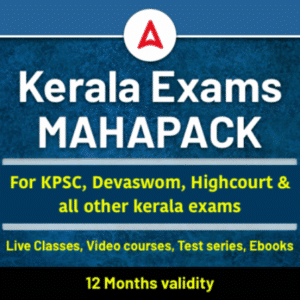
*ലക്ഷ്യത്തിലേക്കുള്ള ആദ്യ ചുവടുവെപ്പ് | ADDA247 മലയാളത്തിൽ പരിശീലനം ആരംഭിക്കൂ*
Telegram group:- KPSC Sure Shot Selection
KPSC Exam Online Test Series, Kerala Police and Other State Government Exams