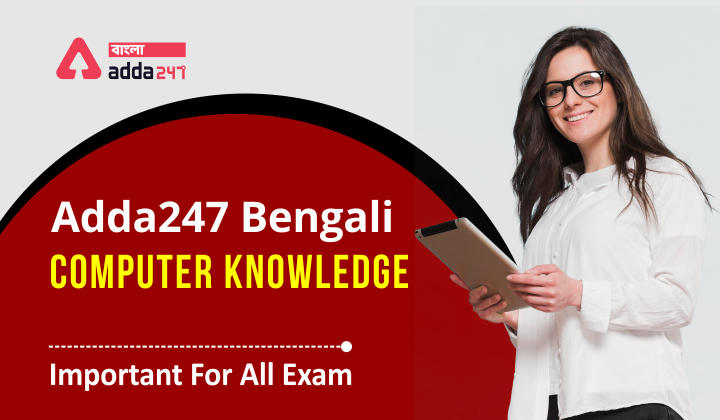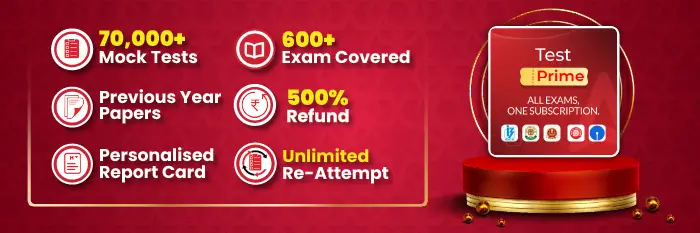Table of Contents
Computer Knowledge section can help you to improve your overall score if in case other sections are tougher than the expectation. We are providing you with a question set based on the types and pattern of questions asked in the Computer Knowledge section in previous years.
Q1. What action is performed by pressing Ctrl + E in MS Word?
(a) Exit Application
(b) Select All
(c) Clear All
(d) Align Center
(e) None of these
Q2. Setting fonts for the text in your document is an example of:(a) Formatting
(b) Formulas
(c) Tracking changes
(d) Tools
(e) None of the above
Q3. Which feature helps to search the text through reference material such as dictionaries, encyclopedias and translation services?
(a) Translation
(b) Research
(c) Find
(d) Font
(e) Table
Q4. Which among the following is the shortcut key combination to copy formatting from text?
(a) Alt + Shift + C
(b) Tab + Shift + C
(c) Ctrl + Shift + C
(d) F1 + Shift + C
(e) None of these
Q5.In Power Point, the Header & Footer button can be found on the Insert tab in what group?
(a) Illustrations group
(b) Object group
(c) Text group
(d) Tables group
(e) None of these
Q6. Which of the following is a saving process?
(a) To copy the document from memory to storage medium
(b) To bring change in present status of the document
(c) To change the face or entire form
(d) To develop the document by recording the text with the use of keyboard
(e) None of these
Q7. Which keystroke will take you at the beginning or the end of a long document?
(a) Ctrl + PageUp and Ctrl + PageDown
(b) Shift + Home and Shift + End
(c) Ctrl + Home and Ctrl + End
(d) The only way is by using the right scroll bar
(e) Alt+Home and Alt+End
Q8. Workbook is a collection of __________ in MS Excel?
(a) page set-up
(b) buttons
(c) diagrams
(d) charts
(e) worksheets
Q9. Which PowerPoint view displays each slide of the presentation as a thumbnail and is useful for rearranging slides?
(a) Slide Sorter
(b) Slide Show
(c) Slide Master
(d) Notes Page
(e) Slide Design
Q10. If a word is typed that is not in MS Word’s dictionary, a wavy underline appears below the word. What is the color of the underline that appears in this situation?
(a) Blue
(b) Red
(c) Green
(d) Black
(e) Pink
Solutions:
S1. Ans.(d)
Sol.
Ctrl+E is used for center align.
S2. Ans.(a)
Sol.
Formatting refers to changing font, font-size, indentation, appearance of the text.
S3. Ans.(b)
Sol.
In the Research Option dialog box, you can select from dictionaries, thesauruses, and various Internet research Web sites in several languages. The Research Options services available depend on the language of the version of Office and any services that we add to the Research Options dialog box.
S4. Ans. (c)
Sol.
Ctrl + Shift + C is used to copy text formatting.
S5. Ans.(c)
S6. Ans.(a)
S7. Ans: (c)
S8. Ans. (e)
Sol.
Workbook is a collection of worksheets in MS Excel
S9. Ans.(a)
Sol.
Slide sorter view in PowerPoint or OpenOffice Impress is a window that displays thumbnail versions of all your slides, arranged in horizontal rows. This view is useful to make global changes to several slides at one time. Rearranging or deleting slides is easy to do in Slide Sorter view
S10. Ans.(b)
Sol.
This indicates either a possible spelling error or that Word doesn’t recognize a word, such as a proper name or place. Green underline- Word thinks that grammar should be revised. Blue underline- A word is spelled correctly but does not seem to be the correct word for the sentence.