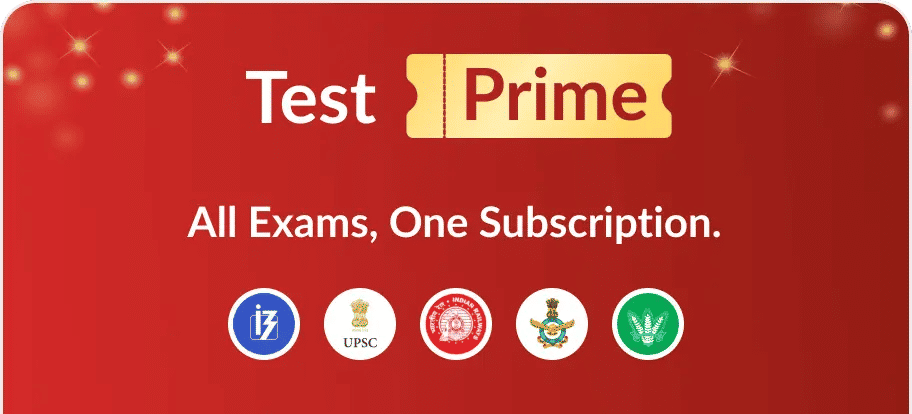Correct option is B
The shortcut key
Ctrl + M is used to add a new slide in
Microsoft PowerPoint. This allows users to quickly insert a new slide without navigating through the menus, enhancing productivity while creating presentations.
Important Key Points:
1.
Ctrl + M directly adds a new slide in PowerPoint, making it a crucial shortcut for presentation design.
2. This shortcut works universally across most versions of PowerPoint, making it widely applicable.
Knowledge Booster:
·
Ctrl + N is used to create a new presentation, not to add a slide.
·
Ctrl + S is used to save the presentation.
·
Ctrl + P is used to print the presentation.
·
Ctrl + T is used for opening the Font dialog box in many applications, but not for adding a new slide.





 English
English 100 Questions
100 Questions 60 Mins
60 Mins