- Bank Maha Pack
- Bank Exams 2026-27
- RBI Attendant
- IBPS RRB PO Clerk
- IBPS Clerk
- SBI Clerk
- IBPS PO
- SBI PO
- Bankers Adda
- RBI Assistant
- SBI CBO
- Bank Foundation Batches 2025
- LIC AAO
- UPSC EPFO
- NIACL AO
- ECGC PO
- RBI Grade B
- NICL
- GIC
- SEBI
- Bank Batches 2025
- PNB Apprentice
- Indian Bank Apprentice
- IBPS SO
- Indian Overseas Bank
- NIACL Apprentice
- Union Bank Apprentice
- Indian Overseas Bank Apprentice
- Bank of Baroda
- IBPS RRB Clerk
- LIC Assistant
- UIIC
- Bank of India
- MP Cooperative Bank
- Nainital Bank
- IRDAI Assistant Manager
- Rajasthan Cooperative Bank
- IBPS RRB GBO SO
- IDBI
- HDFC Bank
- IBPS RRB SO
- AIC
- Punjab & Sind Bank
- Union Bank SO
- Banking Books
- CBI Apprentice
- Bihar State Co-operative Bank
- Banking Offline
- BOB LBO
- IBPS SO IT Officer
- IB ACIO
- NIACL Assistant
- IBPS RRB PO
- OICL
- HPSCB
- AI Skills
- JAIIB CAIIB MAHAPACK
- Bombay High Court
- NABARD
- Bank Of Maharashtra
- MP Apex Bank
- SBI SO
- NABARD Development Assistant
Three in One Learn Excel, Power point, MS Word in Telugu | Online Live Classes By Adda247
Starts: 07-Jul-2023
Seats: 500
Valid for 12 MONTH
- Get Access To The Top Expert Faculties Of India For Best PreparationExpert Faculties
- Engaging Interactive Classes For Best Understanding From AnywhereInteractive Classes
- Get Recorded Sessions Of Every Live Class So That Learning Never StopsRecorded Videos
- Get Personalized Attention For Your Doubts With Limited Batch SizeLimited Batch Size


- 20+ Hours Class with Practical Approach
- Common Word, Excel & PPT Shortcut Keys
- Implementation of MS Office
- Step-by-step guidance on creating and executing effective excel techniques.
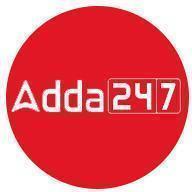 Skill Development
Skill Development
This Course Includes
20 Hrs Online Live Classes

మైక్రోసాఫ్ట్ ఆఫీస్ ప్రపంచంలో అత్యధికంగా ఉపయోగించే సాఫ్ట్వేర్లలో ఒకటి Microsoft Office లో ప్రధానంగా Microsoft Word, Microsoft PowerPoint మరియు Microsoft Excel ఉంటాయి. MS Office యొక్క ఈ కోర్సులో ఈ మూడింటిని పూర్తిగా Basic నుండి Advanced లెవెల్ వరకు కవర్ చేయబడ్డాయి.
పుస్తకాలు , ఉత్తరాలు , రెజ్యూమెలు , అప్లికేషన్లు లేదా ఇతర పత్రాలు లేదా డాక్యుమెంటేషన్ పని వ్రాయటానికి కోసం మైక్రోసాఫ్ట్ వార్డు ఉపయోగించబడిన జరుగుతుంది. మైక్రోసాఫ్ట్ పవర్ పాయింట్ స్లయిడ్ రూపంలో సమాచారం సారాంశం ప్రదర్శన చెయ్యవలసిన ఉపయోగించబడిన జరుగుతుంది . గణన , డేటా విశ్లేషణ మరియు సమాచారం సమూహనం కోసం మైక్రోసాఫ్ట్ ఎక్సెల్ ఉపయోగించబడిన జరుగుతుంది. ఈ మైక్రోసాఫ్ట్ ఆఫీస్ కోర్సు పైన మూడు MS ఆఫీస్ ప్రొడక్ట్స్ కోసం పూర్తి గైడెన్స్ ఇవ్వడం జరుగుతుంది. మైక్రోసాఫ్ట్ ఆఫీస్ ఈ కోర్సులో , మీరు మైక్రోసాఫ్ట్ వర్డ్ , మైక్రోసాఫ్ట్ పవర్ పాయింట్ మరియు మైక్రోసాఫ్ట్ ఎక్సెల్ పైన అన్నీ రకాలుగా వాడేవిధంగా మిమ్మల్ని సమర్ధవంతులుగా తయారు చేయడం జరుగుతుంది.
ఈ Microsoft Office కోర్స్ ద్వారా మీరు అన్ని కాన్సెప్ట్స్ ని ప్రాక్టీకల్ రూపంలో మన Expert Trainer చే పూర్తిగా వివరించడం జరుగుతుంది.
Three in One Learn Excel, Power point, MS Word in Telugu | Online Live Classes By Adda247
Date: 07-Jul-2023
Language: - Bilingual (Telugu & English)
Study plan will be available soon
Course Highlights:
- Implementation of MS Office
- Common Word, Excel & PPT Shortcut Keys
- 20+ Hours Class with Practical Approach
- Step-by-step guidance on creating and executing effective excel techniques.
ఈ కోర్స్ మీరు ఏమి నేర్చుకుంటారు:
- Beginner to Expert level until Microsoft Excel Learn
- Learn Mathematical Functions
- Learn Logical Functions
- LOOKUP functions Learn
- Excel sheet Audit tools Learn
- In Excel data Integration Learn
- Excel file Print to do Learn
- Tables, charts, pivots, table And Charter usage Learn
- Dashboard Creation to do Learn
- Form control about Learn
- From the beginning Expert level until Microsoft Ward Learn
- a Professional document template Creation to do Learn
- Microsoft in the ward Professional And Advanced document Formatting And layout to do Learn
- From the beginning Expert level until Microsoft PowerPoint Learn
- PowerPoint _ Slide Customize to do Learn
- Microsoft Word, PowerPoint and Excel for shortcut key Learn
Course Language: -
Bilingual (English & Telugu)
About the Mentor: -
CH. Jalendar Sir
15+ Years of Experience in Technical and EdTech Companies, CRT Training in Various Colleges, Software Skill Trainer
MS Office
CRT Training Expert
Web programming
C, C+, Java and Python
DBMS, Web Technologies
Programming Skills
Validity:12 Months





 20 Hrs
20 Hrs




