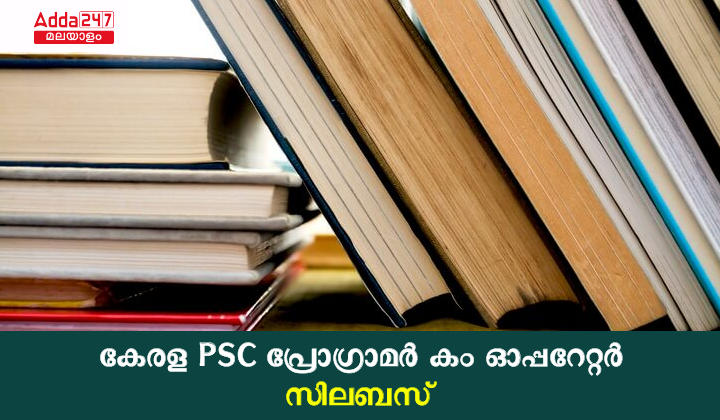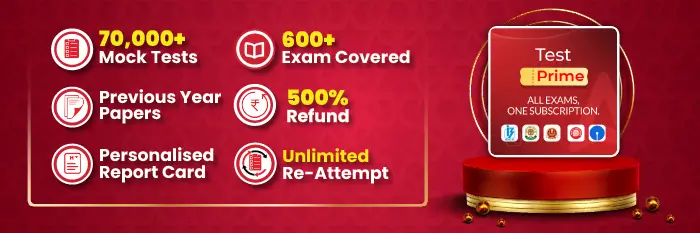Table of Contents
കേരള PSC പ്രോഗ്രാമർ കം ഓപ്പറേറ്റർ സിലബസ് 2023
കേരള PSC പ്രോഗ്രാമർ കം ഓപ്പറേറ്റർ സിലബസ് 2023: കേരള പബ്ലിക് സർവീസ് കമ്മീഷൻ ഔദ്യോഗിക വെബ്സൈറ്റായ @www.keralapsc.gov.in ൽ കേരള PSC പ്രോഗ്രാമർ കം ഓപ്പറേറ്റർ സിലബസ് 2023 പ്രസിദ്ധീകരിച്ചു. പരീക്ഷയ്ക്കുള്ള തയ്യാറെടുപ്പുകൾ ആരംഭിക്കാൻ സമയമായി. പരീക്ഷയിൽ വിജയിക്കുന്നതിന്, സിലബസിനെക്കുറിച്ച് വ്യക്തമായ ധാരണ ഉണ്ടായിരിക്കണം, അതിനാൽ കേരള PSC പ്രോഗ്രാമർ കം ഓപ്പറേറ്റർ സിലബസ് വിശദമായി വായിച്ച് മനസിലാക്കുക. ചുവടെ നൽകിയിരിക്കുന്നു ലിങ്ക് ഉപയോഗിച്ച് നിങ്ങൾക്ക് KPSC പ്രോഗ്രാമർ കം ഓപ്പറേറ്റർ സിലബസ് PDF രൂപത്തിൽ ഡൗൺലോഡ് ചെയ്യാവുന്നതാണ്.
KPSC പ്രോഗ്രാമർ കം ഓപ്പറേറ്റർ സിലബസ് 2023: അവലോകനം
ചുവടെ നൽകിയിരിക്കുന്ന പട്ടികയിൽ കേരള PSC പ്രോഗ്രാമർ കം ഓപ്പറേറ്റർ സിലബസ് 2023 സംബന്ധമായ എല്ലാ പ്രധാനപ്പെട്ട വിവരങ്ങളും ലഭിക്കും.
| കേരള PSC പ്രോഗ്രാമർ കം ഓപ്പറേറ്റർ സിലബസ് 2023 | |
| ഓർഗനൈസേഷൻ | കേരള പബ്ലിക് സർവീസ് കമ്മീഷൻ |
| കാറ്റഗറി | പരീക്ഷ സിലബസ് |
| വകുപ്പ് | കേരള സ്റ്റേറ്റ് കോ-ഓപ്പറേറ്റീവ് കയർ മാർക്കറ്റിംഗ് ഫെഡറേഷൻ ലിമിറ്റഡ് |
| തസ്തികയുടെ പേര് | പ്രോഗ്രാമർ കം ഓപ്പറേറ്റർ |
| കാറ്റഗറി നമ്പർ | 058/2022 |
| പരീക്ഷാ മോഡ് | ഓൺലൈൻ/ OMR |
| ചോദ്യങ്ങളുടെ മാധ്യമം | ഇംഗ്ലീഷ് |
| മാർക്ക് | 100 |
| പരീക്ഷയുടെ സമയപരിധി | 1 മണിക്കൂർ 30 മിനിറ്റ് |
| ഔദ്യോഗിക വെബ്സൈറ്റ് | www.keralapsc.gov.in |
Fill out the Form and Get all The Latest Job Alerts – Click here
പ്രോഗ്രാമർ കം ഓപ്പറേറ്റർ പരീക്ഷാ പാറ്റേൺ 2023
പ്രോഗ്രാമർ കം ഓപ്പറേറ്റർ തസ്തികയുടെ പരീക്ഷാ പാറ്റേൺ ചുവടെ ചേർക്കുന്നു.
| കേരള PSC പ്രോഗ്രാമർ കം ഓപ്പറേറ്റർ പരീക്ഷാ പാറ്റേൺ 2023 | ||
| മൊഡ്യൂൾ | വിഷയം | മാർക്ക് |
| മൊഡ്യൂൾ I | Computer Organization | 8 മാർക്ക് |
| മൊഡ്യൂൾ II | C & C++ programming languages | 10 മാർക്ക് |
| മൊഡ്യൂൾ III | OFFICE AUTOMATION | 16 മാർക്ക് |
| മൊഡ്യൂൾ IV | Data structures and algorithms: | 10 മാർക്ക് |
| മൊഡ്യൂൾ V | Database Management Systems | 8 മാർക്ക് |
| മൊഡ്യൂൾ VI | Data communication & computer networks | 10 മാർക്ക് |
| മൊഡ്യൂൾ VII | Visual Basic.Net | 10 മാർക്ക് |
| മൊഡ്യൂൾ VIII | Software Engineering | 8 മാർക്ക് |
| മൊഡ്യൂൾ IX | Java Programming | 10 മാർക്ക് |
| മൊഡ്യൂൾ X | Web designing concepts & Javascript | 10 മാർക്ക് |
| ആകെ | 100 മാർക്ക് | |
പ്രോഗ്രാമർ കം ഓപ്പറേറ്റർ സിലബസ് PDF
പ്രോഗ്രാമർ കം ഓപ്പറേറ്റർ സിലബസ് PDF ഡൗൺലോഡ് ചെയ്യാൻ, ചുവടെ നൽകിയിരിക്കുന്ന ലിങ്കിൽ ക്ലിക്ക് ചെയ്യുക.
പ്രോഗ്രാമർ കം ഓപ്പറേറ്റർ സിലബസ് PDF ഡൗൺലോഡ്
പ്രോഗ്രാമർ കം ഓപ്പറേറ്റർ PSC സിലബസ് 2023
പ്രോഗ്രാമർ കം ഓപ്പറേറ്റർ തസ്തികയുടെ വിശദമായ സിലബസ് ചുവടെ ചേർക്കുന്നു.
Module 1:- Computer Organization
- Basic Structure of computers, Boolean algebra and logic gates, methods of minimization of logic functions, Processing unit, I/O organization, Standard I/O interfaces, Memory system, Software Installation, components and peripherals – hardware and software faults.
Module 2:- C & C++ programming languages
- Introduction to C Programming – Overview and Importance of C, C Program Structure, Sample programs. Elements of C Language and Program Constructs: Character Set, C Tokens, Keywords and Identifier, Constants, Variables, Data types, Variable Declaration andAssignment of Values, C operators, flow control and decision making statements,loopng statements, Arrays and Strings ,Functions,structures and unions,pointers
OOP Concepts
- Principles of Object-oriented Programming: Object-Oriented Programming Paradigm, Basic Concepts of
Object Oriented Programming,Benefits of OOPs, Essentials of OOP(Objects, Class, Encapsulation, Data Abstraction, Inheritance, Reusability, Polymorphism, Delegation, Message Communication), Structure of C++ Program,C++ Basics – Preprocessors, comments, Data types, Operators,Expressions, Identifiers, Key words, Symbolic constants, Variable declaration And dynamic initialization, C++ statements, Control structures, Arrays and String handling, Specifying a Class, Defining Member Functions& its scope.
Module 3:- OFFICE AUTOMATION
- Introduction to MS-Office Introduction to MS –WORD Introduction to Word Processing, Introduction
to MS Word: features, Creating,Saving and Opening documents in Word, Interface, Toolbars, Ruler, Different Menus, Keyboard Shortcut. Editing a Document. Opening Multi document Windows, Editing Text – Selecting, Inserting, deleting, moving text, Previewing, Documents, Printing documents. Formatting Documents: Paragraph formats,Aligning Text and Paragraph, Borders and Shading, Headers and Footers, Multiple Columns. Introduction to MS-Excel Worksheet basics- Creating worksheet, Definition of cell, columns and rows.Saving & protecting worksheet. Opening and moving around in an existing Worksheet. Toolbars and Menus-Functions, keyboard shortcuts. Cell Formatting, changing alignment, character styles, column width, date format, Borders & colors. Working with formulas & cell referencing. Functions. Previewing & Printing worksheet – Page setting, Print titles, Adjusting Margins, Page break, headers and footers. Introduction to MS-PowerPoint Purpose of PowerPoint. Working with different views and menus of power Point. Working with slides – Make new slide, move, copy, delete, duplicate,Designing and lay outing of slide. Editing and formatting text, Printing, Presentation – Print slides, notes, handouts and outlines. Inserting Objects – Drawing and inserting objects using Clip Art’s pictures and charts. Adding Graphics, multimedia and special effects. Custom Animation – slide transition Effects and other animation effects.
Module 4:- Data structures and algorithms:
- Asymptotic notations, analysis of time complexity. Stack, queue, linked list, binary tree, AVL tree, binary heap. Graph data structure – DFS, BFS, minimum spanning tree algorithms. Searching and sorting algorithms.
Algorithm design techniques – divide and conquer, greedy strategy, dynamic programming.
Module 5:- Database Management Systems:
- Data models, ER diagram, DDL, DML, SQL, trigger, views, functional dependency, normal forms, transactions, concurrency, RDBMS, OODBMS.
Module 6:- Data communication & computer networks
- Computer networks,types of networks,topology,ISO/OSI reference model, TCP/IP model,network protocols, Communication model – Simplex, Half duplex, Full duplex transmission, Guided Transmission
Media – Twisted pair, Coaxial cable, Optical fiber. Unguided media , -manchester encoding – ASK, FSK, PSK – Quadrature Amplitude Modulation – transmission media – multiplexing domain name service, wireless LAN,Bluetooth.
Module 7:- Visual Basic.Net
- Introduction to .NET- .NET Framework features, architecture, CLR,Introduction to Visual studio, Project basics, types of project in . Net, IDE of VB.NET-MenuBar, Toolbar, Solution Explorer, Toolbox, Properties Window, Form Designer, Output Window, Object Browser. Visual development & event driven Programming -Methods and events. The VB.NET Language- Variables -Declaring variables, Data Type of Variables, Forcing variables declarations, Scope & lifetime of a variable,Constants, Arrays, types of array,
control array, Collections, Subroutines,Functions, Passing variable, Number of Argument, Optional
Argument,Returning value from function. Control flow statements: conditional statement,Loop statement. GUI programming with Windows Forms, Msgbox & Inputbox,TextBox, Label, Button, Listbox, Combobox, Checkbox,Radio button etc
Module 8:- Software Engineering
- Software process models , Process Framework Models. Phases in Software development- requirement analysis, Planning phase , Design phase, Testing, Software testing strategies, Software quality assurance, Process improvement.
Module 9:- Java Programming
- Introduction to Java: History, Versioning, The Java Virtual Machine, Byte code, Writing simple java program, Language Components: Primitive Data Types, Comments, Keywords, literals, The break Statement, The continue Statement, Operators – Casts and Conversions, Arrays. Introduction to classes and methods, constructors, Passing Objects to Methods, Method Overloading, Static and final, The this Reference, finalize, inner and nested classes. Inheriting class, extends, member access and inheritance, super keyword, Object class. Dynamic method dispatch, method overriding, abstract class, interface, packages, import statement, threads,exception handling in Java.
Module 10:- Web designing concepts & Javascript
HTML
- Concepts Of Hypertext, Versions of HTML, Elements of HTML,Syntax, Head & Body Sections, Building HTML Documents. Inserting Texts, Images, Hyperlinks, Backgrounds And Color Controls, Different HTML Tags,Table Layout and Presentation, Use of Font Size & Attributes, List Types and Its Tags, Use of Frames and Forms in Web Pages.
JavaScript
- JavaScript Overview, syntax & conventions. Variables, Expressions, Branching & Looping statements, Functions, Arrays Objects, Events & Document Object Model
| Related Articles |
| കേരള PSC ഒക്ടോബർ പരീക്ഷാ കലണ്ടർ 2023 |
| കേരള PSC പ്രോഗ്രാമർ കം ഓപ്പറേറ്റർ പരീക്ഷ തീയതി 2023 |