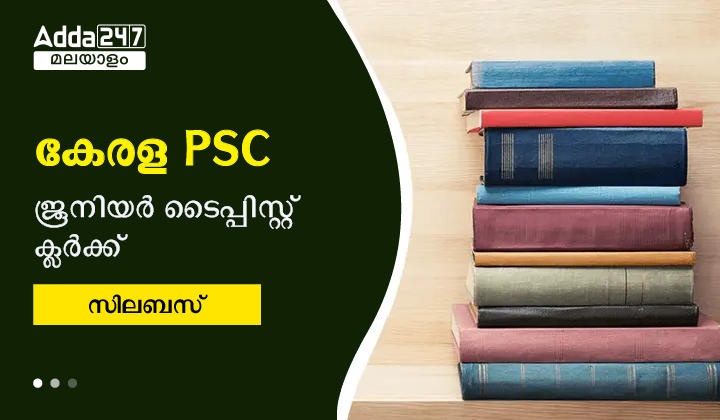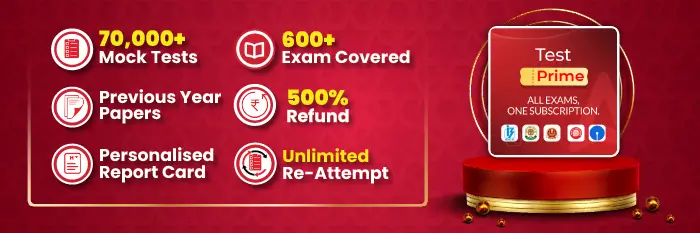Table of Contents
കേരള PSC ജൂനിയർ ടൈപ്പിസ്റ്റ് ക്ലർക്ക് സിലബസ്
കേരള PSC ജൂനിയർ ടൈപ്പിസ്റ്റ് ക്ലർക്ക് സിലബസ്: കേരള പബ്ലിക് സർവീസ് കമ്മീഷൻ ഔദ്യോഗിക വെബ്സൈറ്റിൽ കേരള PSC ജൂനിയർ ടൈപ്പിസ്റ്റ് ക്ലർക്ക് സിലബസ് പ്രസിദ്ധീകരിച്ചു. പരീക്ഷയ്ക്കുള്ള തയ്യാറെടുപ്പുകൾ ആരംഭിക്കാൻ സമയമായി. പരീക്ഷയിൽ വിജയിക്കുന്നതിന്, സിലബസിനെക്കുറിച്ച് വ്യക്തമായ ധാരണ ഉണ്ടായിരിക്കണം, അതിനാൽ കേരള PSC ജൂനിയർ ടൈപ്പിസ്റ്റ് ക്ലർക്ക് സിലബസ് വിശദമായി വായിച്ച് മനസിലാക്കുക. ചുവടെ നൽകിയിരിക്കുന്നു ലിങ്ക് ഉപയോഗിച്ച് നിങ്ങൾക്ക് കേരള PSC ജൂനിയർ ടൈപ്പിസ്റ്റ് ക്ലർക്ക് സിലബസ് PDF രൂപത്തിൽ ഡൗൺലോഡ് ചെയ്യാവുന്നതാണ്.
കേരള PSC ജൂനിയർ ടൈപ്പിസ്റ്റ് ക്ലർക്ക് സിലബസ് 2023: അവലോകനം
ചുവടെ നൽകിയിരിക്കുന്ന പട്ടികയിൽ കേരള PSC ജൂനിയർ ടൈപ്പിസ്റ്റ് ക്ലർക്ക് സിലബസ് 2023 സംബന്ധമായ എല്ലാ പ്രധാനപ്പെട്ട വിവരങ്ങളും ലഭിക്കും.
| കേരള PSC ജൂനിയർ ടൈപ്പിസ്റ്റ് ക്ലർക്ക് സിലബസ് 2023 | |
| ഓർഗനൈസേഷൻ | കേരള പബ്ലിക് സർവീസ് കമ്മീഷൻ |
| കാറ്റഗറി | പരീക്ഷ സിലബസ് |
| വകുപ്പ് | കേരള അഗ്രോ ഇൻഡസ്ട്രീസ് കോർപ്പറേഷൻ ലിമിറ്റഡ് |
| തസ്തികയുടെ പേര് | ജൂനിയർ ടൈപ്പിസ്റ്റ് ക്ലർക്ക് |
| കാറ്റഗറി നമ്പർ | 140/2021 |
| പരീക്ഷാ മോഡ് | ഓൺലൈൻ / OMR |
| ചോദ്യങ്ങളുടെ മാധ്യമം | മലയാളം, ഇംഗ്ലീഷ് |
| മാർക്ക് | 100 |
| പരീക്ഷയുടെ സമയപരിധി | 1 മണിക്കൂർ 30 മിനിറ്റ് |
| ഔദ്യോഗിക വെബ്സൈറ്റ് | www.keralapsc.gov.in |
ജൂനിയർ ടൈപ്പിസ്റ്റ് ക്ലർക്ക് പരീക്ഷ പാറ്റേൺ
ജൂനിയർ ടൈപ്പിസ്റ്റ് ക്ലർക്ക് പരീക്ഷ പാറ്റേൺ ചുവടെ ചേർക്കുന്നു.
| ജൂനിയർ ടൈപ്പിസ്റ്റ് ക്ലർക്ക് പരീക്ഷ പാറ്റേൺ | ||
| ഭാഗം | വിഷയം | മാർക്ക് |
| ഭാഗം I | പൊതുവിജ്ഞാനവും ആനുകാലിക വിഷയങ്ങളും | 10 മാർക്ക് |
| ഭാഗം II | കമ്പ്യൂട്ടർ ആപ്ലിക്കേഷൻ | 40 മാർക്ക് |
| ഭാഗം III | ടൈപ്പ് റൈറ്റിംഗ് | 10 മാർക്ക് |
| ഭാഗം IV | ജനറൽ ഇംഗ്ലീഷ് | 10 മാർക്ക് |
| ഭാഗം V | പ്രാദേശിക ഭാഷ (മലയാളം, കന്നഡ, തമിഴ്) | 20 മാർക്ക് |
| ഭാഗം VI | ലളിതമായ ഗണിതം ആൻഡ് മെന്റൽ എബിലിറ്റി | 10 മാർക്ക് |
കേരള PSC ജൂനിയർ ടൈപ്പിസ്റ്റ് ക്ലർക്ക് സിലബസ് PDF ഡൗൺലോഡ്
കേരള PSC ജൂനിയർ ടൈപ്പിസ്റ്റ് ക്ലർക്ക് സിലബസ് PDF ഡൗൺലോഡ് ചെയ്യാൻ, താഴെ നൽകിയിരിക്കുന്ന ലിങ്കിൽ ക്ലിക്ക് ചെയ്യുക.
കേരള PSC ജൂനിയർ ടൈപ്പിസ്റ്റ് ക്ലർക്ക് സിലബസ് PDF ഡൗൺലോഡ്
കേരള PSC ജൂനിയർ ടൈപ്പിസ്റ്റ് ക്ലർക്ക് സിലബസ്
ഭാഗം I: പൊതുവിജ്ഞാനവും ആനുകാലിക വിഷയങ്ങളും (10 Marks)
General Knowledge
Facts about India
- Geography of India – Physical features – Climate – Soils – Rivers – Famous sites – etc.
- Demography – Economic and social development – Poverty alleviation – Economy and planning – etc.
- History of India – Period from 1857 to 1947 – National Movement
- Five Year Plans
Facts about Kerala
- Geographical Facts – Physical features – Climate – Soils – Rivers – Famous sites- Economic and Social deve – Historical importance – etc.
Renaissance in Kerala
Important Events/Movements/Leaders
- Brahmananda Swami Sivayogi, Chattampi Swami, Sree Narayana Guru, Vagbhatananda, Thycaud Ayya, Ayya Vaikundar, Poikayil Yohannan (Kumara Guru), Ayyankali, Pandit Karuppan, Mannathu Padmanabhan,V. T. Bhattathirippad, Dr. Palpu, Kumaranasan, Vakkom Moulavi, Blessed Kuriakose Elias Chavara, Etc.
Current Affairs
- Important world, national and regional events related to the political and scientific fields, sports, cinema, literature, etc.
ഭാഗം II: കമ്പ്യൂട്ടർ ആപ്ലിക്കേഷൻ (40 Marks)
MODULE I- COMPUTER FUNDAMENTALS & INFORMATICS
1 ) Components of a Computer system
- a) Hardware components- Hardware-Definition, Components – Control unit, ALU, I/O devices, Memory, Motherboard-functions of each. Types of PCs – Desktop, Laptop, Notebook, PDA, Special Purpose computers, Supercomputers – Characteristics and area of use. Memory – Comparison- Primary vs Secondary memory. RAM and ROM variations, Various Magnetic and Optical Storage Devices –examples. Input Devices – Keyboard, Mouse, trackball, joystick, scanners, Digital camera, OCR, OMR, MICR, Light pen, bar code readers, QR code, Voice recognition, and touch screen characteristics. Output Devices – Monitors, Printers, Plotter, Sound cards, and speakers-Characteristics. (6 marks)
- b) Software Concepts – Types of software-system software and application software. System software definition and examples. Functions of OS, Application software – definition and examples. Number systems – decimal, octal, hexadecimal, and binary –Representation concepts only. Computer coding systems- EBCDIC, ASCII, and Unicode-definitions. (4 marks)
MODULE II – OFFICE AUTOMATION
1) Introduction to MS-Office
a . Introduction to MS –WORD
- Introduction to Word Processing, Introduction to MS Word: features, Creating, Saving, and Opening documents in Word, Interface, Toolbars, Ruler, Different Menus, Keyboard Shortcut. Editing a Document. Opening Multi document windows, Editing Text – Selecting, Inserting, deleting, moving text, Previewing documents, Printing documents. Formatting Documents: Paragraph formats, Aligning Text and Paragraph, Borders and Shading, Headers and Footers, Multiple Columns. (4 marks)
b. Introduction to MS-Excel
- Worksheet basics- Creating worksheet, Definition of cell, columns, and rows. Saving & protecting worksheet. Opening and moving around in an existing worksheet. Toolbars and Menus-Functions, keyboard shortcuts. Cell formatting, changing alignment, character styles, column width, date format, borders & colors. Working with formulas & cell referencing. Functions. Previewing & Printing worksheet – Page setting, Print titles, Adjusting margins, Page break, headers, and footers. (4 marks)
c. Introduction to MS-PowerPoint
- Purpose of PowerPoint. Working with different views and menus of PowerPoint. Working with slides – Make new slides, move, copy, delete, duplicate, design, and lay outing of slides. Editing and formatting text, Printing presentation – Print slides, notes, handouts, and outlines. Inserting Objects – Drawing and inserting objects using Clip Art’s pictures and charts. Adding graphics, multimedia, and special effects. Custom Animation – slide transition effects and other animation effects. (2 mark)
MODULE III – PROGRAMMING LANGUAGES
1 OOP Concepts
- a) Principles of Object-oriented Programming: Object-Oriented Programming Paradigm, Basic Concepts of Object Oriented Programming, Benefits of OOPs, Object-Oriented Languages, Essentials of OOP(Objects, Class, Encapsulation, Data Abstraction, Inheritance, Reusability, Polymorphism, Delegation, Message Communication), Structure of C++ Program, Creating the Source File, Compiling and Linking. (2 mark)
- b) C++ Basics – Preprocessors, comments, Data types, Operators, Expressions, Identifiers, Keywords, Symbolic constants, Variable declaration, dynamic initialization, C++ statements, Control structures, Arrays, string handling, Specifying a Class, Defining Member Functions, its scope (2 mark)
2 Visual Basic.Net
- a) Introduction to NET- .NET Framework features & architecture, CLR, Common Type System, MSIL, Assemblies, and class libraries. Introduction to Visual Studio, Project basics, types of projects in. Net, IDE of VB.NET-Menu bar, Toolbar, Solution Explorer, Toolbox, Properties Window, Form Designer, Output Window, Object Browser. Visual development & event-driven Programming -Methods and events. (2 marks)
b) The VB.NET Language- Variables -Declaring variables, Data Type of variables, Forcing variables declarations, Scope & lifetime of a variable, Constants, Arrays, types of array, control array, Collections, Subroutines, Functions, Passing variable, Number of Argument, Optional Argument, Returning value from a function. Control flow statements: conditional statement, loop statement. GUI programming with Windows Forms, Msgbox & Inputbox, TextBox, Label, Button, Listbox, Combobox, Checkbox, Radio button, etc (2 marks)
MODULE IV – DATABASE MANAGEMENT SYSTEMS
1. Introduction to Database Concepts
- Need of database, Flat database, Database Management Systems, Characteristics of DBMS, Relational Database, Entity and Referential Integrity, Primary key, Foreign key, Database elements-Tables, records, Query, Form, Report, Client-server paradigm (2 marks)
2. Database Query commands
- Different DDL, DML, and DCL commands, Creating, deleting, updating, and manipulating tables using SQL commands, Applying constraints on tables, filtering using WHERE, LIKE, etc. Joining tables, grouping data using Group By. Data aggregation functions (4 marks)
MODULE V – WEB DESIGNING
- World Wide Web (www) – History, Working, Web Browsers- functions, Concept of Search Engines, Searching the Web, HTTP, URLs, Web Servers, Web Protocols. HTML, Design tools, HTML editors, and Image editors. (2 marks)
- HTML – Concepts Of Hypertext, Versions of HTML, Elements of HTML, Syntax, Head & Body Sections, Building HTML Documents. Inserting Texts, Images, Hyperlinks, Backgrounds And Color Controls, Different HTML Tags, Table Layout and Presentation, Use of Font Size & Attributes, List Types and Its Tags, and Use of Frames and Forms in Web Pages. (2 marks)
- JavaScript Overview, syntax & Conventions. Variables, Expressions, Branching & Looping statements, Functions, Arrays Objects, Events & Document Object Model – on Click, onMouseOver, on Submit, on Focus, on Change, onBlur. onLoad, onUnload. Alerts, Prompts & Confirms. (2 marks)
ഭാഗം III: ടൈപ്പ് റൈറ്റിംഗ് ( 10 Marks)
Type Writing
- History of Typewriter, Keys of Typewriter, Parts of Typewriter, Cleaning a Typewriter, Rocker Mechanism, Dog block, Movements of Typewriter, Officials abbreviation, Functions of Typewriter, Symbols.
ഭാഗം IV: ജനറൽ ഇംഗ്ലീഷ് (10 Marks)
Module 1 : Comprehension Passage
A comprehension Passage
A comprehension passage is useful (to test the accuracy and clarity) of the student.
- Synonyms and Antonyms can be asked from the passage.
- It can test the Past tense / Past participle of the Verb of a given word from the passage.
- Different aspects of grammatical usage can be tested
- To give one-word answers
Module 2: Editing
This module aims at sentence correction and the correction of a given passage.
- Editing
- Capitalization
- Punctuation eg. (exclamation marks, column)
- Sentence Correction
- Subject verb agreement (eg. Police are looking for the thief)
Module 3: English usage in day-to-day affairs
- Incomplete sentences in dialogues are asked to complete them using question tags/ usages such as had better, not only – but also if clause, etc. conditional clauses (eg. Unless)
Module 4: Idioms and Phrases
- Idioms that are commonly used can be asked by giving options.
eg: It is a red letter day for me.
Module 5: Word order and sentence order
- Jumbled sentences can be given, A given sentence is inverted so that different options maybe given for selecting the correct answer.
Module 6: Basic Grammar
a. Article
b. Preposition
c. Tenses
d. Clauses
e. Phrasal Verbs
Module 7: Voice
Change of Voice : Active and Passive
Module 8: Reported Speech
Module 9: Spell Check
Hattric, vaccum, accommodation, queue, tuition, enmity
ഭാഗം V: പ്രാദേശിക ഭാഷ (മലയാളം, കന്നഡ, തമിഴ്) (20 Marks)
(A) Malayalam
1) പദശുദ്ധി
2) വാക്യശുദ്ധി
3) പരിഭാഷ
4) ഒറ്റപ്പദം
5) പര്യായം
6) വിപരീത പദം
7) ശൈലികൾ പഴഞ്ചൊല്ലുകൾ
8) സമാനപദം
9) ചേർത്തെഴുതുക
10) സ്ത്രീലിംഗം
11) പുല്ലിംഗം
12) വചനം
13) പിരിച്ചെഴുതൽ
14) ഘടക പദം (വാക്യം ചേർത്തെഴുതുക)
(B) Kannada
1) Word Purity / Correct Word
2) Correct Sentence
3) Translation
4) One Word / Single Word / One Word Substitution
5) Synonyms
6) Antonyms
7) Idioms and Proverbs
8) Equivalent Word
9) Join the Word
10) Feminine Gender, Masculine Gender
11)Number
12) Sort and Write
(C) Tamil
1) Correct Word
2) Correct Structure of Sentence
3) Translation
4) Single Word
5) Synonyms
6) Antonyms / Opposite
7) Phrases and Proverbs
8) Equal Word
9) Join the Word
10) Gender Classification – Feminine, Masculine
11) Singular, Plural
12) Separate
13) Adding Phrases
ഭാഗം VI: ലളിതമായ ഗണിതം ആൻഡ് മെന്റൽ എബിലിറ്റി
(i). Simple Arithmetic (5 Marks)
1. Numbers and Basic Operations
2. Fraction and Decimal Numbers
3. Percentage
4. Profit and Loss
5. Simple and Compound Interest
6. Ratio and Proportion
7. Time and Distance
8. Time and Work
9. Average
10. Laws of Exponents
11. Mensuration
12. Progressions
(ii). Mental Ability & Reasoning (5 Marks)
1. Series
2. Problems with Mathematical Signs
3. Verifying Positions.
4. Analogy- Word Analogy, Alphabet Analogy, Number Analogy
5. Odd man out
6. Numerical Ability
7. Coding and Decoding
8. Family Relations
9. Sense of Direction
10. Time and Angles
11. Time in a clock and its reflection
12. Date and Calendar
13. Clerical Ability