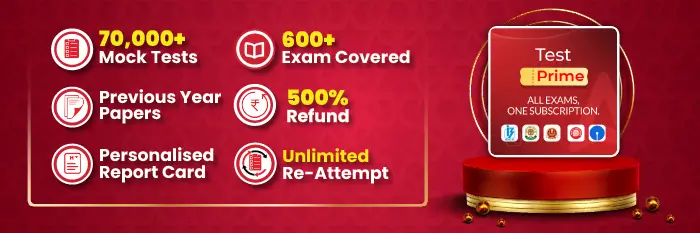Table of Contents
ISRO അസിസ്റ്റന്റ്, UDC സിലബസ് 2023
ISRO അസിസ്റ്റന്റ്, UDC സിലബസ് 2023: ഇന്ത്യൻ ബഹിരാകാശ ഗവേഷണ സ്ഥാപനം ഔദ്യോഗിക വെബ്സൈറ്റായ @www.isro.gov.in ൽ ISRO LDC, UDC & സ്റ്റെനോ റിക്രൂട്ട്മെന്റ് 2022-2023 പ്രസിദ്ധീകരിച്ചു. നിങ്ങൾ അസിസ്റ്റന്റ്, UDC എന്നി തസ്തികകളിലേക്ക് അപേക്ഷിക്കുകയാണെങ്കിൽ, സിലബസ് അറിയാൻ താല്പര്യമുണ്ടാവും. പരീക്ഷയ്ക്കുള്ള തയ്യാറെടുപ്പുകൾ ആരംഭിക്കാൻ സമയമായി. പരീക്ഷയിൽ വിജയിക്കുന്നതിന് സിലബസിനെക്കുറിച്ച് വ്യക്തമായ ധാരണ ഉണ്ടായിരിക്കണം, അതിനാൽ ISRO അസിസ്റ്റന്റ്, UDC സിലബസ് വിശദമായി വായിച്ച് മനസിലാക്കുക. നിങ്ങൾക്ക് ISRO അസിസ്റ്റന്റ്, UDC സിലബസ് PDF രൂപത്തിൽ ഡൗൺലോഡ് ചെയ്യാവുന്നതാണ്.
ISRO UDC സിലബസ് 2023: അവലോകനം
ചുവടെ നൽകിയിരിക്കുന്ന പട്ടികയിൽ ISRO UDC സിലബസ് 2023 സംബന്ധമായ എല്ലാ പ്രധാനപ്പെട്ട വിവരങ്ങളും നൽകിയിരിക്കുന്നു.
| ISRO UDC Syllabus 2023 | |
| Organization | Indian Space Research Organization |
| Category | Exam Syllabus |
| Name of the Post | Assistant, UDC |
| ISRO Last Date to Apply | 16th January 2023 |
| ISRO Exam Date | August 2023 |
| Mode of Application | Online |
| Vacancy | 358 |
| Selection Process | Written Exam, Skill Test |
| Mode of Examination | Objective Type |
| Total Questions | Written Test: 200 |
| Total Marks | Written Test: 200
Skill Test: 100 |
| Marking Scheme | Correct Answer: +1
Incorrect Answer: -0.25 |
| Duration | Written Test:120 min
Skill Test: 60 min |
| Medium | English |
| Official Website | www.isro.gov.in |
ISRO അസിസ്റ്റന്റ് UDC പരീക്ഷ പാറ്റേൺ 2023
അസിസ്റ്റന്റ്, UDC തസ്തികകളുടെ പരീക്ഷ പാറ്റേൺ ചുവടെ ചേർക്കുന്നു.
| ISRO Assistant/ UDC Exam Pattern 2023 | |||
| Parts | Subject | No. of Questions | Marks |
| Part I- A | General English | 50 | 50 |
| Part I– B | Quantitative Aptitude | 50 | 50 |
| Part I- C | General Intelligence & Reasoning Ability | 50 | 50 |
| Part I- D | General Knowledge | 50 | 50 |
| Part II | Skill Test | – | 100 |
ISRO അസിസ്റ്റന്റ് UDC സിലബസ് PDF ഡൗൺലോഡ്
ISRO അസിസ്റ്റന്റ് UDC സിലബസ് PDF ഡൗൺലോഡ് ചെയ്യാൻ, ചുവടെ നൽകിയിരിക്കുന്ന ലിങ്കിൽ ക്ലിക്ക് ചെയ്യുക.
ISRO Assistant/ UDC Written Test Syllabus 2023 Download PDF
ISRO Assistant/ UDC Skill Test Syllabus 2023 Download PDF
ISRO അസിസ്റ്റന്റ് UDC സിലബസ്
അസിസ്റ്റന്റ്, UDC തസ്തികകളുടെ വിശദമായ സിലബസ് ചുവടെ ചേർക്കുന്നു.
Part I: A. General English
Questions to test the candidate’s understanding & knowledge of the language and ability to write correctly, precisely & effectively, correct use of words, idioms & phrases, etc.
Part I: B. Quantitative Aptitude
- Number System
- Percentages
- Profit & Loss
- Discount
- Ratio & Proportion
- Mixer & Allegation
- Average
- Simple & Compound Interest
- Time & distance
- Time & Work
- Pipe & Cistern
- Boat & Stream
- Partnership
- Surds & Indices
- LCM & HCF
- Simplification
- Geometry (Triangles, Circles, Quadrilateral, Lines & Angles)
- Mensuration (Area, Perimeter, Volume)
- Trigonometry (Trigonometric Identities, Trigonometric Ratios, Circular measures of Angles, Heights & distance)
- Algebra (Factorization, Coordinate Geometry, Polynomials, Sequence & Series, Algebraic identities, Linear equations)
- Statistics & Data Interpretation
Part I: C. General Intelligence & Reasoning ability
- Missing Number
- Repeated Series
- Analogy
- Venn diagram
- Logical arrangement of words
- Coding & Decoding
- Sitting arrangement
- Ranking arrangement
- Dice
- Cube & Cuboid
- Calendar
- Number Series
- Coded equation
- Clock, Directions
- Counting figures
- Problems based on Alphabets
- Sequence
- Mirror and Water Image
Part I: D. General Knowledge
- Questions to test the candidates’ awareness of the environment around them and its applications to the society
- Current affairs of National & International importance
- History
- Culture
- Geography
- Science
- Polity
- Economy
Part II: Skill Test
- MS Word ( for 35 marks):
Opening & Saving files, Editing text documents, Inserting, Deleting, Cut, Copy, Paste, Undo, Redo, Find, Search, Replace, Formatting page & setting Margins, Converting files to different formats, Importing & Exporting documents, Using Tool bars, Ruler, Using icons, using help; Formatting documents– Setting font styles, font selection – style, size, colouretc, Type face – Bold, Italic, Underline, Case settings, Highlighting, Special symbols, Setting paragraph style, Alignments, Indents, Line Space, Margins, Bullets & Numbering; Setting Page Style– Formatting Page, Page tab, Margins, Layout settings, Border & Shading, Column break and line break; Creating Tables– Table settings, Borders, Alignments, Insertion, Deletion, Merging, Splitting, Sorting and Formula; Drawing– Inserting Clip Arts, Pictures/Files etc ; Tools- Spell Checks, Mail Merge, Templates, Tracking changes, Security; Printing documents; Shortcut Keys etc.
- MS Excel (for 35 marks):
Spreadsheet & Its applications, Opening Spreadsheet, Menus – Main menu, Formula Editing, Formatting, Toolbars, Using help; Working with Spreadsheets -opening, saving files, setting margins; Spreadsheet addressing- rows, columns & cells, referring cells & selecting cells, Short-cut keys; Entering & Deleting Data– Entering data, cut, copy, paste, undo, redo, filling continuous rows/columns, highlighting values, find, search & replace, inserting data, insert cell, column/row & sheet, symbol, clipart, pictures, files etc, Inserting functions, manual breaks; Setting formula– finding total in a column/row, using other formulae; Formatting spreadsheets – Labelling columns & rows, formatting cell, row, column & sheet, Category – Alignment, font, border & shading, hiding/unhiding rows/columns, setting row height, column width; Working with sheets– Sorting, Filtering, Validation, consolidation and subtotal, creating charts – Drawing; Printing, Error checking, spell checks etc.
- MS PowerPoint (for 30 marks):
Opening new presentation, different presentation templates, setting backgrounds, selecting presentation layouts; Creating a presentation – Setting presentation style, adding text to the presentation; Formatting a presentation – Adding style, colour, gradient fills, arranging objects, adding header & footer, Slide background, Slide layout; Adding graphics to the presentation – inserting pictures, table etc. into presentation etc.