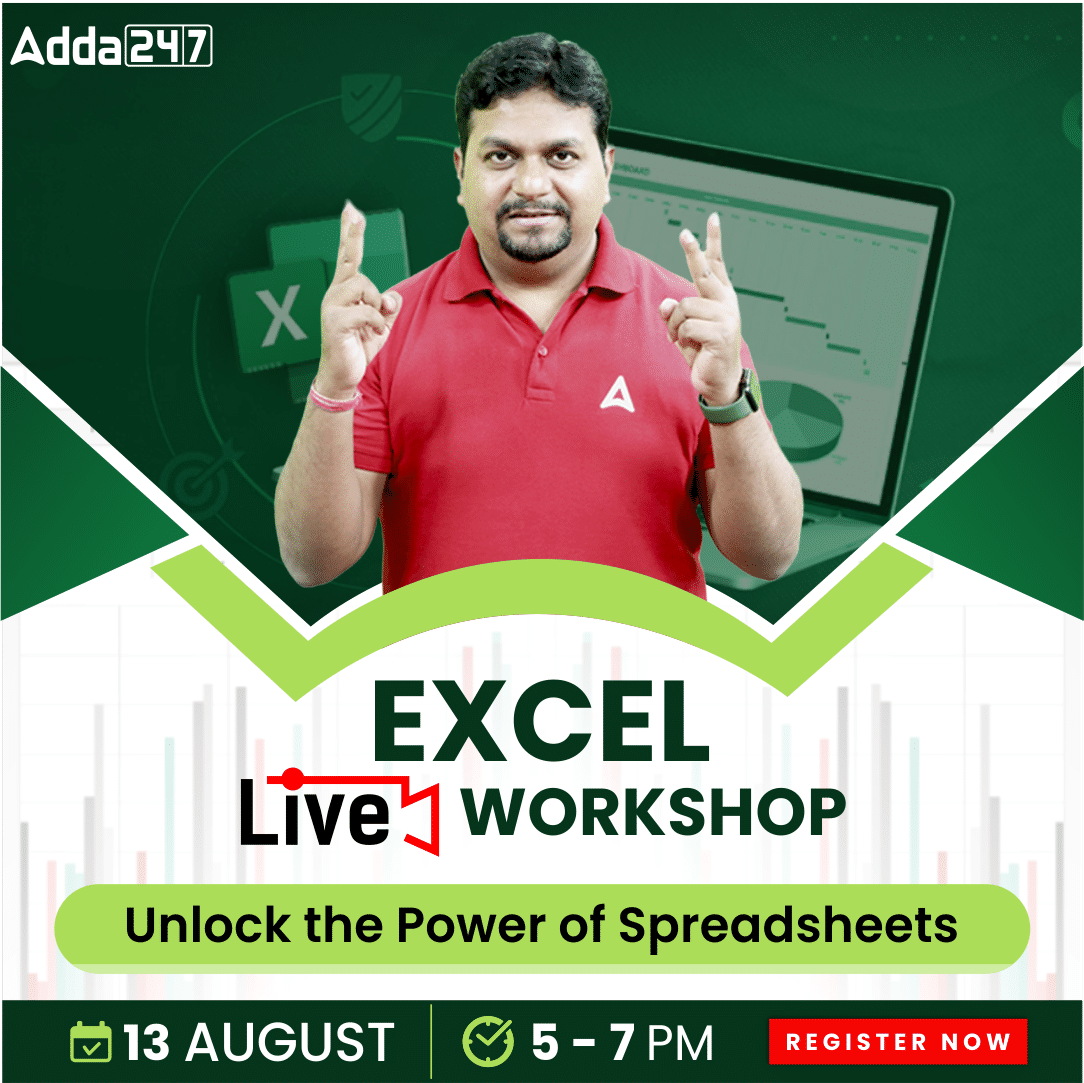Microsoft Excel Workshop : Zero to Hero Excel Workshop | Online Live Classes by Adda 247
Starts: 13-Aug-2023
Seats: 500
Timings: 05:00 PM - 07:00 PM
- Get Access To The Top Faculties Of India
 Experienced Faculties
Experienced Faculties - Access To Career Counseling, Printable Pdf & Notes
 Counseling, Pdf & Notes
Counseling, Pdf & Notes - Live Classes And Their Recordings Post Class
 Live & Recorded Classes
Live & Recorded Classes - Get Your Doubts Solved From Subject Matter Experts
 Doubt Solving Facility
Doubt Solving Facility
- Access to Structured Classes in Live & Recorded Form
- Interactive classes, Handouts and Class Notes
- Doubt Solving on app, Telegram Groups & In Person at Offline Centers
- Seminar & Topper Talks at Offline Centers
- In-Person Counseling, Physical Support Helpdesk at Offline Centers
- Planner, Previous Year Papers & Preparation Tips on Email regularly
 Skill Development Courses
Skill Development Courses
This Course Includes
2 Hrs Online Live Classes
Overview
Are you tired of feeling like you're not using Excel to its full potential?
Join Adda247 Zero to Hero Excel Workshop Online Course and learn Microsoft Excel Formulas for Microsoft Excel 2010, 2013, 2016, Excel 2019.
If you're looking to improve your Excel skills and learn new tips and tricks for using this powerful software, then our Excel live workshop is the perfect solution. Our workshop is designed for beginners and intermediate users who want to take their Excel proficiency to the next level.
In our live workshop, you will learn from an experienced Excel instructor who will guide you through a series of interactive sessions that cover everything from basic formulas and functions to more advanced data analysis techniques. You'll get hands-on experience with real-world Excel scenarios and work through practical exercises that will help you master the software and apply it to your own projects.
This Package Includes
Key takeaways from the course:
By the end of this workshop, you will have a comprehensive understanding of Excel's features and functionalities, allowing you to work smarter, not harder. Whether you're a student, professional, or entrepreneur, Excel Mastery is a must-have skill that can unlock new opportunities and make you stand out in today's data-driven world.
Don't miss out on this valuable learning opportunity. Enroll now in our Excel Mastery Workshop and embark on a journey towards becoming an Excel expert. Invest in your future and gain a competitive edge in the world of spreadsheets
Study Plan
Launching Excel
Microsoft Excel Startup Screen
Introduction to the Excel Interface
Customizing the Excel Quick Access Toolbar
Understanding the Structure of an Excel Workbook
Saving an Excel Document
Opening an Existing Excel Document
Implementation of Excel Functions
Pivot Table
VLookup and XLookUp
Conditional Formatting
Filter and Slice
Paste Special
Print and Page Setup
Name Manager
Sorting
Text To Column
Common Excel Shortcut Keys
About the Mentor: -
Pawan Kumar – 15+ Years of Experience in Technical and EdTech Companies, Managing Multiple Digital Operations, Including Big Team with Data Analytics
Technical Certifications
Microsoft Certified Professional
Cisco Certified
Google Ads Video Certified
Diploma in Computer Applications
Advance Diploma in Computer Hardware and Networking
Frontend Coding Developer
Php Certified Developer
PGDCA




 2 Hrs
2 Hrs