Visually Effective Excel Dashboards Course with Pivot Tables | Video Course By Adda247
- Learn Anywhere, Anytime & At Your Pace
 Self Paced Learning
Self Paced Learning - Access To Career Counseling, Printable Pdf & Notes
 Counseling, Pdf & Notes
Counseling, Pdf & Notes - With Quality Change & Playback Speed Features
 High Quality Videos
High Quality Videos - Get Your Doubts Solved From Subject Matter Experts
 Doubt Solving Facility
Doubt Solving Facility
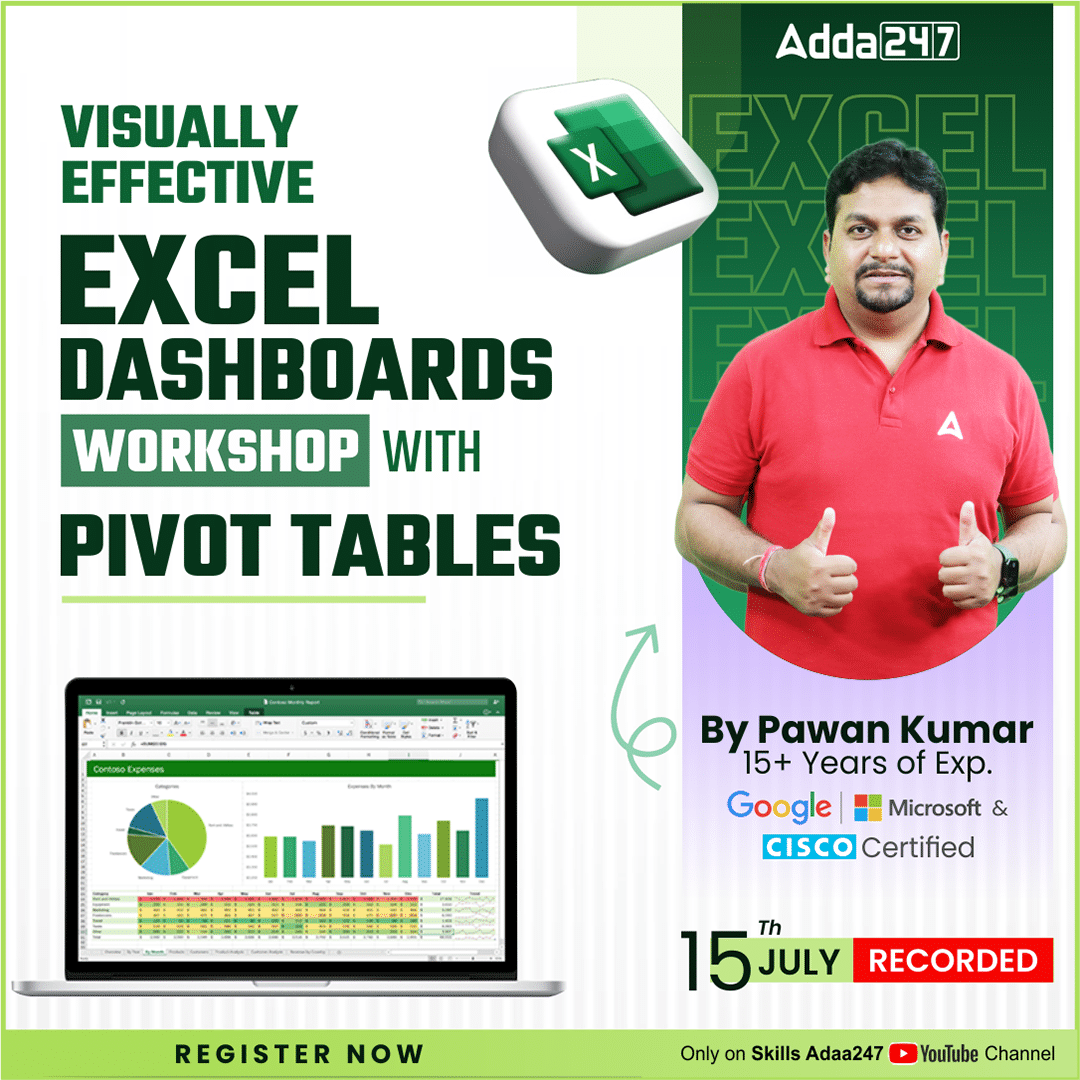
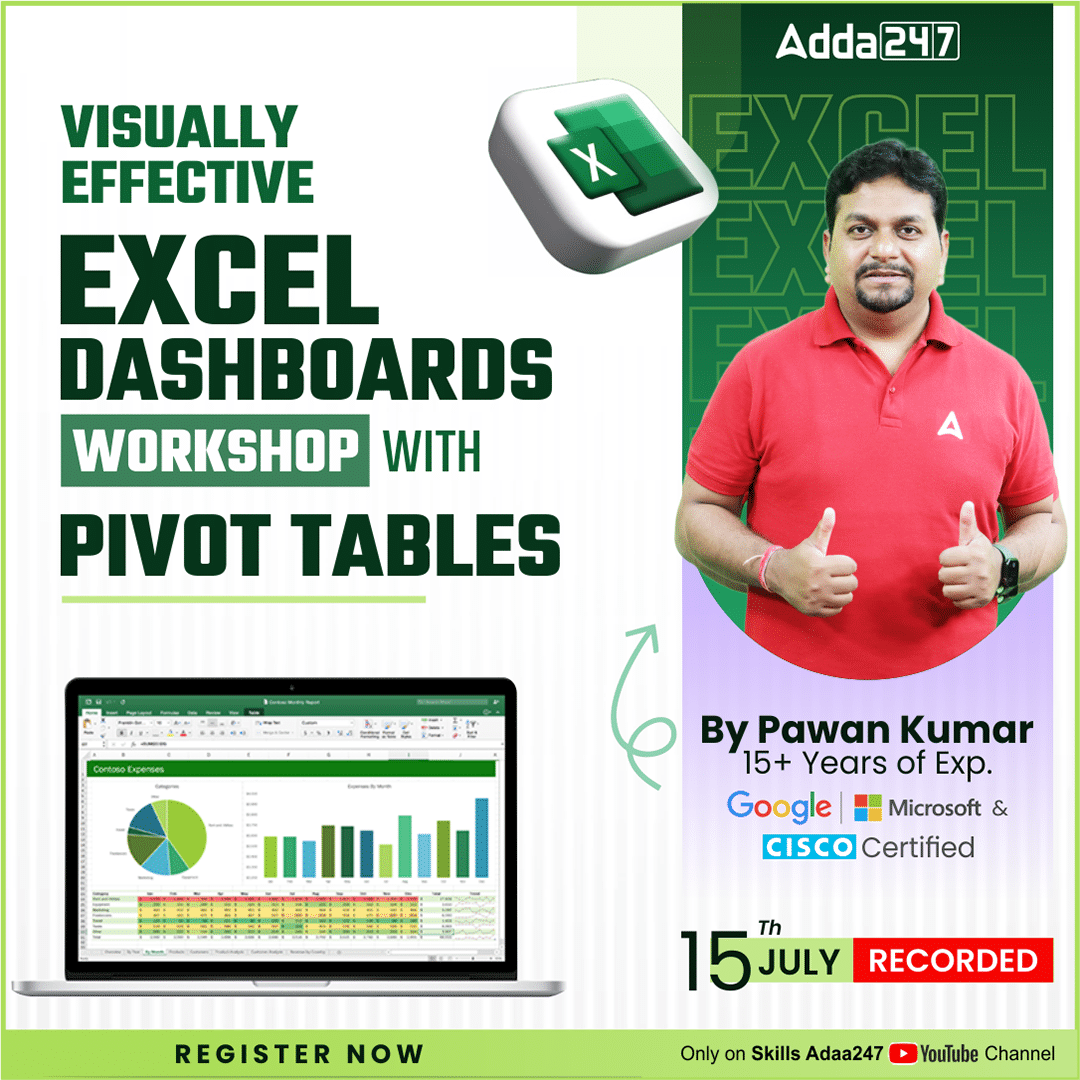
- Access to Carefully Curated Lectures by Top Faculty
- High Quality Videos with Quality change & Playback Speed facility
- Doubt Solving on App, Telegram Groups & In Person at offline Centers
- Seminar & Topper Talks at Offline Centers
- In-Person Counseling, Physical Support Helpdesk at Offline Centers
- Planner, Previous Year Papers & Preparation Tips on Email regularly
 Skill Development Courses
Skill Development Courses
This Course Includes
4 Videos
Do you stare at your empty sheet and wonder where to start?
Creating an impressive, interactive Microsoft Excel Dashboard from scratch is not easy!
You need a structured process in place to go from idea to outcome in a smooth way. You'll find out all about it in the Course.
The Visually Effective Excel Dashboards Course is designed to enhance your skills in creating visually appealing and informative dashboards using Microsoft Excel. In this Course, you will learn the essential techniques and best practices to design and present data-driven dashboards that effectively communicate insights and drive informed decision-making.
Course Start Date: 15-July-2023
Course Curriculum:
- Session 1 : Understand Data Structure and Data Analysis
- Session 2 : Pivot Table, Filter and Slicing
- Session 3 : Understand Chart Types and Utilization
- Session 4 : How to Create Excel Dashboard with Practical
What you will learn :
- Pivot table fundamentals: Understand the basic concepts and functionality of pivot tables, including how to create, modify, and format them.
- Data analysis and aggregation: Learn how to use pivot tables to analyze and summarize large datasets, extract key metrics, and identify trends and patterns.
- Advanced visualization techniques: Explore various chart types and formatting options to present your data in visually appealing and meaningful ways.
- Dashboard design principles: Understand the key principles of effective dashboard design and how to leverage pivot tables to create dynamic and engaging dashboards.
- Interactivity and filtering: Learn how to incorporate interactivity and filtering options into your dashboards, enabling users to drill down into specific data subsets.
- Automation and efficiency: Discover time-saving techniques to automate your dashboards, ensuring they update seamlessly with new data.
Prerequisite:
Intermediate knowledge of Microsoft Excel: Participants should have a solid understanding of Excel, including proficiency in working with formulas, formatting cells, and handling data sets. Prior experience with pivot tables is beneficial but not mandatory.
Key Takeaways from the Course:
- Proficiency in using pivot tables to analyze and summarize data effectively.
- Ability to design visually appealing dashboards that present complex information in a clear and engaging manner.
- Skills to create interactive dashboards that allow users to explore data and gain insights.
- Advanced knowledge of data visualization techniques and chart formatting.
- Efficiency through automation of dashboard updates and repetitive tasks using pivot tables.
About the Mentor
- Pawan Kumar - 15+ Years of Experience in Technical and EdTech Companies, Managing Multiple Digital Operations, Including Big Team with Data Analytics, Technical Certifications, Microsoft Certified Professional , Cisco Certified, Google Ads Video Certified, Diploma in Computer Applications, Advance Diploma in Computer, Hardware and Networking, Frontend Coding Developer, Php Certified Developer, PGDCA
Validity - 12 Months




 4
4