Master the top 100 Microsoft Excel Formulas, Hinglish, Video Course By Adda247
What will you get
Validity
Salient Features
- Get Access To The Top Expert Faculties Of India For Best PreparationExpert Faculties
- Get Access To Carefully Curated High-quality Content For Best ClarityHigh-quality Video Material
- Learn Anytime, Anywhere, And At Your Own Pace With Adda's VideosSelf Paced Learning
- Learn Across Devices, Compatible With Mobile, Tabs, And DesktopsDevice Compatibility
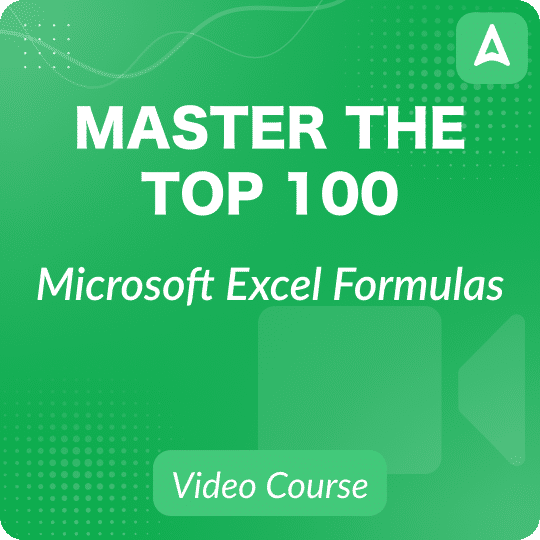
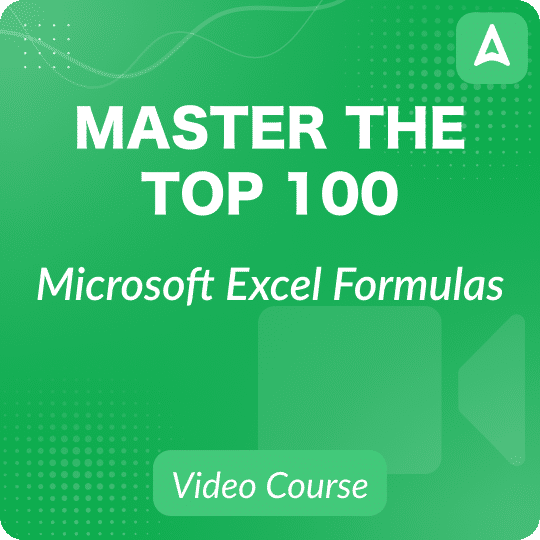
Top Faculties
₹ 799
Product Highlights
- 6 Hours recorded Class with Practical Approach
- Certificate After completion of the course
- Recorded Videos available 24/7 for Revision
Exams Covered
 Skill Development Courses
Skill Development Courses
This Course Includes
9 Videos
Product Description
If you are looking to learn the basics of Excel with Important Functions and Formulas of Microsoft Excel then You are at the right place. This course will help you grow and increase productivity at work.
What you'll learn
- Master working with Formulas & Functions, FILTER, ROUNDUP, VLOOKUP, HLOOKUP, MATCH Function, INDEX, AVERAGE, SUM, SUMIF etc...
- Learn 100 most powerful functions and formulas in Microsoft Excel
- Building a solid understanding on the Basics & Advanced features of Excel formulas
- Create Excel formulas and functions easily
- How to correct the errors that pop up when creating formulas.
- Understand Exact and Approximate Match arguments.
Video Type - Recorded
Language: - Hinglish
Course Content Covered in Master the Top 100 Formulas
Microsoft Excel Fundamentals
- Launching Excel
- Microsoft Excel Startup Screen
- Introduction to the Excel Interface
- Customizing the Excel Quick Access Toolbar
- More on the Excel Interface
- Understanding the Structure of an Excel Workbook
- Saving an Excel Document
- Opening an Existing Excel Document
- Common Excel Shortcut Keys
- Excel Fundamentals Quiz
Working with Basic Excel Functions
- The structure of an Excel Function
- Working with the SUM() Function
- Working with the MIN() and MAX() Functions
- Working with the AVERAGE() Function
- Working with the COUNT() Function
- Adjacent Cells Error in Excel Calculations
- Using the AutoSum Command
- Excel's AutoSum Shortcut Key
- Using the AutoFill Command to Copy Formulas
- Basic Excel Functions Quiz
100 Function from Below Mentioned Category
- Conditional Statements & Logical Operators
- Common Excel Statistical Functions
- Text Functions
- Date & Time Functions
- Dynamic Array Formulas
- Lookup & Reference Functions
Course Language: -
- Hinglish
About the Mentor: -
- Pawan Kumar – 15+ Years of Experience in Technical and EdTech Companies, Managing Multiple Digital Operations, Including Big Team with Data Analytics
Technical Certifications
Microsoft Certified Professional
Cisco Certified
Google Ads Video Certified
Diploma in Computer Applications
Advance Diploma in Computer Hardware and Networking
Frontend Coding Developer
Php Certified Developer
PGDCA
Validity - 6 Months
Need any help?
Get help with our 24x7 Customer Service
Chat with us for any queries
Call us directly for purchase related queriesMon - Sun | 7:00 am - 11:00 pm
(9650972475)

Need any help?




 9
9



