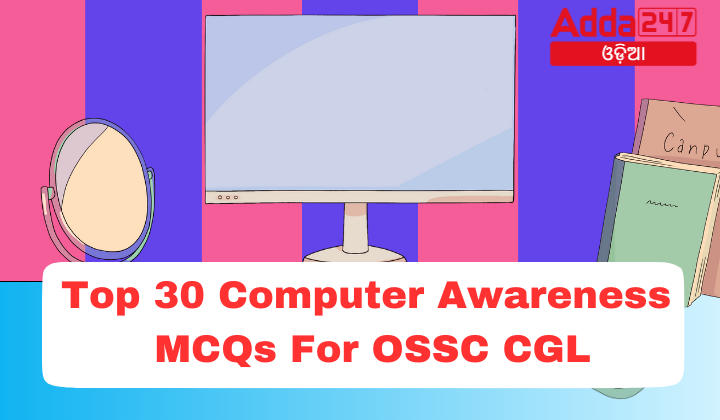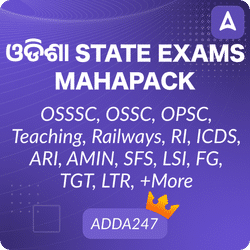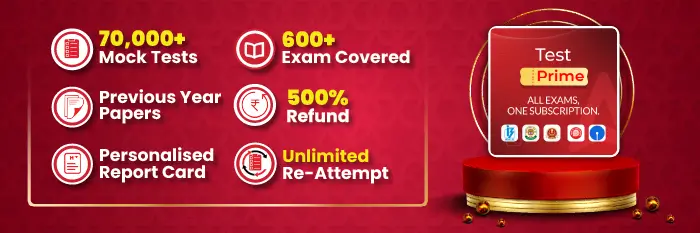Top 30 Computer Awareness MCQs For OSSC CGL
- Which Microsoft Office application is primarily used for creating text documents?
A) MS Excel
B) MS PowerPoint
C) MS Access
D) MS Word
Answer: D) MS Word - What is the file extension for documents created in MS Word?
A) .xls
B) .ppt
C) .doc
D) .accdb
Answer: C) .doc - Which MS Office application is used for creating spreadsheets?
A) MS Word
B) MS Excel
C) MS PowerPoint
D) MS Access
Answer: B) MS Excel - What is the primary function of MS Excel?
A) Creating audiovisual presentations
B) Managing databases
C) Making spreadsheets and data processing
D) Note-taking
Answer: C) Making spreadsheets and data processing - Which file extension is used for Excel spreadsheets?
A) .ppt
B) .doc
C) .xls
D) .accdb
Answer: C) .xls - Which Microsoft Office application is used for creating audiovisual presentations?
A) MS Word
B) MS Excel
C) MS PowerPoint
D) MS Access
Answer: C) MS PowerPoint - What is the file extension for PowerPoint presentations?
A) .xls
B) .ppt
C) .doc
D) .accdb
Answer: B) .ppt - MS Access is primarily used for which purpose?
A) Note-taking
B) Creating spreadsheets
C) Managing databases
D) Audiovisual presentations
Answer: C) Managing databases - What is the file extension for databases created in MS Access?
A) .xls
B) .ppt
C) .doc
D) .accdb
Answer: D) .accdb - Which MS Office application is used as an email client?
A) MS Outlook
B) MS OneNote
C) MS Word
D) MS Excel
Answer: A) MS Outlook - What is the primary function of MS Outlook?
A) Note-taking
B) Managing databases
C) Email client and personal information management
D) Creating spreadsheets
Answer: C) Email client and personal information management - Which MS Office application is primarily used for note-taking?
A) MS Outlook
B) MS OneNote
C) MS PowerPoint
D) MS Access
Answer: B) MS OneNote - How many generations of computers have there been until 2023?
A) Three
B) Four
C) Five
D) Six
Answer: C) Five - Which generation of computers is still being developed as of 2023?
A) First generation
B) Second generation
C) Third generation
D) Fifth generation
Answer: D) Fifth generation - Which generation of computers introduced transistors as a replacement for vacuum tubes?
A) First generation
B) Second generation
C) Third generation
D) Fourth generation
Answer: B) Second generation - In which generation of computers did integrated circuits (ICs) become prevalent?
A) First generation
B) Second generation
C) Third generation
D) Fourth generation
Answer: C) Third generation - Which generation of computers saw the development of microprocessors?
A) First generation
B) Second generation
C) Third generation
D) Fourth generation
Answer: D) Fourth generation - What was a defining feature of the fourth generation of computers?
A) Use of vacuum tubes
B) Use of transistors
C) Use of integrated circuits
D) Use of microprocessors
Answer: D) Use of microprocessors - Which generation of computers saw the introduction of personal computers (PCs)?
A) First generation
B) Second generation
C) Third generation
D) Fourth generation
Answer: D) Fourth generation - What is the shortcut key combination for copying selected content?
A) Ctrl + C
B) Ctrl + X
C) Ctrl + V
D) Alt + C
Answer: A) Ctrl + C - Which shortcut key combination is used for cutting selected content?
A) Ctrl + C
B) Ctrl + X
C) Ctrl + V
D) Alt + X
Answer: B) Ctrl + X - What is the shortcut key combination for pasting copied or cut content?
A) Ctrl + C
B) Ctrl + X
C) Ctrl + V
D) Alt + V
Answer: C) Ctrl + V - How do you maximize a window using keyboard shortcuts?
A) F11
B) Ctrl + Up arrow
C) Windows logo key + Up arrow
D) Windows logo key + Down arrow
Answer: C) Windows logo key + Up arrow - Which shortcut key combination opens Task View in Windows?
A) Windows logo key + Tab
B) Alt + Tab
C) Ctrl + Tab
D) Windows logo key + Shift + Tab
Answer: A) Windows logo key + Tab - What is the shortcut key combination to display and hide the desktop in Windows?
A) Windows logo key + D
B) Ctrl + D
C) Alt + D
D) Shift + D
Answer: A) Windows logo key + D - How do you switch between open applications using keyboard shortcuts?
A) Windows logo key + X
B) Ctrl + Alt + Tab
C) Alt + Tab
D) Ctrl + Shift + Tab
Answer: C) Alt + Tab - What is the shortcut key combination to open the Quick Link menu in Windows?
A) Ctrl + X
B) Ctrl + Alt + X
C) Windows logo key + X
D) Windows logo key + Alt + X
Answer: C) Windows logo key + X - What function does pressing F1 perform on a computer?
A) Opens the search function
B) Renames a file in Windows Explorer
C) Opens the help menu
D) None of the above
Answer: C) Opens the help menu - What action does pressing F2 typically perform in Windows Explorer?
A) Opens the search function
B) Renames a file
C) Opens a new window
D) Closes the current window
Answer: B) Renames a file in Windows Explorer - What does pressing F3 usually do on a computer?
A) Opens the help menu
B) Renames a file in Windows Explorer
C) Opens the search function
D) Creates a new document
Answer: C) Opens the search function