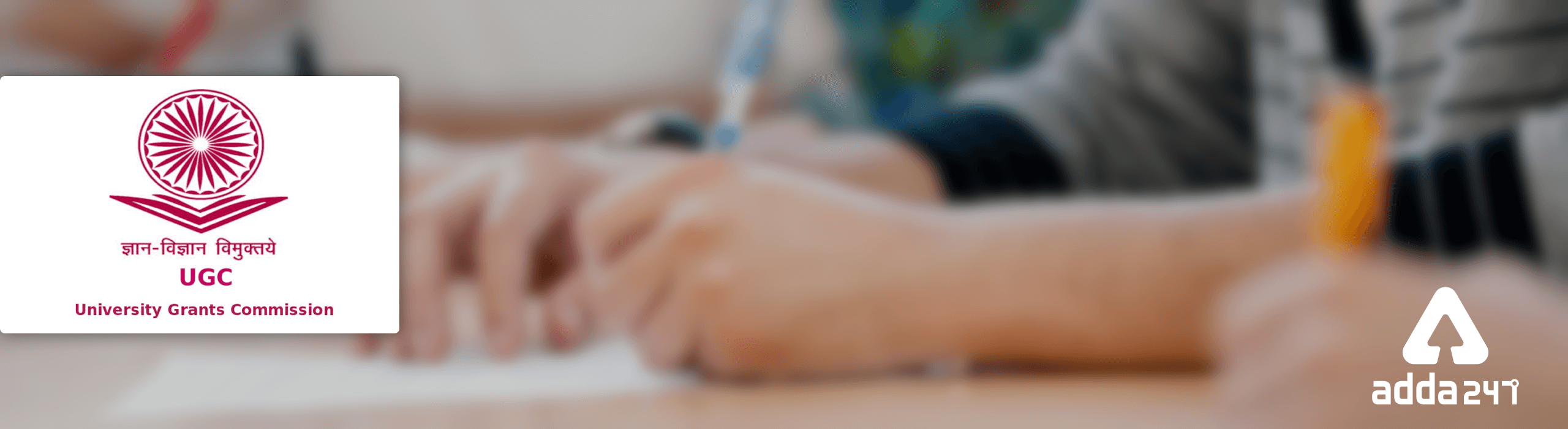Quick Access
UGC NET 2019 Admit Card
UGC NET Hall Ticket Out on 27th May
UGC NET Admit Card will be released by NTE on 27th May 2019. Candidates can download their UGC NET CBT Call Letter from the link mentioned below. CBT Exam is scheduled on 20th, 21st, 24th, 25th, 26th, 27th & 28th June 2019.
UGC NET Admit Card 2019 (LINK INACTIVE)
UGC NET Online Application 2019 for June Session will begin on 1st March 2019 and the Apply Online window closed on 30th March 2019.
| Events | Dates |
|---|---|
| Start of Online Application | 1st March 2019 |
| Closing of Online Application | 30th March 2019 |
| UGC NET CBT Admit Card | 15th May 2019 |
| UGC NET CBT Exam Date | 20th, 21st, 24th, 25th, 26th, 27th & 28th June 2019 |
| UGC NET CBT Result | 9th July 2019 |
Steps to Download Admit Card
Follow the below mentioned steps to successfully download UGC NET CBT Admit Card
Step 1: Click on the link mentioned above to get redirected to the official page of UGC NET 2019.
Step 2: Enter the Application Number
Step 3: Next, enter the password you used while signing in to the official website
Step 4: Enter the security pin mentioned below or the captcha
Step 5: Click on Login Button
Your Admit Card will open in the popup. Download the Admit Card and keep two copies of the call letter. Match your details and exam centre on the Admit Card.
Can't Access your account?
In case you forgot your password or the application number and you are not able to access your account to download UGC NET CBT Admit Card, follow the below mentioned steps:
Step 1: Click on I can't access my account link on the official page
Step 2: Select one of the two option: "Forgot password" or "Forgot Application Number" and click on CONTINUE Button
If you forgot password, Select one of the Password Reset Option
- Reset through Security Question
- Reset through SMS
- Reset through registeres mail ID
Once you have selected the option, click on CONTINUE Button
You will now receive the message to change your password if you chose to change the Password through SMS
OR
You will now receive the mail to change your password if you chose to change the Password through Email Verification
OR
You will now receive the security question on the screen to change your password if you chose to change the Password through Security Question
After you have successfully changed your password you can continue with the process of downloading your Admit Card
If you forgot Application Number, follow the steps mentioned below
Step 1: Enter Candidate's Name
Step 2: Enter Mother's Name
Step 3: Enter Father's Name
Step 4: Enter Date of Birth
Step 5: Enter Gender & State of Residence
Step 6: Enter the Security Pin Mentioned below
Step 7: Click on SUBMIT button
You will get the Application Number on your screen. Use it to login to your account to download the UGC NET CBT Admit Card